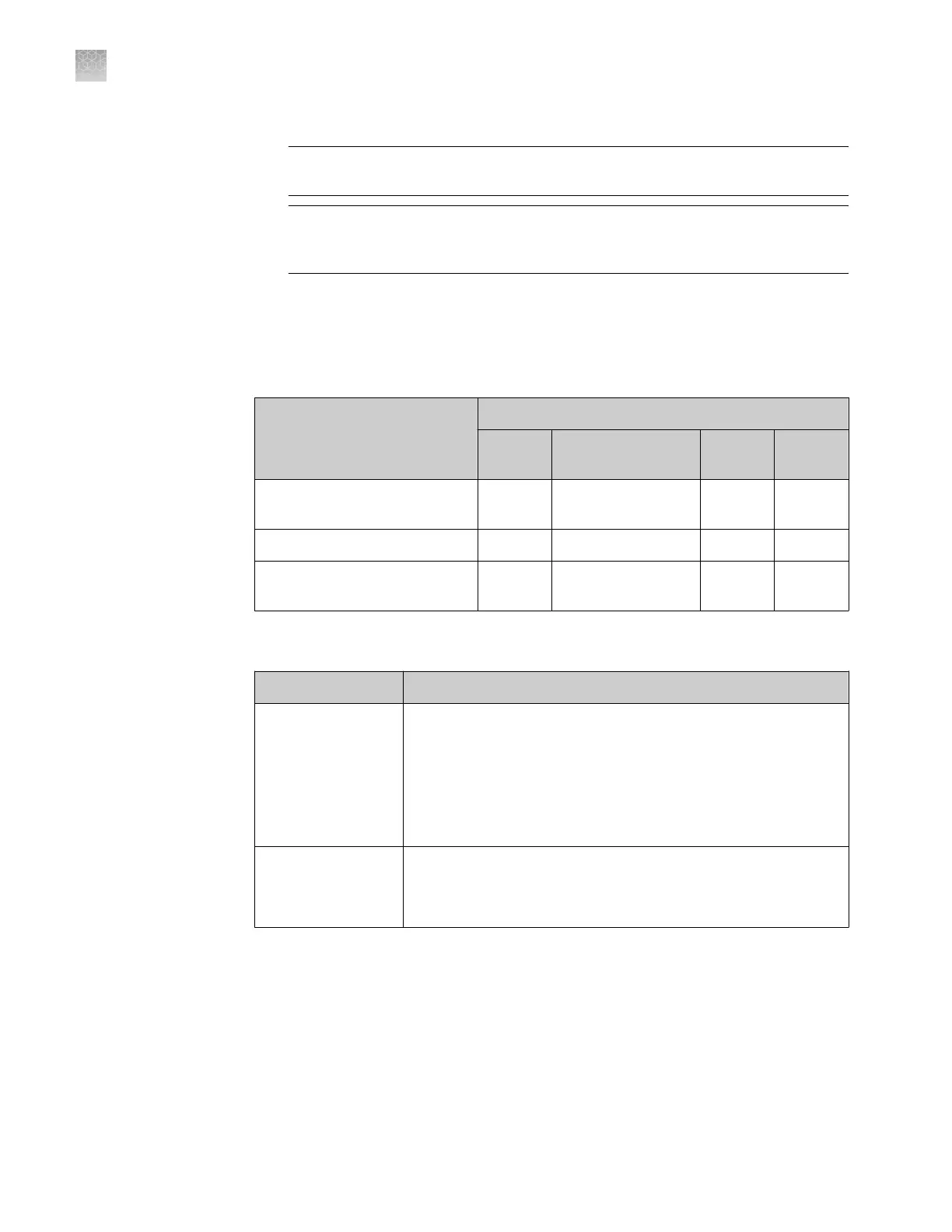3.
Select or deselect Enable e-Signature.
IMPORTANT! Enabling the electronic signature feature can substantially
increase the size of experiment, template, and study les.
IMPORTANT! If y
ou disable security, you inactivate audit and electronic
signature functions. No audit record is generated for the disabling of audit and
electronic signature functions when you disable security.
4.
Click Apply Seings.
The e-signature meanings are the text that a user can select to describe a reason for an
electronic signature. The QuantStudio
™
Real-Time PCR Softw
are is installed with the
following default meanings.
E-Signature definition
Default data types
Plate
setup
Thermal cycler
pr
otocol
Analysis
protocol
Analysis
results
Reviewed and Approved Plate
Set Up
Yes Yes No No
Reviewed and Approved Results No No Yes Yes
Reviewed and Approved
Template
No No Yes Yes
Use the Security Seings dialog box to add or remov
e electronic signature meanings
and to determine the data types to which they apply.
To… Action
Add a meaning
1. In the e-Signatur
e tab of the Security Settings dialog box,
click Add in the e-Signature Meanings settings.
2. In the Create Meaning dialog box, enter a description of the
e-Signature meaning, then click OK.
3. Select what data is signed for the selected meaning.
4. Click Apply Settings.
Delete a meaning
1. Select the meaning from the e-Signature Meanings list, then
click Remove.
2. Click Apply Settings.
To determine the user roles that can perform an electronic signature:
1.
From the e-Signature tab of the Security Seings dialog box, select the check box
next to the appropriate user roles in the User Role signature rights table.
2.
Click Apply Seings.
Configure the
meanings of the
el
ectronic
signatures
Configure the e-
signature rights
for user roles
Appendix E Security
, audit, and electronic signature
Manage electronic signature
E
144
QuantStudio
™
6 and 7 Flex Real-Time PCR Systems v1.6 Maintenance and Administration Guide
