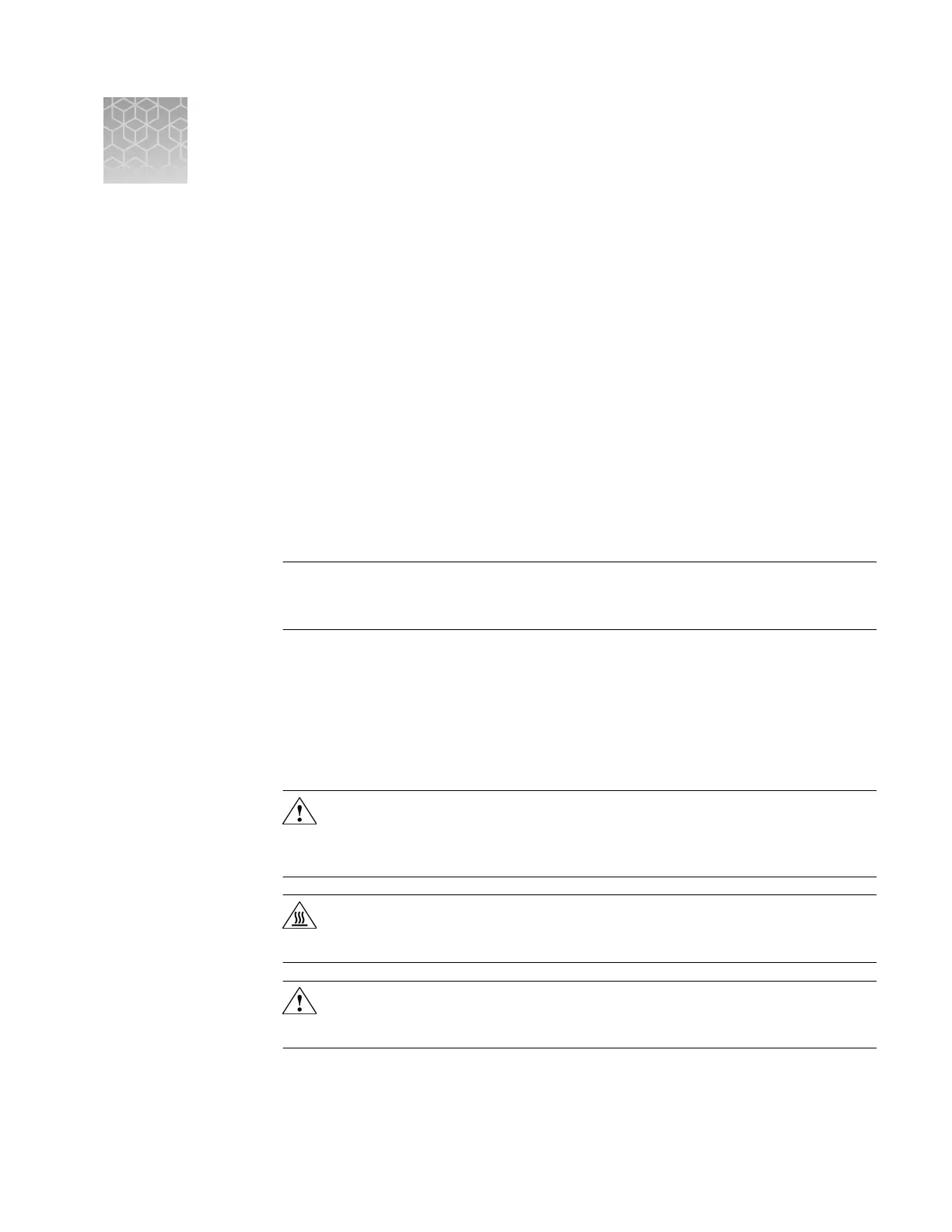Maintenance
■
Decontaminate the sample block ....................................... 97
■
Replace the halogen lamp ............................................ 100
■
Replace the instrument fuses .......................................... 103
■
Install the QuantStudio
™
Real-Time PCR Software ...................... 104
■
Software licenses .................................................... 105
■
Update the QuantStudio
™
Real-Time PCR Software ..................... 106
■
Update the Microsoft
™
Windows
™
operating system .................... 107
■
Change the sample block ............................................. 107
■
Change the heated cover ............................................. 109
■
Change the plate adapter ............................................. 111
IMPORTANT! This chapter contains all user service procedures for the QuantStudio
™
6 and 7 Flex Systems. Procedures other than those described in this document must be
performed by a qualied Thermo Fisher Scientic Service Engineer.
Decontaminate the sample block
P
erform this procedure to eliminate uorescent contaminants from the sample block.
Contamination is generally evident in failed background calibrations where one or
more wells consistently exhibit abnormally high signals.
CAUTION! PHYSICAL INJUR
Y HAZARD. Do not remove the QuantStudio
™
6 or 7 Flex Real-Time PCR System cover. There are no components inside the
instrument that you can safely service yourself. If you suspect a problem,
contact a Thermo Fisher Scientic Service Representative.
CAUTION! PHYSICAL INJUR
Y HAZARD. During instrument operation, the
sample block can reach 100°C. Allow the sample block to cool to room
temperature before performing the procedure.
CAUTION! Before using a cleaning or decontamination method other than
those recommended by
Thermo Fisher Scientic, conrm with Thermo Fisher
Scientic that the proposed method will not damage the equipment.
B
QuantStudio
™
6 and 7 Flex Real-Time PCR Systems v1.6 Maintenance and Administration Guide
97
