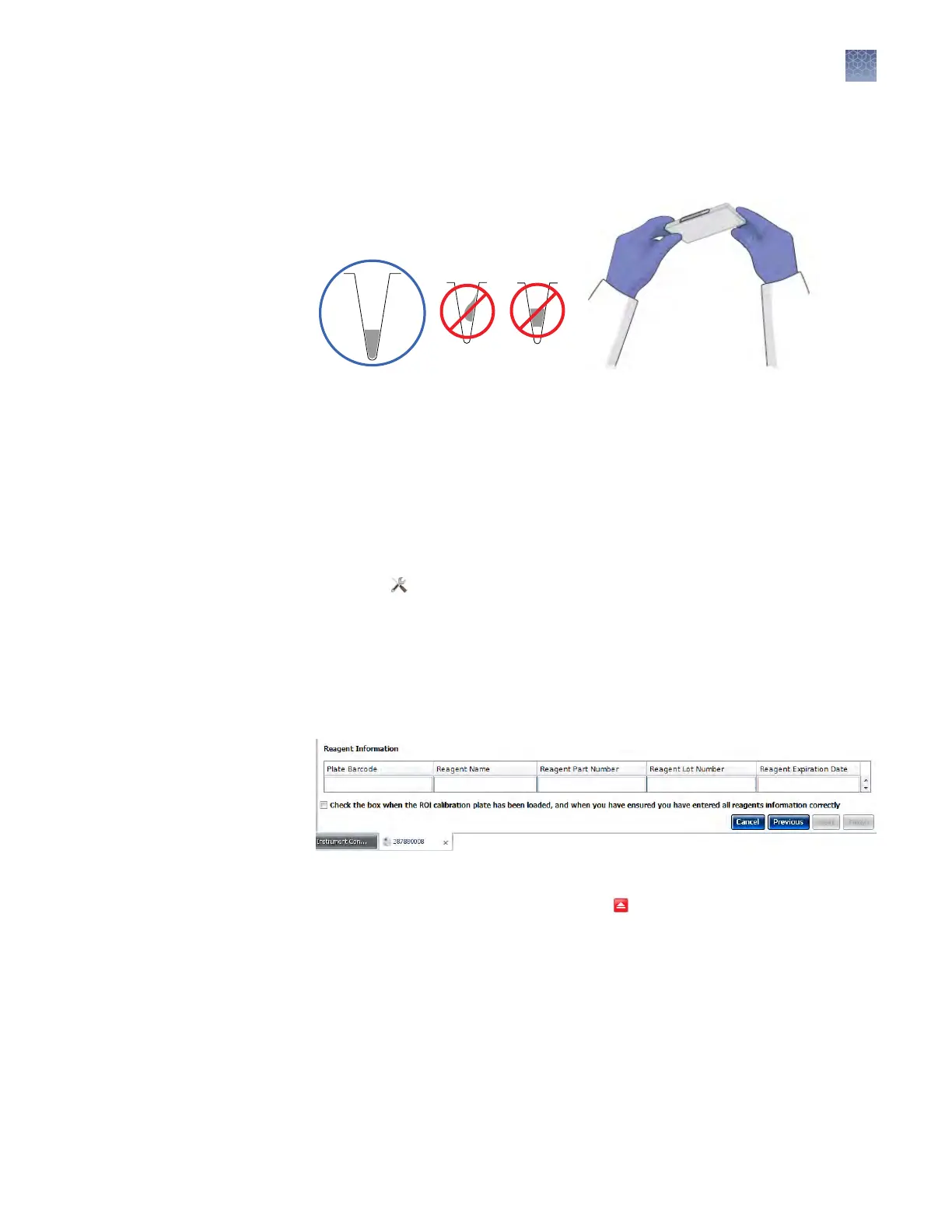c.
Conrm that the liquid in each well of the ROI calibration plate is at the
boom of the well. If not, centrifuge the plate again at a higher rpm and for
a longer period of time.
1.
In the QuantStudio
™
Real-Time PCR Software Home tab, click Instrument
Console.
2.
In the Instrument Console, select the icon for your instrument, then click
Manage Instrument.
Note: If the Manage Instrument buon is inactive, add your instrument to the
My Instruments group.
3.
From the Instrument Manager, start the calibration:
a.
Click
Maintenance, then click Uniformity.
b.
From the Uniformity Calibration screen, click Start Calibration.
4.
Click Next, then prepare for the calibration as instructed.
5.
At the boom of the Setup tab, enter the reagent information for the ROI plate or
array card that y
ou are using.
6.
Load the calibration plate or array card into the instrument:
a.
From the instrument touchscreen, tap to eject the instrument tray.
Perform the
uniformity
calibration
Chapter 2 Calibrate the instrument
Uniformity calibration
2
QuantStudio
™
6 and 7 Flex Real-Time PCR Systems v1.6 Maintenance and Administration Guide
51