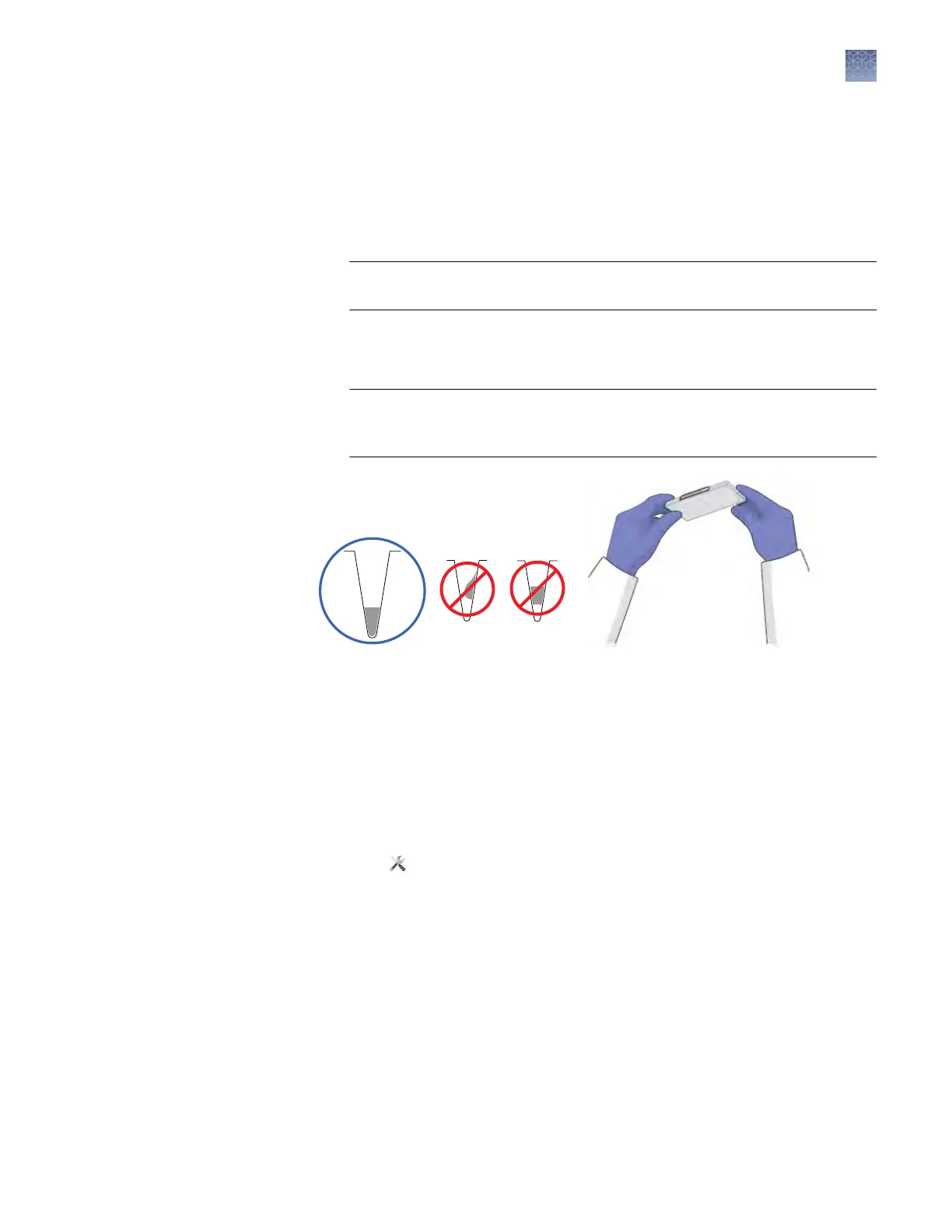2.
Remove the background calibration plate from its packaging. Do not remove the
optical lm.
3.
Vortex and centrifuge the plate:
a.
Vortex the background calibration plate for 5 seconds.
b.
Centrifuge the plate for 2 minutes at <1500 rpm.
IMPORTANT! The background calibration plate must be w
ell mixed and
centrifuged.
c.
Conrm that the liquid in each well of the background calibration plate is at
the boom of the well. If not, centrifuge the plate again at a higher rpm and
for a longer period of time.
IMPORTANT! Do not allow the boom of the plate to become dirty. Fluids
and other contaminants that adhere to the plate boom can contaminate the
sample block and cause an abnormally high background signal.
1.
In the QuantStudio
™
Real-Time PCR Softw
are Home tab, click Instrument
Console.
2.
In the Instrument Console, select the icon for your instrument, then click
Manage Instrument.
Note: If the Manage Instrument buon is inactive, add your instrument to the
My Instruments group.
3.
In the Instrument Manager, start the calibration:
a.
Click
Maintenance, then click Background.
b.
In the Background Calibration screen, click Start Calibration.
4.
Click Next, then prepare for the calibration as instructed.
Perform the
back
ground
calibration
Chapter 2 Calibr
ate the instrument
Background calibration
2
QuantStudio
™
6 and 7 Flex Real-Time PCR Systems v1.6 Maintenance and Administration Guide
47