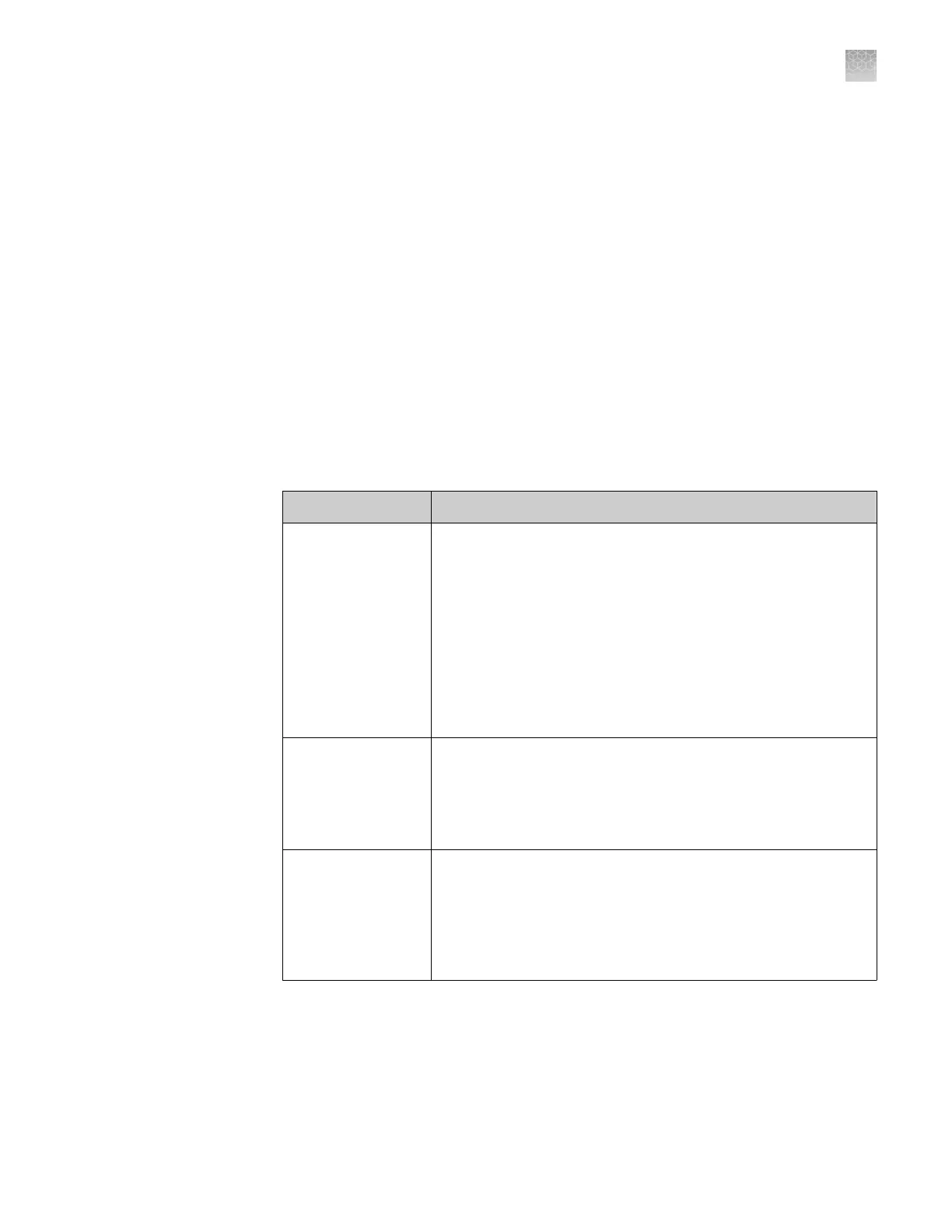If the QuantStudio
™
Real-Time PCR Softw
are is congured to suspend a user account
for failed logins, and if you repeatedly enter an incorrect user name and/or password,
your user account is suspended, and the Log In dialog box indicates that your account
is inactive.
There are two ways to activate a suspended account:
• You can wait until the suspension period ends.
• An administrator can change the account status from Suspended to Active.
Note: While a user is suspended, another user can click Reset, then log in and replace
the suspended user.
If the QuantStudio
™
Real-Time PCR Software is congured to time-out and there is no
user activity for the specied time, the Log In dialog box indicates that your user
session has timed out. You must enter your user name and password to access the
software.
The administrator or another user with permission to log in to timed-out sessions can
click Reset, then log in.
Task
Description
Log in Your access to functions in the software is based on the
permissions associated with your user account. Functions for
which you do not have permissions are shaded.
Note: If the QuantStudio
™
Real‑Time PCR Software is configured
for password expiration, you are periodically prompted to change
your password.
Note: If the QuantStudio
™
Real‑Time PCR Software is configured
to monitor failed log in attempts, you will be locked out of the
software if you repeatedly enter an incorrect user name and/or
password.
Change your
password when it
expires
When your password is about to expire, a message is displayed
when you log in.
To change your password, select Tools4Change Password. Enter
your current password, then enter the new password two times,
then click OK.
Enter a reason for
change
If the QuantStudio
™
Real‑Time PCR Software is configured for
auditing, you may be prompted to specify a reason when you make
certain changes in the software.
Depending on your QuantStudio
™
Real‑Time PCR Software
configuration, you can either select a reason from the list or enter
a reason for change.
Account
suspension
Session time-out
User security
tasks
Appendix E Security, audit, and electronic signature
User overview
E
QuantStudio
™
6 and 7 Flex Real-Time PCR Systems v1.6 Maintenance and Administration Guide
149
