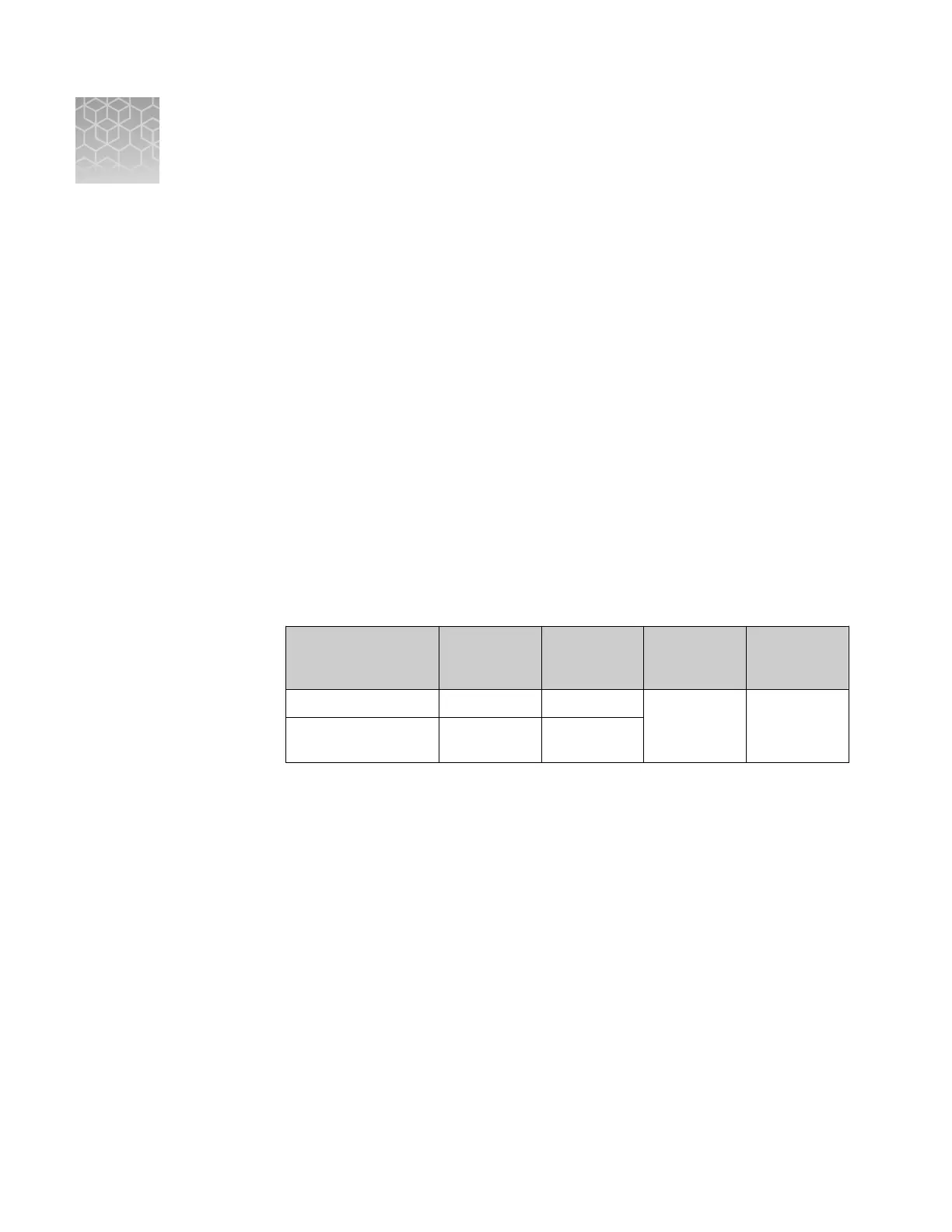Parts and materials
■
How to order ....................................................... 158
■
Kits, consumables, and accessories ..................................... 159
■
General-use materials and consumables ................................ 163
How to order
You can order materials and accessories directly from thermosher.com.
Note: Product availability and pricing may vary according to your region or country.
Online ordering through thermosher.com is not available in all countries. Contact
your local Thermo Fisher Scientic representative for help.
To order through the website or the QuantStudio
™
Real-Time PCR Software:
• Conrm that your computer has an Internet connection.
• We recommend the following browsers and Adobe
™
Acrobat
™
Reader versions to
use thermosher.com:
Operating system
Microsoft
™
Internet
Explorer
™
Apple
™
Safari
™
Mozilla
™
Firefox
™
Adobe
™
Acrobat
™
Reader
Microsoft
™
Windows
™
v6.x or Later None
[1]
v2.x or Later v4.0 or Later
Macintosh
™
None
[1]
v2.0.4 or
Later
[1]
B
rowser not available for this platform.
Note: Conrm that cookies and JavaScript are turned on for the website to function
correctly.
1.
To nd your assay, complete the Find Assay pane in the QuantStudio
™
Real-Time PCR Software:
a.
Enter a gene name in the Enter Gene Name eld, then click Find Assay.
b.
In the Find Assay Results dialog box, select your assay.
c.
Click Apply Assay Selection. The selected assay is added to your shopping
list.
G
How to order from
the system
software
158
QuantStudio
™
6 and 7 Flex Real-Time PCR Systems v1.6 Maintenance and Administration Guide
