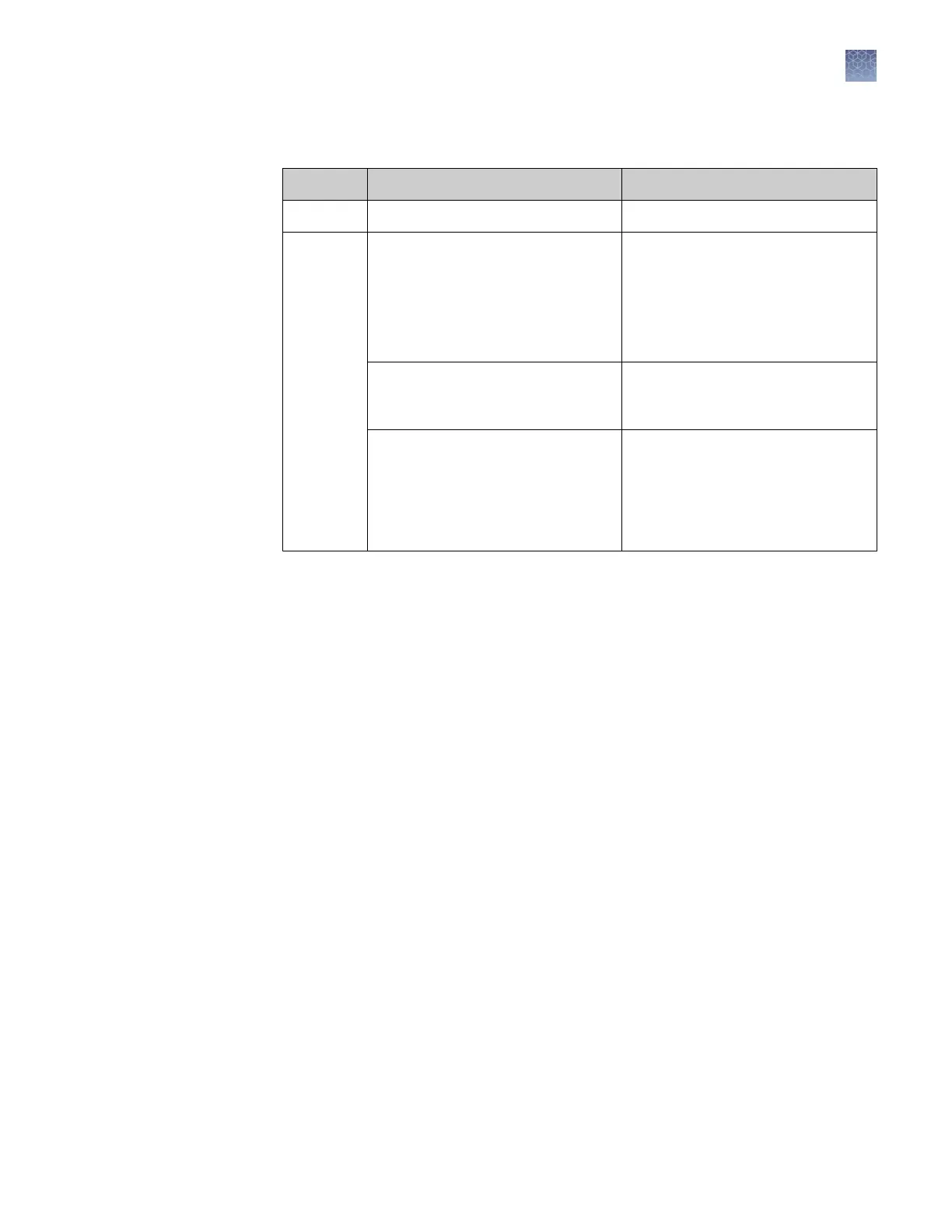The default installation of the instrument partitions the computer hard drive to create
the logical driv
es as explained below.
Drive Software Description
C drive Microsoft
™
Windows
™
OS
[1]
Operating system files.
C or D
drive
QuantStudio
™
Real‑Time PCR
Software
Used to calibrate and perform
experiments on the QuantStudio
™
6
and 7 Flex System.
Stores the installation files,
application data files, and user files
(experiments, exports, and imports).
QuantStudio
™
6 and 7 Flex System
Command Line Utility
Used to automate the creation of new
experiments and the export of
existing experiments.
Twister
™
Robot Software
[2]
Controls the Twister
™
Robot, stores
all of the taught positions for the
robot, and includes the VBA code
required to operate the Twister
™
Robot with the automation control
software.
[1]
W
e recommend that you do not install programs to the C drive.
[2]
QuantStudio
™
7 Flex System only.
Before you install third-party software to the computer running the QuantStudio
™
Real-Time PCR Software, conrm that the software will not restrict Ethernet
communication or interfere with the software operation.
Third-party software
1.
Install the third-party software to the computer that contains the QuantStudio
™
Real-Time PCR Software.
2.
Perform several test experiments using plates that do not contain reagents.
Note: The goal of the test experiments is to run plates under conditions that
match normal instrument operation. Therefore, the characteristics of the test
experiments (plate layout and run method) must closely resemble your actual
experiments.
3.
Conrm that the QuantStudio
™
6 and 7 Flex Systems perform each test
experiment without producing errors.
If the systems perform the tests successfully, perform experiments normally. If
the systems encounter errors during the test runs, the software may not be
compatible with the QuantStudio
™
Real-Time PCR Software.
Software
installation
Third-party
softwar
e
Chapter 1 Getting started
Instrument software
1
QuantStudio
™
6 and 7 Flex Real-Time PCR Systems v1.6 Maintenance and Administration Guide
23
