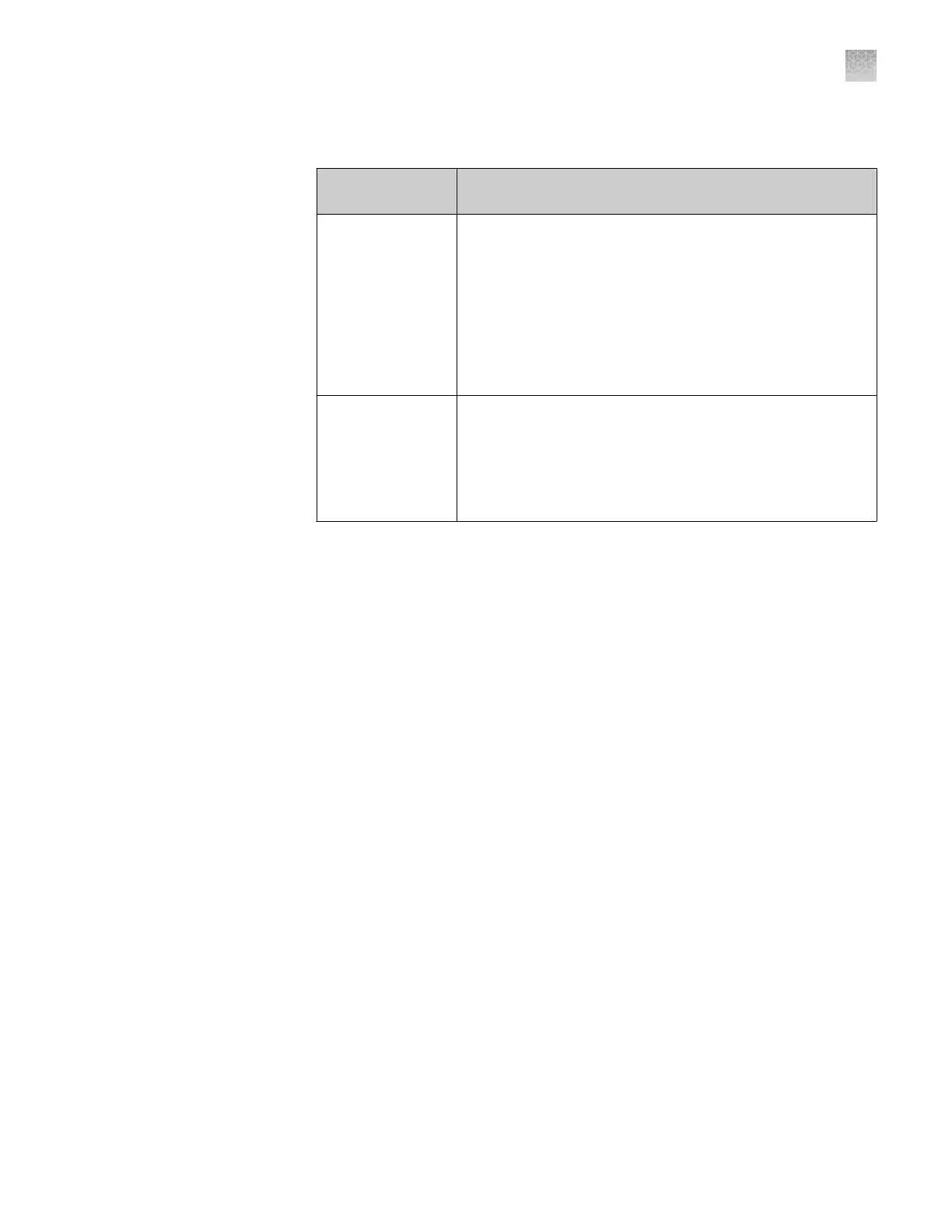6.
Set the Internet Protocol (TCP/IP) Properties for either DHCP or Static IP
communication:
Network
configuration
Action
DHCP
1. Select Obtain an IP address automatically.
2. Set the DNS address. If the computer obtains DNS
addresses:
• Automatically – Select Obtain DNS server address
automatically.
• Statically – Select Use the following DNS address,
enter the address of the preferred and alternate DNS
servers if available.
Static IP
1. Select Use the following IP address.
2. In the IP Address field, enter the static IP address.
3. If necessary, enter a subnet mask.
4. If necessary, enter a static gateway address in the Default
Gateway field.
7.
If y
our network requires advanced TCP/IP setup (such as WINS), dene the
seings:
a.
Click Advanced in the Internet Protocol (TCP/IP) Properties dialog box.
b.
Dene the IP Seings, DNS, and WINS tabs as instructed by your systems
administrator, then click OK.
8.
Close all dialog boxes by clicking OK.
9.
Restart the computer.
The computer is now visible to other computers on the network.
See “Install the software“ on page 106.
Note: You must install the QuantStudio
™
Real-Time PCR Software in order to
monitor the QuantStudio
™
6 or 7 Flex Real-Time PCR System over the network.
Monitor the QuantStudio
™
6 or 7 Flex Real-Time PCR System
After connecting the system and a computer to the network, you can enable remote
monitoring in the QuantStudio
™
Real-Time PCR Software to observe the instrument
status remotely.
Install the
QuantStudio
™
Real‑Time PCR
Softwar
e
Appendix C Netw
orking
Monitor the QuantStudio
™
6 or 7 Flex Real-Time PCR System
C
QuantStudio
™
6 and 7 Flex Real-Time PCR Systems v1.6 Maintenance and Administration Guide
119
