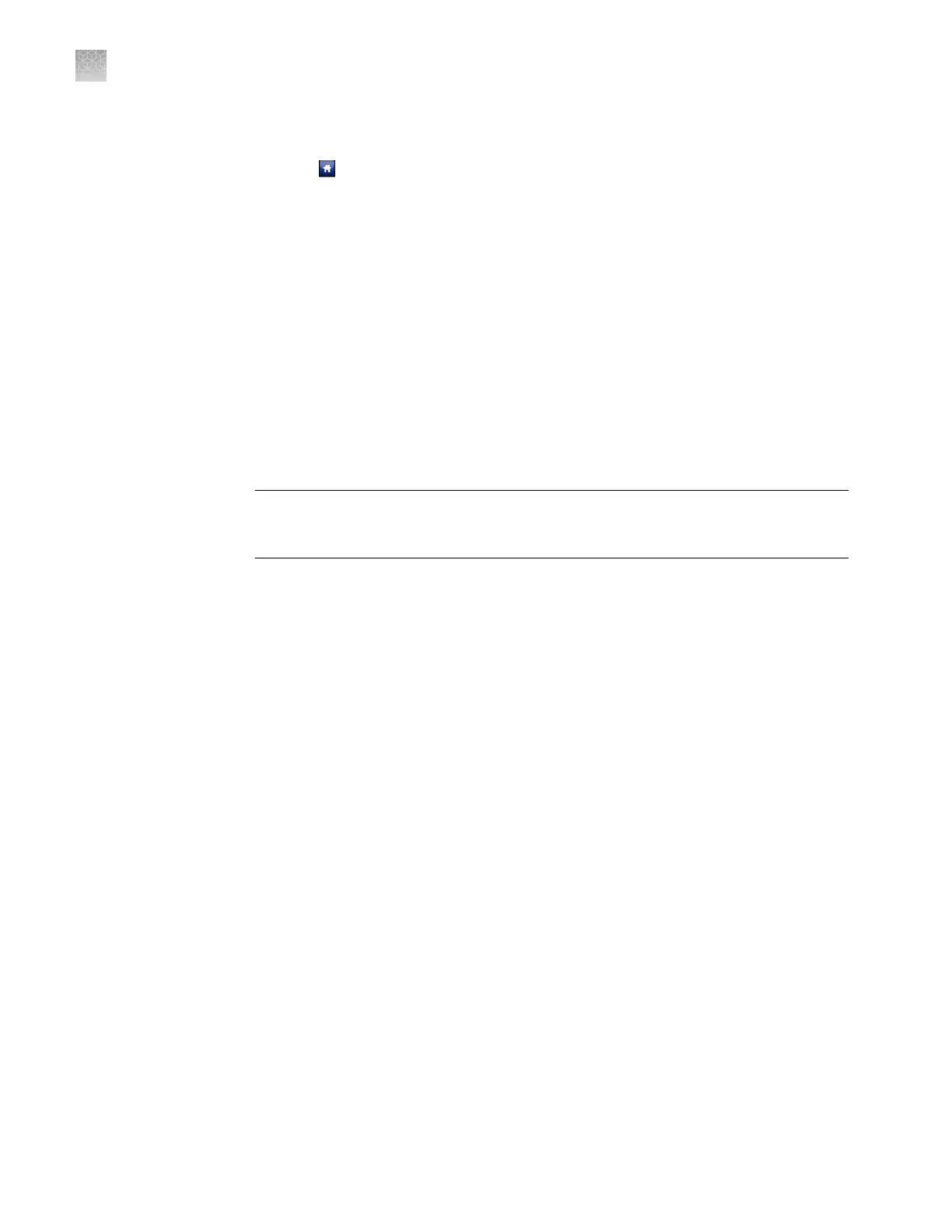7.
Tap Save to save the seings, then tap OK when prompted.
8.
Tap
to return to the main menu.
Connect the c
omputer to the network
Ethernet cable with RJ45 connectors
If you are connecting a computer that you provided to a network, conrm that the
computer contains a free network port.
Obtain the following information from your network administrator:
• Network policy for obtaining IP addresses (DHCP or static IP)
• If the network requires static IP addresses, obtain the IP address, subnet mask,
and gateway address for the computer
IMPORTANT! W
e recommend that you arrange for a network administrator to
connect your computer to the network. The following procedure does not provide
adequate detail for all network architectures.
Note: The following procedure is v
alid for the Microsoft
™
Windows
™
7 operating
system.
1.
Use the Ethernet cable to connect the computer to the nearest network port.
2.
Power on the computer, then log in using a user account that belongs to the
Administrators user group.
3.
From the desktop, right-click My Network Places, then select Properties.
4.
Right-click Local Area Connection, then select Properties.
5.
Select Internet Protocol (TCP/IP), then click Properties.
Materials required
Computer
r
equirement
Collect required
information
Set up the
computer
Appendix C Netw
orking
Connect the computer to the network
C
118
QuantStudio
™
6 and 7 Flex Real-Time PCR Systems v1.6 Maintenance and Administration Guide
