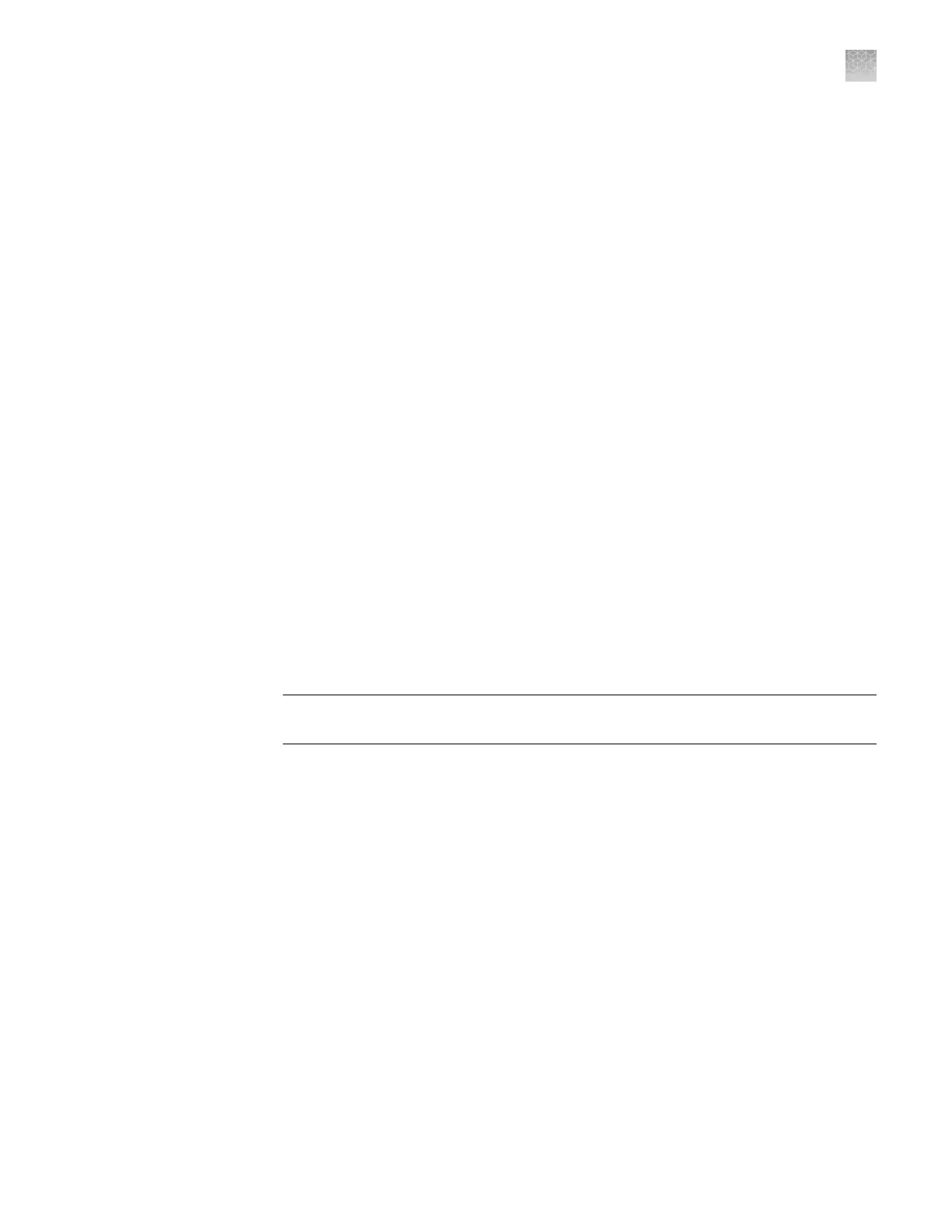• Safety glasses
•
Powder-free gloves
• Halogen bulb (12 V, 75 W)
The QuantStudio
™
Real-Time PCR Software can display the following warnings
before or during an experiment:
• The lamp current is below the acceptable level at the start of the run.
Replace the halogen bulb (see “Replace the lamp“ on page 101).
• The QuantStudio
™
Real-Time PCR Software stopped the run because the lamp
current decreased below the acceptable level during the run.
Replace the halogen bulb (see “Replace the lamp“ on page 101). Click OK in the
message box, then replace the lamp bulb.
• The lamp usage exceeds 2000 hours at the start of a run.
Click Cancel Run, then replace the lamp before you perform another experiment.
1.
In the QuantStudio
™
Real-Time PCR Software Home tab, click Instrument
Console.
2.
From the Instrument Console, select your system from the list of instruments,
then review the Lamp Life and Last Serviced readings in the Maintenance Info
pane.
If the lamp usage has reached 2000 hours, replace the lamp (see “Replace the
lamp“ on page 101).
Note: The Lamp Life report displays the total number of hours that the halogen
lamp has been illuminated. The Last Serviced report displays the date that the
lamp was installed.
IMPORTANT! Alw
ays wear powder-free gloves when you handle the lamp. Finger
prints shorten the lamp life.
1.
Record the lamp installation:
a.
In the main menu of the touchscreen, tap T
ools, then tap Record Lamp
Installation.
b.
Tap the Name eld, enter any relevant information (such as the make,
model, or serial number of the lamp), then tap Done.
c.
Tap the Comments eld, enter any additional information that you want to
record, then touch Done.
d.
Tap Save, then tap OK.
e.
When asked to conrm lamp replacement, tap OK
Note: The data that you enter for the new lamp appear in the instrument log.
2.
Power o and unplug the QuantStudio
™
6 or 7 Flex Real-Time PCR System, then
allow it to cool for 15 minutes.
Materials required
Halogen lamp
warnings
View the lamp
s
tatus
Replace the lamp
Appendix B Maintenance
Replace the halogen lamp
B
QuantStudio
™
6 and 7 Flex Real-Time PCR Systems v1.6 Maintenance and Administration Guide
101
