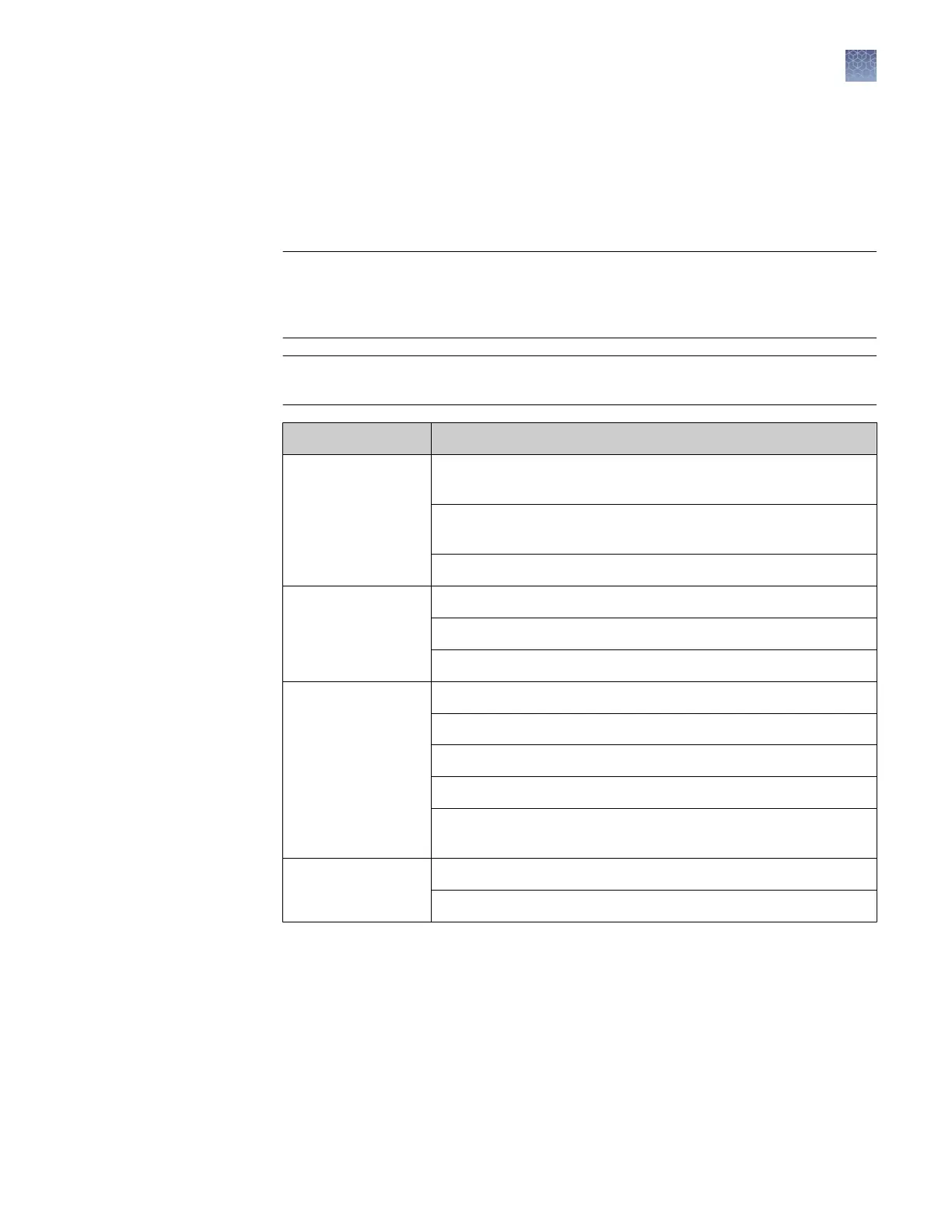Calibration overview
The QuantStudio
™
6 and 7 Flex Systems require regular calibration and maintenance
for proper operation. To ensure proper operation of your instrument, perform weekly,
monthly, and semiannual maintenance as indicated in the following table.
IMPORTANT! P
erform calibrations and run experiments under the environmental
conditions specied in Appendix H, “Instrument specication and layout“. Exposure
to extreme temperatures can have adverse eects on the run results, as well as
shortening the life span of the instrument components.
IMPORTANT! Do not use organic solv
ents to clean the QuantStudio
™
6 and 7 Flex
Systems.
Frequency User-performed maintenance task
Weekly
Check the computer disk space. If necessary, archive or back up
y
our experiment files and instrument settings.
Power off the computer that controls the instrument, then power
on the computer after 30 seconds.
Clean the surface of the instrument with a lint-free cloth.
Monthly
Perform a background calibration.
[1]
Run disk cleanup and disk defragmentation.
Perform an instrument self test.
Semi-annually (every
6 months)
Perform an ROI calibration.
Perform a background calibration.
[1]
Perform a uniformity calibration.
Perform a dye calibration.
(TaqMan
®
Array Card block only)
Perform a normalization
calibration.
[2]
As needed
Perform an RNase P instrument verification run.
Replace the instrument lamp.
[3]
[1]
Y
ou can perform a background calibration to check for contamination.
[2]
A normalization calibration is not required for the 96-well plate blocks (0.1-mL or 0.2-mL) or the 384-well
plate block.
[3]
After replacing the instrument lamp, perform all calibrations and an RNase P instrument verification run.
Calibration and
maint
enance
schedule
Chapter 2 Calibrate the instrument
Calibration overview
2
QuantStudio
™
6 and 7 Flex Real-Time PCR Systems v1.6 Maintenance and Administration Guide
27