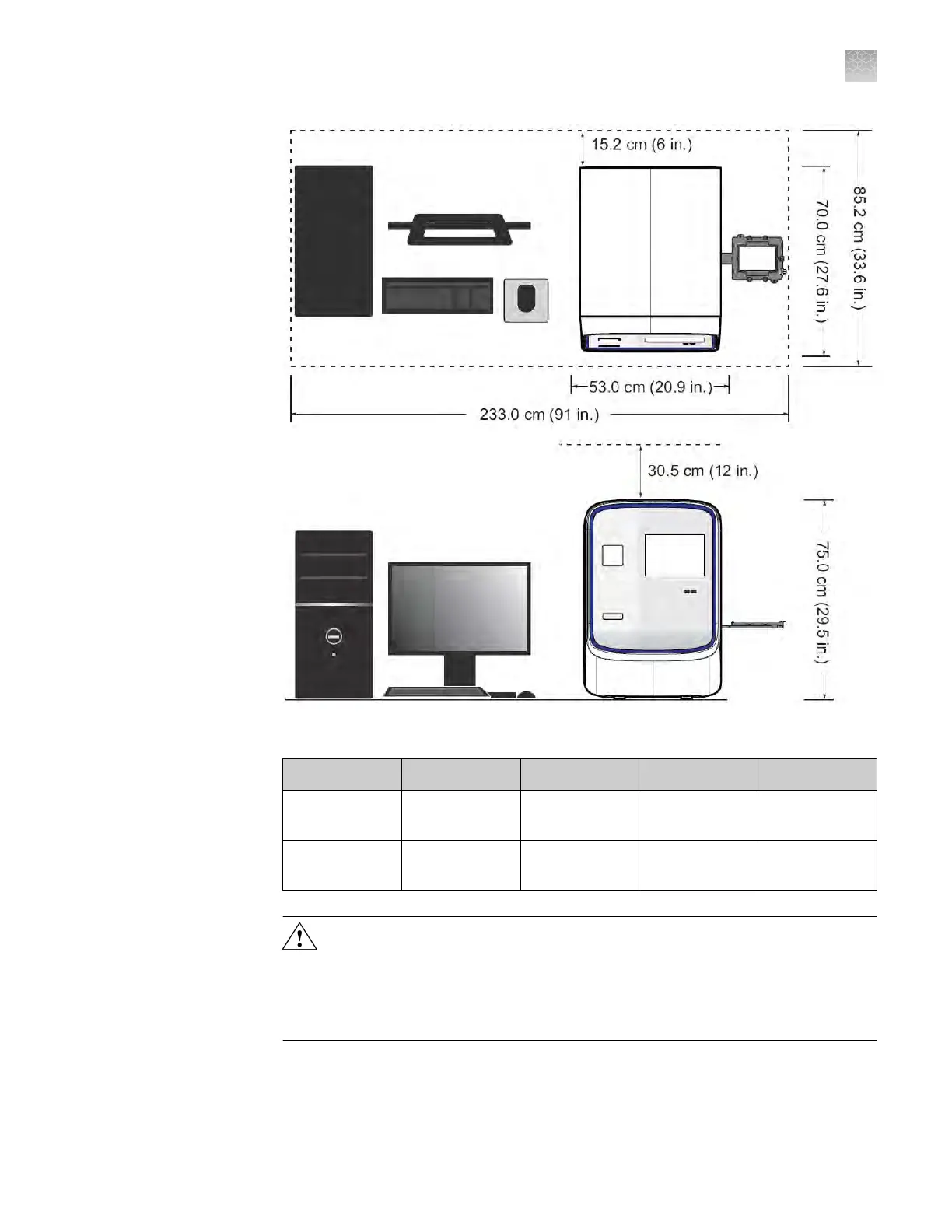The QuantStudio
™
6 and 7 Flex Systems require the following additional clearances:
Component Top Front Sides Back
Instrument
30.5 cm
(12.0 in.)
122 cm (48.0 in.)
51.0 cm
(20.0 in.)
15.2 cm (6.0 in.)
Computer —
30.5 cm
(12.0 in.)
— 15.2 cm (6.0 in.)
WARNING! For safety
, the power outlet used for powering the instrument
must be accessible at all times. See “Required clearances“ on page 165 for
information about the space needed between the wall and the instrument. In
case of emergency, you must be able to immediately disconnect the main power
supply to all the equipment. Allow adequate space between the wall and the
equipment so that the power cords can be disconnected in case of emergency.
Note: Place the QuantStudio
™
6 or 7 Flex System and computer power receptacle on
an electrical circuit that is not shared with electrically noisy devices or devices that
can cause power surges, such as refrigeration units.
Required
cl
earances
Electrical
requirements
Appendix H Ins
trument specification and layout
QuantStudio
™
6 and 7 Flex Systems specifications
H
QuantStudio
™
6 and 7 Flex Real-Time PCR Systems v1.6 Maintenance and Administration Guide
165
