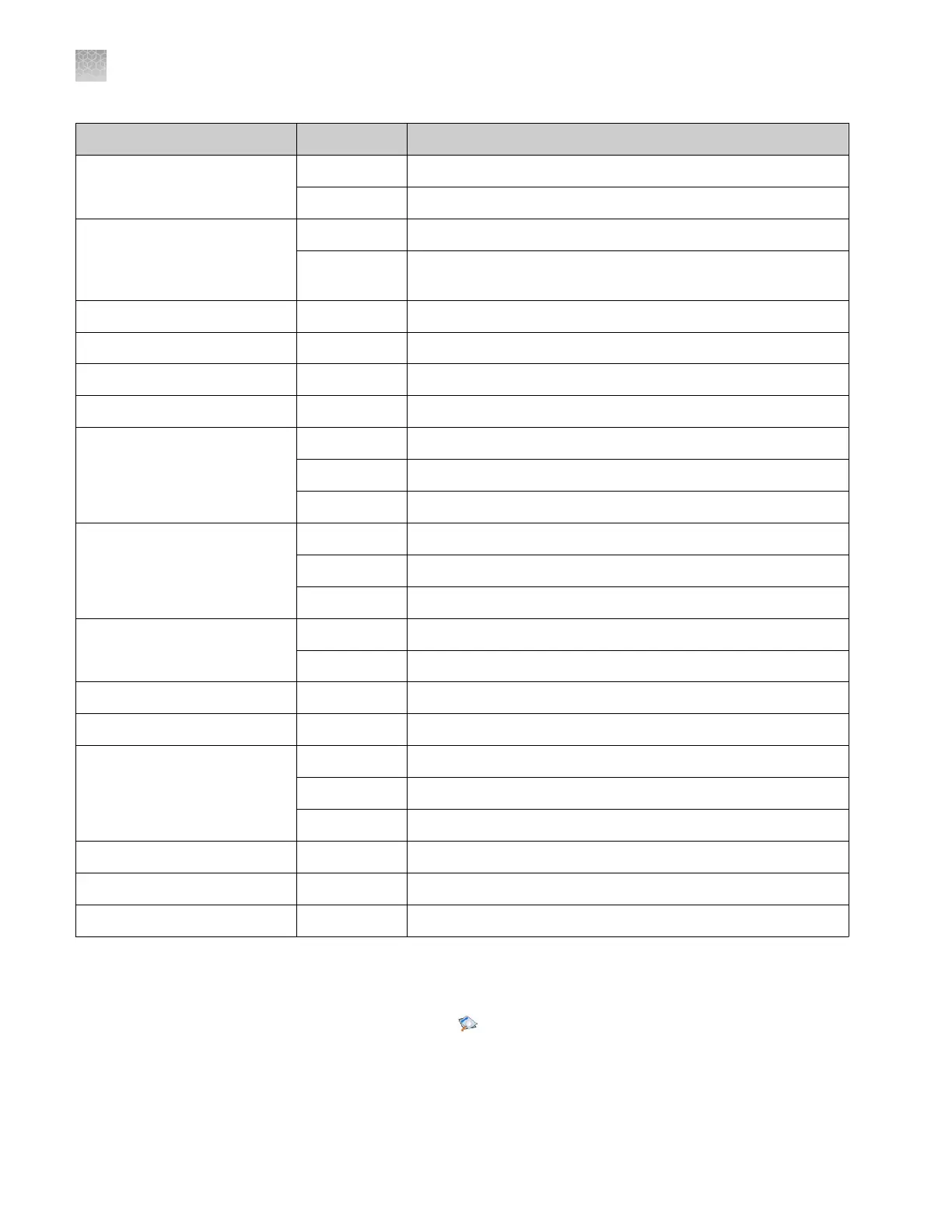Record type Action Corresponds to…
User Account
Create Create new user account
Update Edit or suspend a user account
Role Assignment
Delete Assign a different user role to an existing user account
Update
Create a user account, or assign a different user role to an
existing account
Audit Settings Update Enable or disable auditing
Audit Type Update Modify audit settings
Function Management Settings Update Update function management
Function Access Manager Update Update function access management
Function
Create Create function
Delete Delete function
Update Update function
Role Permissions
Create Create a user role
Delete Delete a user role
Update Modify user role permissions
Audit Reason for Change
Delete Create reason for change
Update Delete or modify reason for change
Event Manager Update Update the event manager
E-signature Manager Update Enable or disable e-signature
E-signature Type
Create Create an e-signature meaning
Delete Delete an e-signature meaning
Update Edit an e-signature meaning or an e-signature action
E-signature Function Update Edit an action requiring e-signature
File Name Update Update the fil
e name
File Version Update Update the file version
1.
In the QuantStudio
™
Real-Time PCR Softw
are, open an experiment (EDS),
template (EDT), or study (EDM) le.
2.
From the open le, click
Audit, then click Audit Records.
3.
(Studies only) Select the audit records of interest:
• Study to view the audit records for the study
.
• The name of an experiment to view the audit records for the experiment.
Viewing audit
his
tories from an
experiment,
template, or study
Appendix E Security
, audit, and electronic signature
Audit report generation
E
142
QuantStudio
™
6 and 7 Flex Real-Time PCR Systems v1.6 Maintenance and Administration Guide
