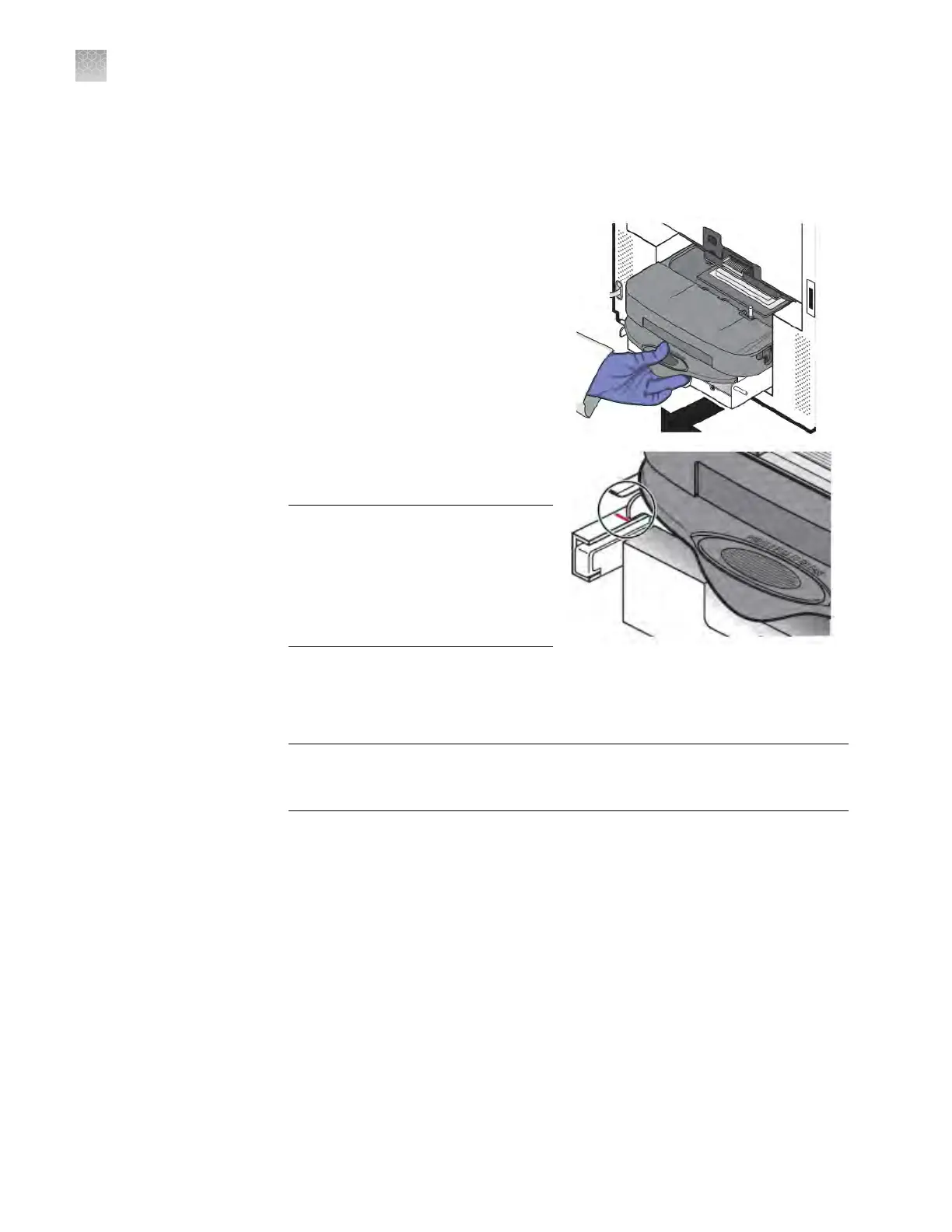1.
Power o and unplug the QuantStudio
™
6 or 7 Flex Real-Time PCR System, then
allow it to cool for 15 minutes.
2.
Open the access door.
3.
Firmly press down on the handle of
the sample block, then remove it
from the system. Place the sample
block on a clean, dry surface.
4.
Install the new sample block into the
QuantStudio
™
6 or 7 Flex Real-Time
PCR System.
IMPORTANT! After installing the
sample block, conrm that the
indicator on the left side of the
sample block is positioned behind
the red line on the instrument rail. If
not, push the sample block into the
system until it is seated correctly
.
5.
If y
ou are installing a sample block of a dierent consumable format, replace the
heated cover and plate adapter if necessary.
6.
Close the access door.
IMPORTANT! Conrm that the access door is completely closed. The
QuantStudio
™
Real-Time PCR Softw
are displays an error message if the door is
not completely closed and latched, or if the sample block is not seated correctly.
7.
Plug in and pow
er on the QuantStudio
™
6 or 7 Flex Real-Time PCR System.
8.
In the QuantStudio
™
Real-Time PCR Software Home tab, click Instrument
Console.
9.
In the Instrument Console, select your instrument from the list of instruments,
then review the Block Type eld in the Instrument Properties pane.
The installation is successful if the system powers on and if the Block Type eld
displays the correct type of sample block.
Note: The Block Type eld displays the type of sample block installed in the
system.
Change the
sample block
Appendix B Maintenance
Change the sample block
B
108
QuantStudio
™
6 and 7 Flex Real-Time PCR Systems v1.6 Maintenance and Administration Guide