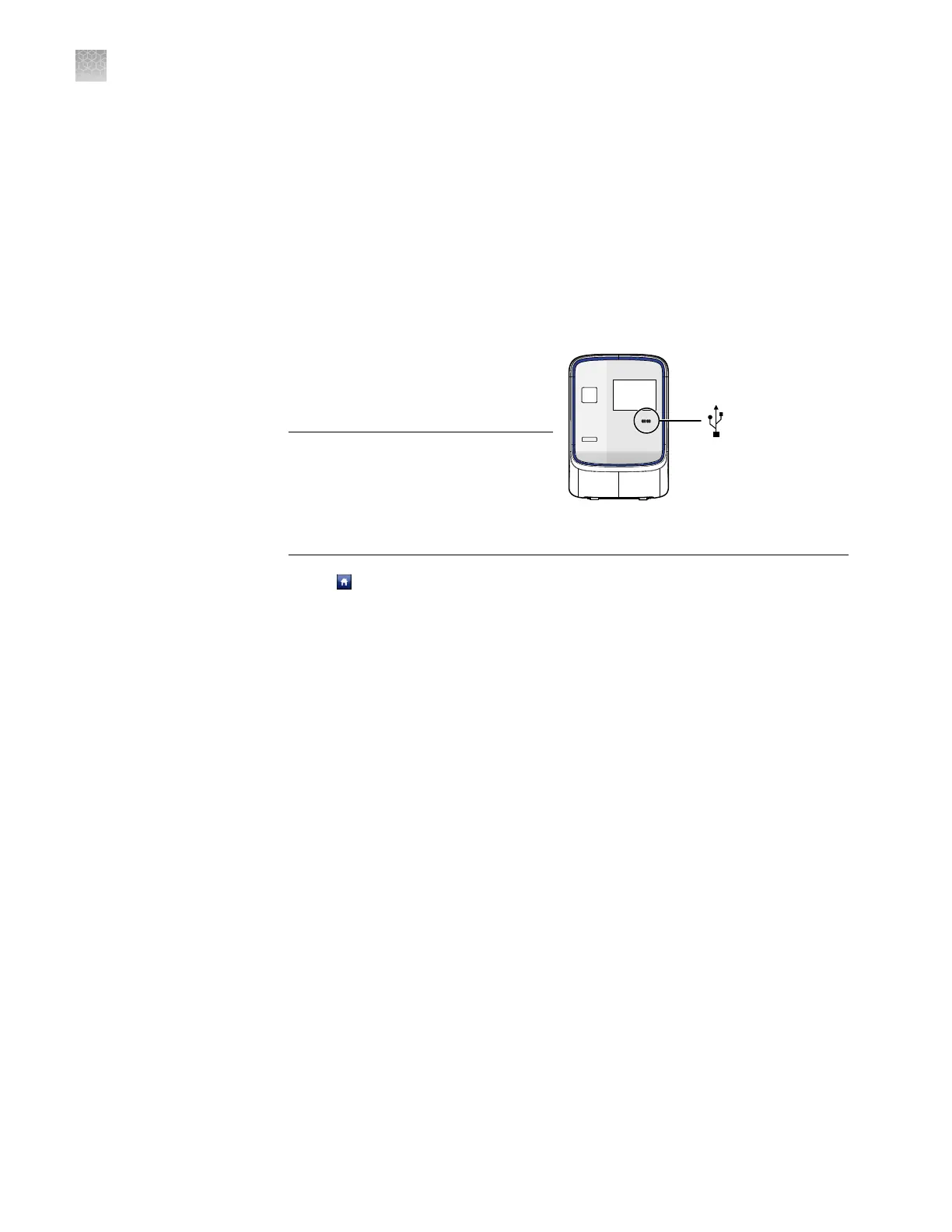You can use the QuantStudio
™
6 or 7 Flex System touchscreen to view a log that
summarizes instrument activity from the last 6 months. For each recorded activity
, the
activity log provides a description of the activity and the date/time when it occurred.
1.
From the Main Menu of the instrument touchscreen, touch Tools, then touch
View Log.
2.
From the View Log screen, congure the seings to display the records of
interest:
• Select an option from the drop-down menu to lter the log.
• Select Earliest First or Latest First to determine the order to sort the records.
3.
(Optional) Plug the USB drive into
the port below the touchscreen, then
touch Export to USB to save the log
to the drive.
IMPORTANT! Do not use the USB
ports on the rear panel of the
QuantStudio
™
6 and 7 Flex Systems.
The rear USB ports are for use by
Thermo Fisher Scientic personnel to
service the instrument.
4.
Touch to return to the Main Menu.
Vie
w the
instrument log
Appendix A Manual instrument operation
Administrate the instrument from the touchscreen
A
96
QuantStudio
™
6 and 7 Flex Real-Time PCR Systems v1.6 Maintenance and Administration Guide