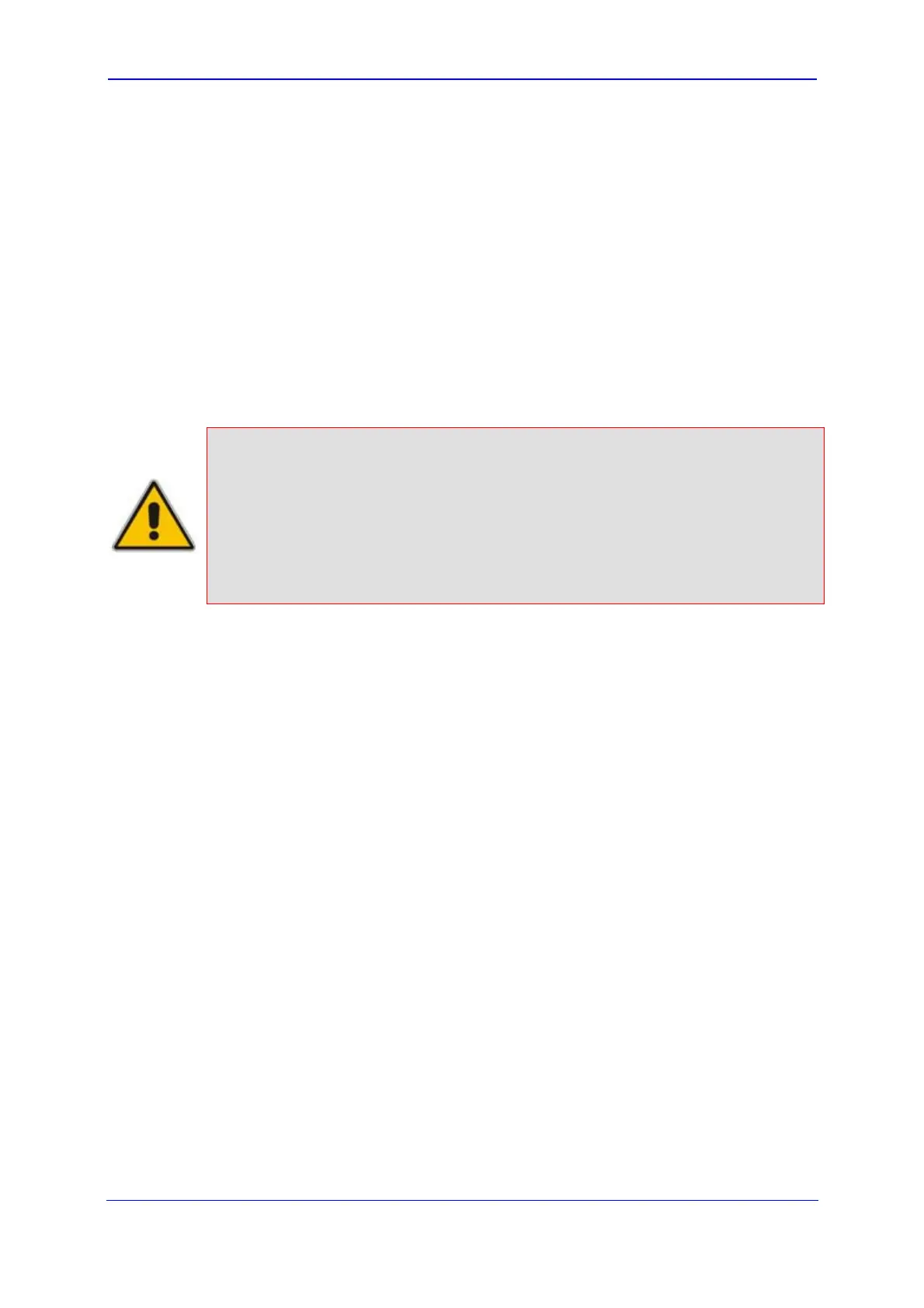Version 5.8 173 October 2009
SIP User's Manual 3. Web-Based Management
3.4.5.6.5 Configuring Keypad Features
The 'Keypad Features' page enables you to activate and deactivate the following features
directly from the connected telephone's keypad:
Call Forward (refer to ''Configuring Call Forward'' on page 216)
Calle
r ID Restriction (refer to ''Configuring Caller Display Information'' on page 214)
Hotline (refe
r to ''Configuring Automatic Dialing'' on page 213)
Call transfer
Call waiting (refer to ''Confi
guring Call Waiting'' on page 218)
Reje
ction of anonymous calls
Notes:
• The 'Keypad Features' page is available only for FXS interfaces.
• The method used by the device to collect dialed numbers is identical to
the method used during a regular call (i.e., max digits, interdigit timeout,
digit map, etc.).
• The activation of each feature remains in effect until it is deactivated (i.e.,
not deactivated after a call).
