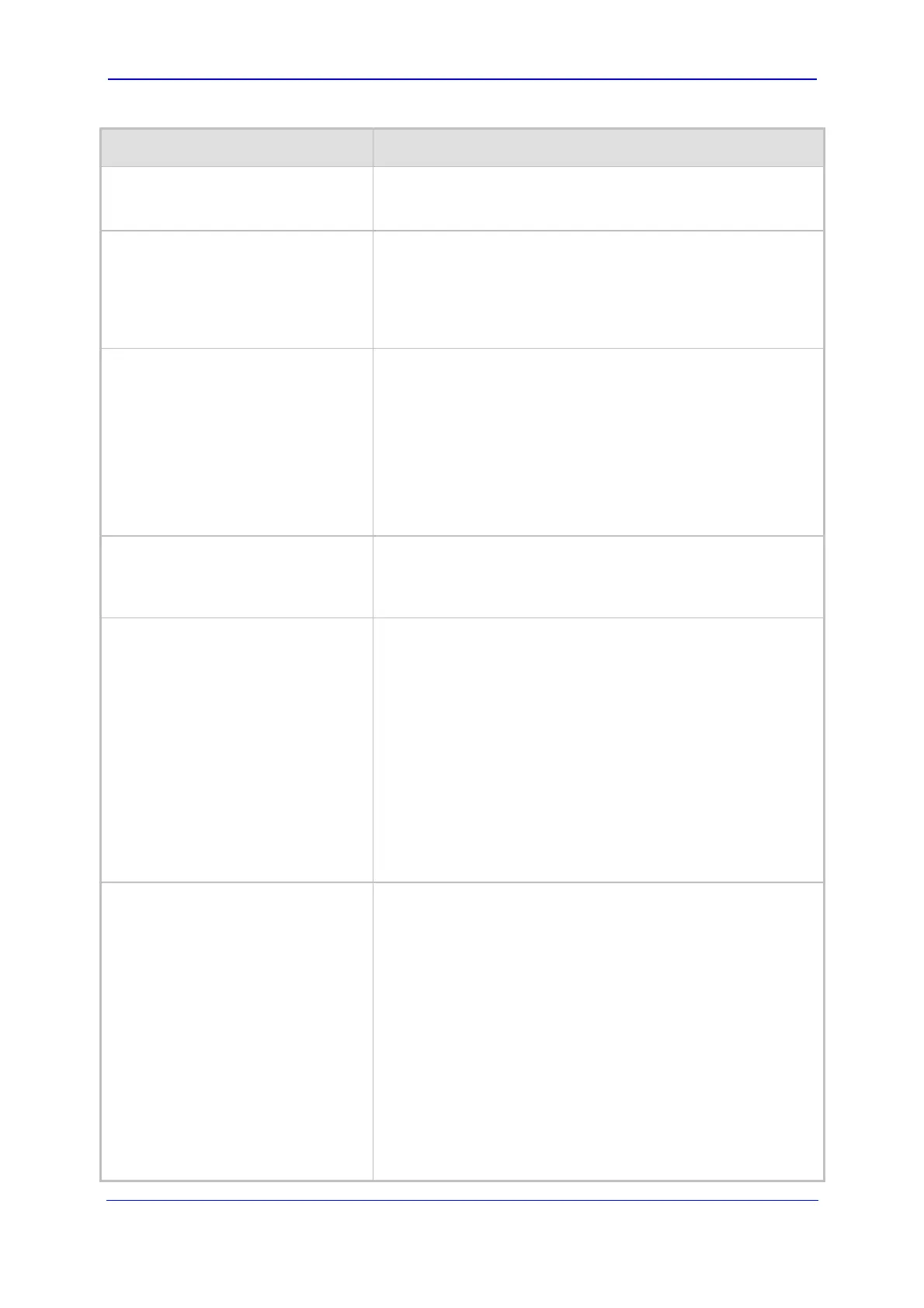Version 5.8 429 October 2009
SIP User's Manual 6. Configuration Parameters Reference
Parameter Description
Web/EMS: Modem Bypass Output
Gain
[ModemBypassOutputGain]
Defines the modem bypass output gain control.
The range is -31 dB to +31 dB, in 1-dB steps. The default is 0
(i.e., no gain).
EMS: NTE Max Duration
[NTEMaxDuration]
Maximum time for sending Named Telephony Events (NTEs)
to the IP side, regardless of the time range when the TDM
signal is detected.
The range is -1 to 200,000,000 msec (i.e., 55 hours). The
default is -1 (i.e., NTE stops only upon detection of an End
event).
EMS: Basic Packet Interval
[FaxModemBypassBasicRTPPack
etInterval]
Determines the basic frame size that is used during fax /
modem bypass sessions.
[0] = Determined internally (default)
[1] = 5 msec (not recommended)
[2] = 10 msec
[3] = 20 msec
Note: When set for 5 msec (1), the maximum number of
simultaneous channels supported is 120.
EMS: Dynamic Jitter Buffer Minimal
Delay (dB)
[FaxModemBypassDJBufMinDela
y]
Determines the Jitter Buffer delay (in milliseconds) during fax
and modem bypass session.
The range is 0 to 150 msec. The default is 40.
EMS: Enable Inband Network
Detection
[EnableFaxModemInbandNetwork
Detection]
Enables or disables in-band network detection related to
fax/modem.
[0] = Disable (default)
[1] = Enable
When this parameter is enabled on Bypass and transparent
with events mode (VxxTransportType = 2 or 3), a detection of
an Answer Tone from the network triggers a switch to bypass
mode in addition to the local Fax/Modem tone detections.
However, only a high bit-rate coder voice session effectively
detects the Answer Tone sent by a remote endpoint. This can
be useful when, for example, the payload of voice and bypass
is the same, allowing the originator to switch to bypass mode
as well.
EMS: NSE Mode
[NSEMode]
Cisco compatible fax and modem bypass mode.
[0] = NSE disabled (default)
[1] = NSE enabled
Notes:
This feature can be used only if VxxModemTransportType
= 2 (Bypass).
If NSE mode is enabled, the SDP contains the following
line:
'a=rtpmap:100 X-NSE/8000'.
To use this feature:
-- The Cisco gateway must include the following definition:
'modem passthrough nse payload-type 100 codec
g711alaw'.
-- Set the Modem transport type to Bypass mode
