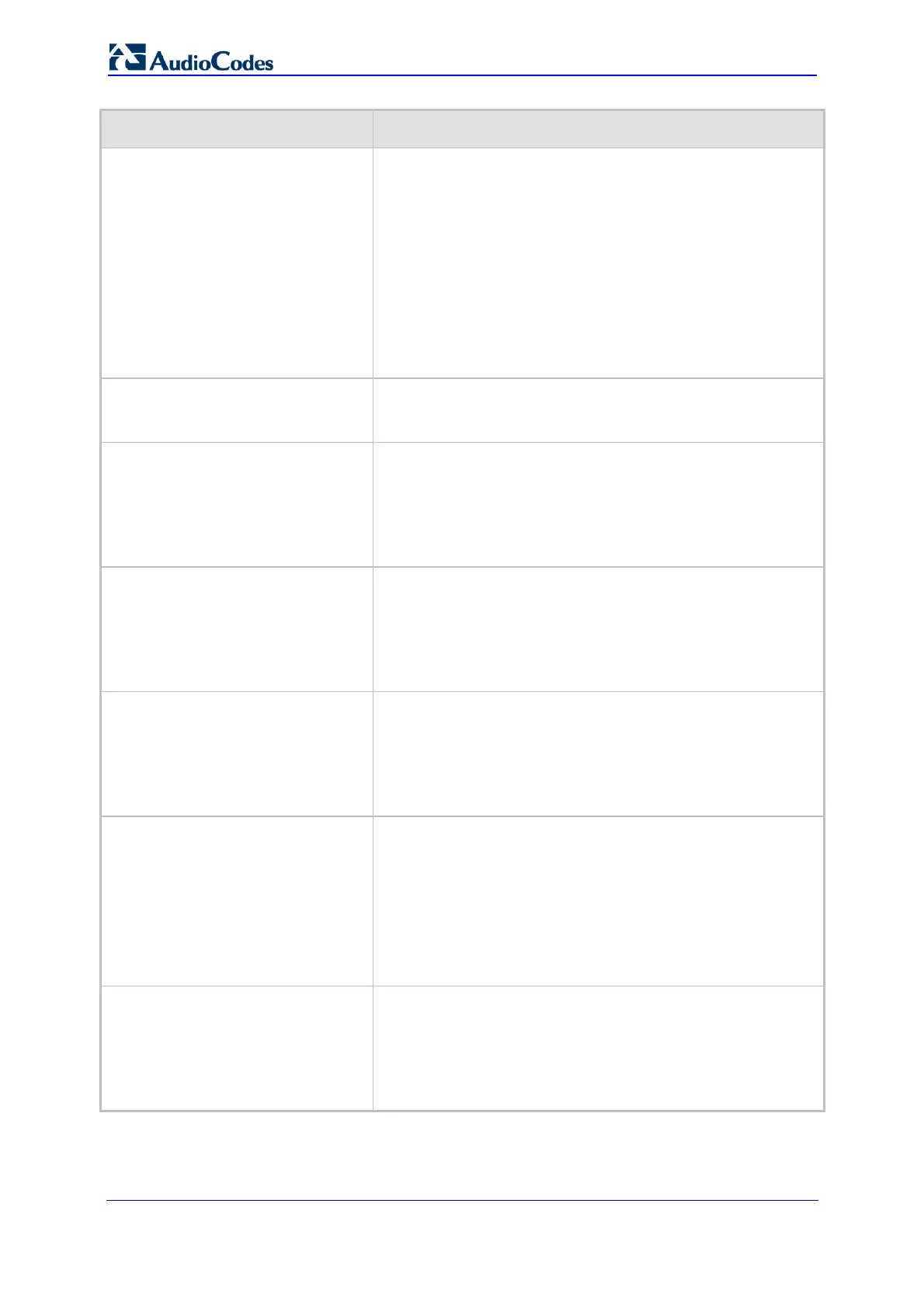SIP User's Manual 430 Document #: LTRT-12801
MP-500 MSBG
Parameter Description
(VxxModemTransportType = 2) for all modems.
-- Configure the gateway parameter NSEPayloadType =
100.
In NSE bypass mode, the device starts using G.711 A-Law
(default) or G.711μ-Law according to the parameter
FaxModemBypassCoderType. The payload type used with
these G.711 coders is a standard one (8 for G.711 A-Law and
0 for G.711 μ-Law). The parameters defining payload type for
the 'old' AudioCodes' Bypass mode FaxBypassPayloadType
and ModemBypassPayloadType are not used with NSE
Bypass. The bypass packet interval is selected according to
the parameter FaxModemBypassBasicRtpPacketInterval.
EMS: NSE Payload Type
[NSEPayloadType]
NSE payload type for Cisco Bypass compatible mode.
The valid range is 96-127. The default value is 105.
Note: Cisco gateways usually use NSE payload type of 100.
Web: V.21 Modem Transport Type
EMS: V21 Transport
[V21ModemTransportType]
V.21 Modem Transport Type used by the device.
[0] Disable = Disable (Transparent) -- default
[1] Enable Relay = N/A
[2] Enable Bypass.
[3] Events Only = Transparent with Events.
Web: V.22 Modem Transport Type
EMS: V22 Transport
[V22ModemTransportType]
V.22 Modem Transport Type used by the device.
[0] Disable = Disable (Transparent)
[1] Enable Relay = N/A
[2] Enable Bypass = (default)
[3] Events Only = Transparent with Events
Web: V.23 Modem Transport Type
EMS: V23 Transport
[V23ModemTransportType]
V.23 Modem Transport Type used by the device.
[0] Disable = Disable (Transparent)
[1] Enable Relay = N/A
[2] Enable Bypass = (default)
[3] Events Only = Transparent with Events
Web: V.32 Modem Transport Type
EMS: V32 Transport
[V32ModemTransportType]
V.32 Modem Transport Type used by the device.
[0] Disable = Disable (Transparent)
[1] Enable Relay = N/A
[2] Enable Bypass = (default)
[3] Events Only = Transparent with Events
Note: This parameter applies only to V.32 and V.32bis
modems.
Web: V.34 Modem Transport Type
EMS: V34 Transport
[V34ModemTransportType]
V.90 / V.34 Modem Transport Type used by the device.
[0] Disable = Disable (Transparent)
[1] Enable Relay = N/A
[2] Enable Bypass = (default)
[3] Events Only = Transparent with Events
