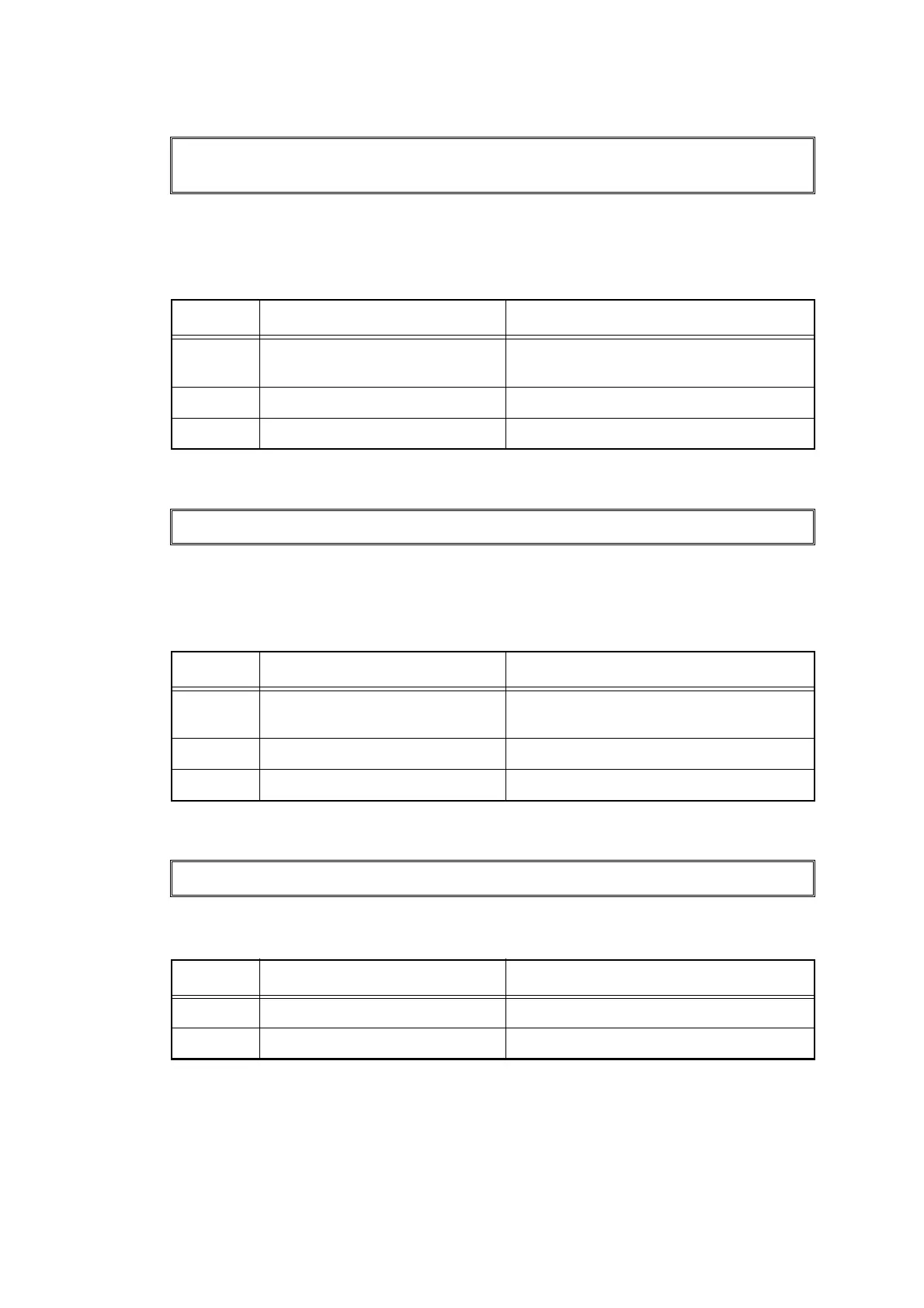2-79
Confidential
■ Error code D800
An error occurred during touch panel initialization.
<User Check>
- Check whether an object is placed on the touch panel.
■ Error code D900
An error occurred during panel PCB initialization.
<User Check>
- Check whether an object is placed on the control panel.
■ Error code DA00
After the initialization of the panel PCB, no response was sent from the panel PCB for a period
of time.
Touchscreen initialization failed
Remove any material which is on the touchscreen.
Step Cause Remedy
1 Touch panel ASSY harness
connection failure
Check the touch panel ASSY harness
connection and reconnect it.
2 Touch panel ASSY failure Replace the touch panel ASSY.
3 Main PCB failure Replace the main PCB ASSY.
-
Step Cause Remedy
1 Panel PCB harness connection
failure
Check the panel PCB harness connection
and reconnect it.
2 Panel PCB failure Replace the panel cover ASSY.
3 Main PCB failure Replace the main PCB ASSY.
-
Step Cause Remedy
1 Panel PCB failure Replace the panel cover ASSY.
2 Main PCB failure Replace the main PCB ASSY.
