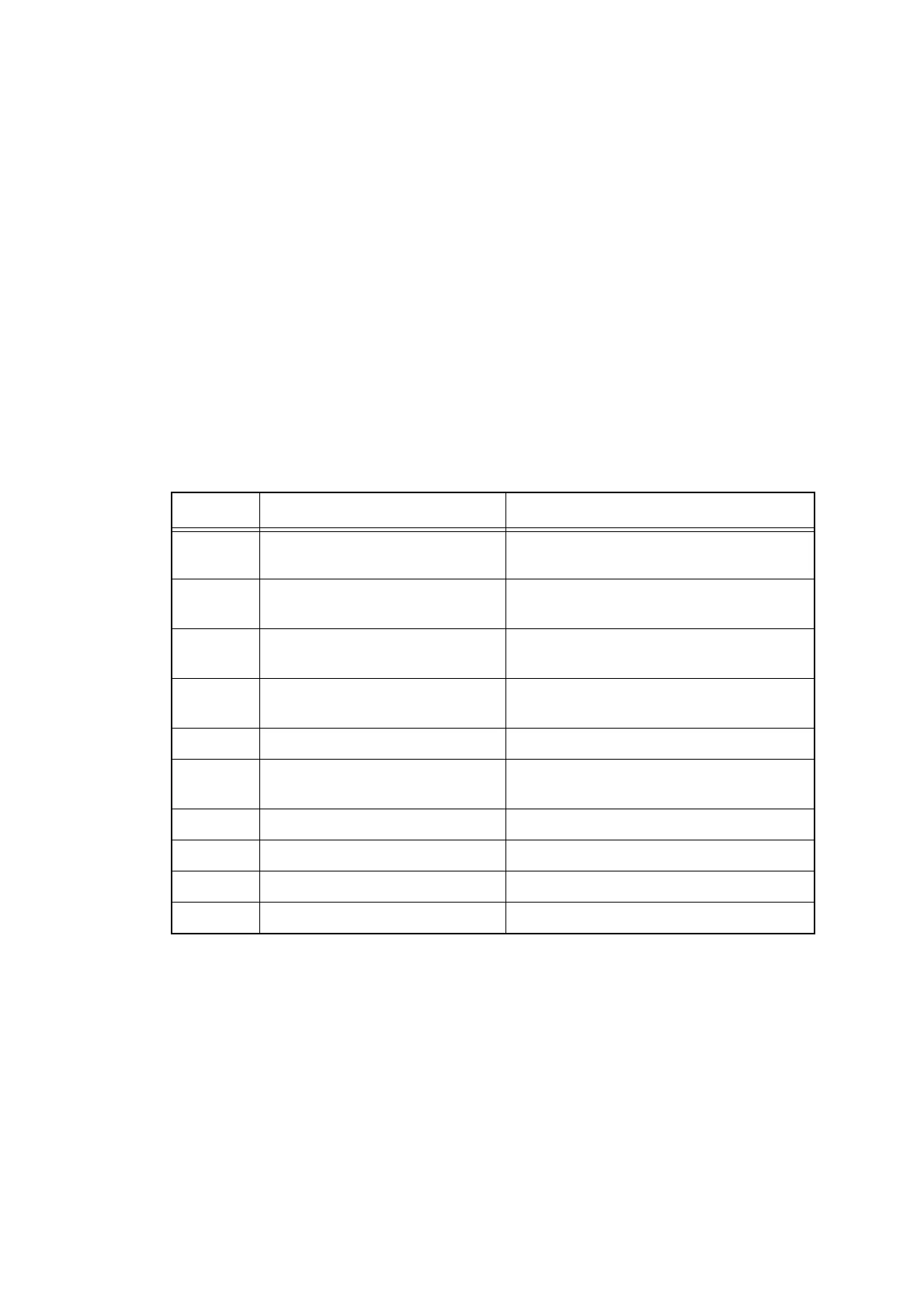2-82
Confidential
4.2 Paper Feeding Problems
Problems related to paper feeding are end user recoverable if following the User Check items.
If the same problem occurs again, follow each procedure in the order of the number described
in the Step column in the tables below.
4.2.1 No paper feeding from paper tray
<User Check>
- Check if the paper is loaded into the paper tray correctly.
- Check that too much paper is not loaded in the paper tray.
- Turn back the paper loaded in the paper tray or change the orientation of the paper by 180
°.
- Check if the thickness of the paper is 60 to 105 g/m
2
.
- Check whether the manual feed slot is selected mistakenly as the setting of printer driver.
- Shuffle the papers and reload them into the paper tray.
- Clean the pick-up roller.
Step Cause Remedy
1 Coming off of paper feed
actuator.
Re-assemble the paper feed actuator.
2 Main motor harness connection
failure
Check the main motor harness connection
and reconnect it.
3 Paper feed clutch harness
connection failure
Check the paper feed clutch harness
connection and reconnect it.
4 Paper feed sensor PCB harness
connection failure
Check the paper feed sensor PCB
harness connection and reconnect it.
5 Pick-up roller worn out Replace the pick-up roller.
6 Pressing plate up/down gear
damaged
Replace the each pressing plate up/down
gear.
7 Paper feed clutch failure Replace the paper feed clutch.
8 Paper feed unit failure Replace the paper feed unit.
9 Main motor failure Replace the process drive unit.
10 Main PCB failure Replace the main PCB ASSY.
