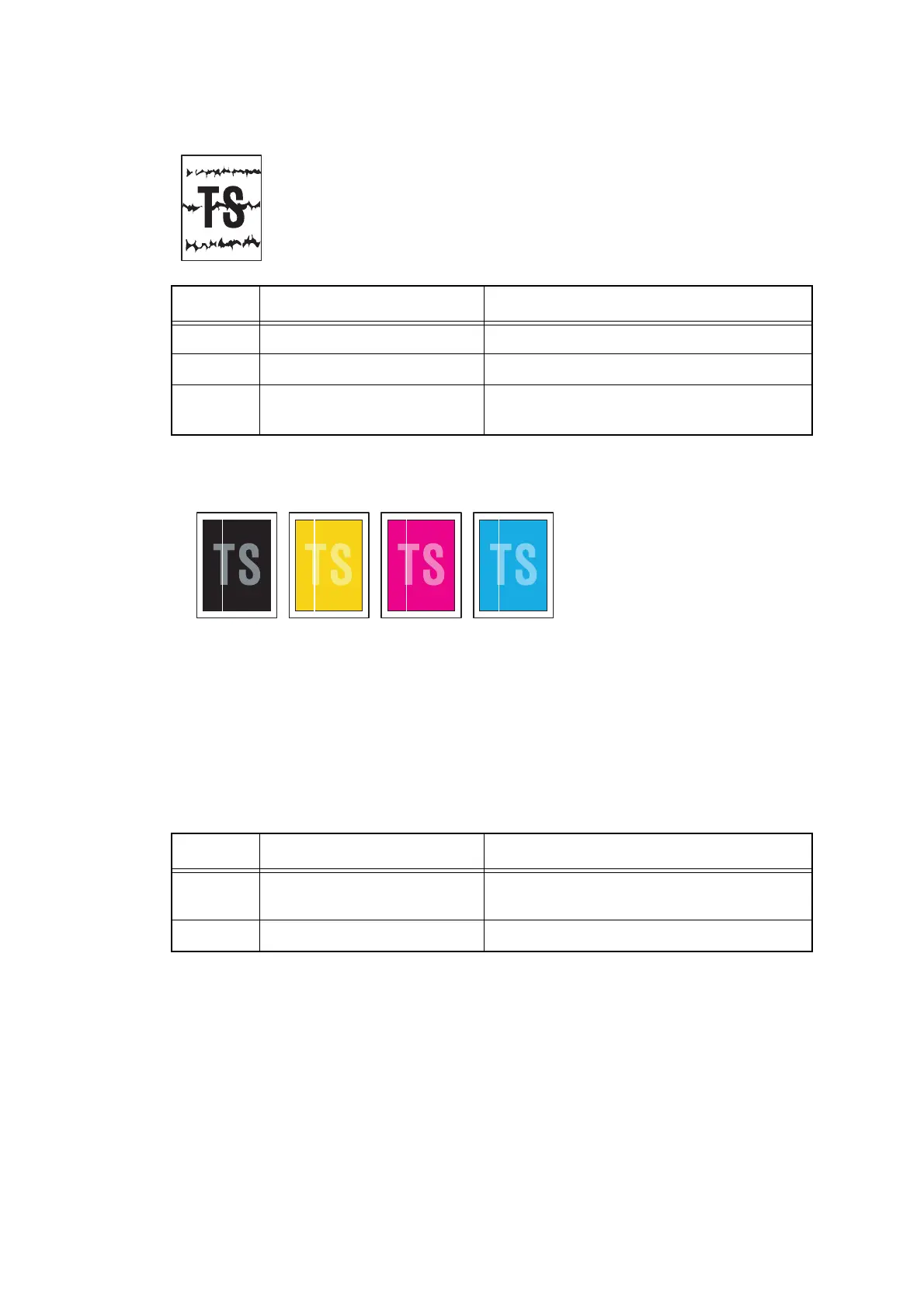2-95
Confidential
■ Horizontal stripes
■ Light vertical steaks and bands on one color image
<User Check>
- Clean the inside of the machine and the corona wire of each drum unit for all four colors.
(Refer to fig. 2-7 (P2-50) and fig. 2-8 (P2-51))
- Check if dust adheres to the area of the toner cartridge corresponding to the location where
the white vertical streak appears.
- Refer to the User’s guide and remove the dirt on the exposure drum using a cotton swab.
- Replace the drum unit or toner cartridge with a new one.
- Clean the LED ASSY.
<User Check>
- Clean the corona wire of each drum unit for all four colors.
- This symptom might stop occurring after making several prints.
- Refer to the User’s guide and remove the dirt on the exposure drum
using a cotton swab.
- Replace the drum unit or toner cartridge with a new one.
Step Cause Remedy
1 Dirt on charged electrode Wipe dirt off.
2 Scratch and dirt on fuser unit Replace the fuser unit.
3 High-voltage power supply
PCB failure
Replace the high-voltage power supply PCB
ASSY.
Step Cause Remedy
1 Condensation Print several pages or leave the machine for
about two hours with the power turned ON.
2 LED ASSY failure Replace the LED ASSY.
