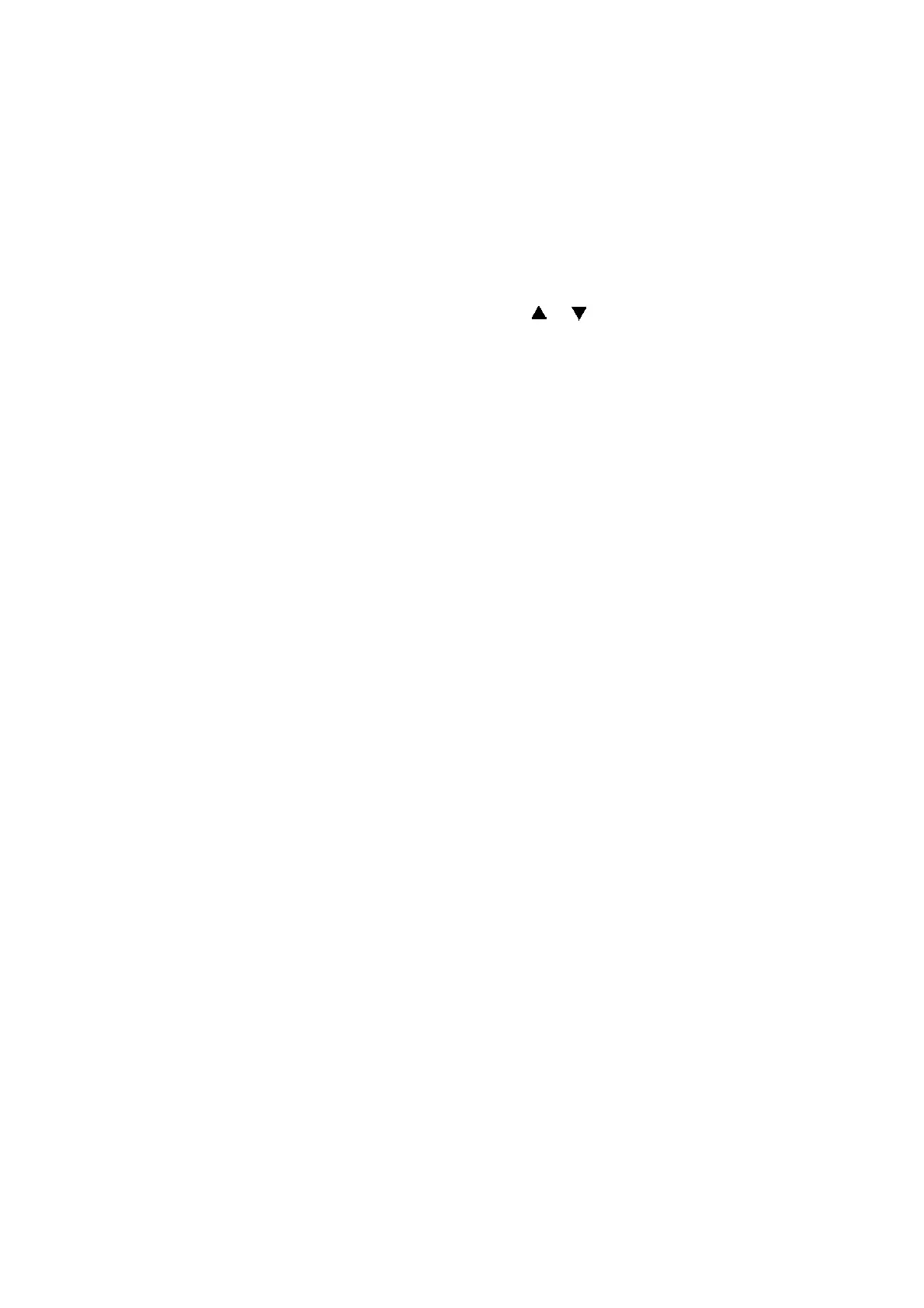5-68
Confidential
1.4.36 Counter reset after fuser unit/PF kit 1 replacement (Function code 88)
<Function>
After replacing a fuser unit or PF kit 1, perform this function to increase the replacement count
by one and reset the "Replace ***" warning.
<Operating procedure>
(1) Press the 8 key twice in the initial state of the maintenance mode.
"Reset-Fuser Unit" is displayed on the LCD.
(2) Select the consumable part to be reset with the or key. The following is displayed
on the LCD.
"Reset-Fuser Unit"
"Reset-PF Kit T1"
(3) Press the SET key, and "*** OK?" is displayed on the LCD.
(*** indicates the selected consumable part.)
(4) Pressing the SET key causes the counter of the selected consumable part to be reset and
"Reset-***" is displayed on the LCD.
(*** indicates the consumable part whose counter is reset.)
(5) Press the Stop key to return the machine to the initial state of the maintenance mode.
1.4.37 Exit from the maintenance mode (Function code 99)
<Function>
This function allows you to exit from the maintenance mode.
<Operating procedure>
(1) Press the 9 key twice in the initial state of the maintenance mode.
The machine exits from the maintenance mode and return to the ready state.
