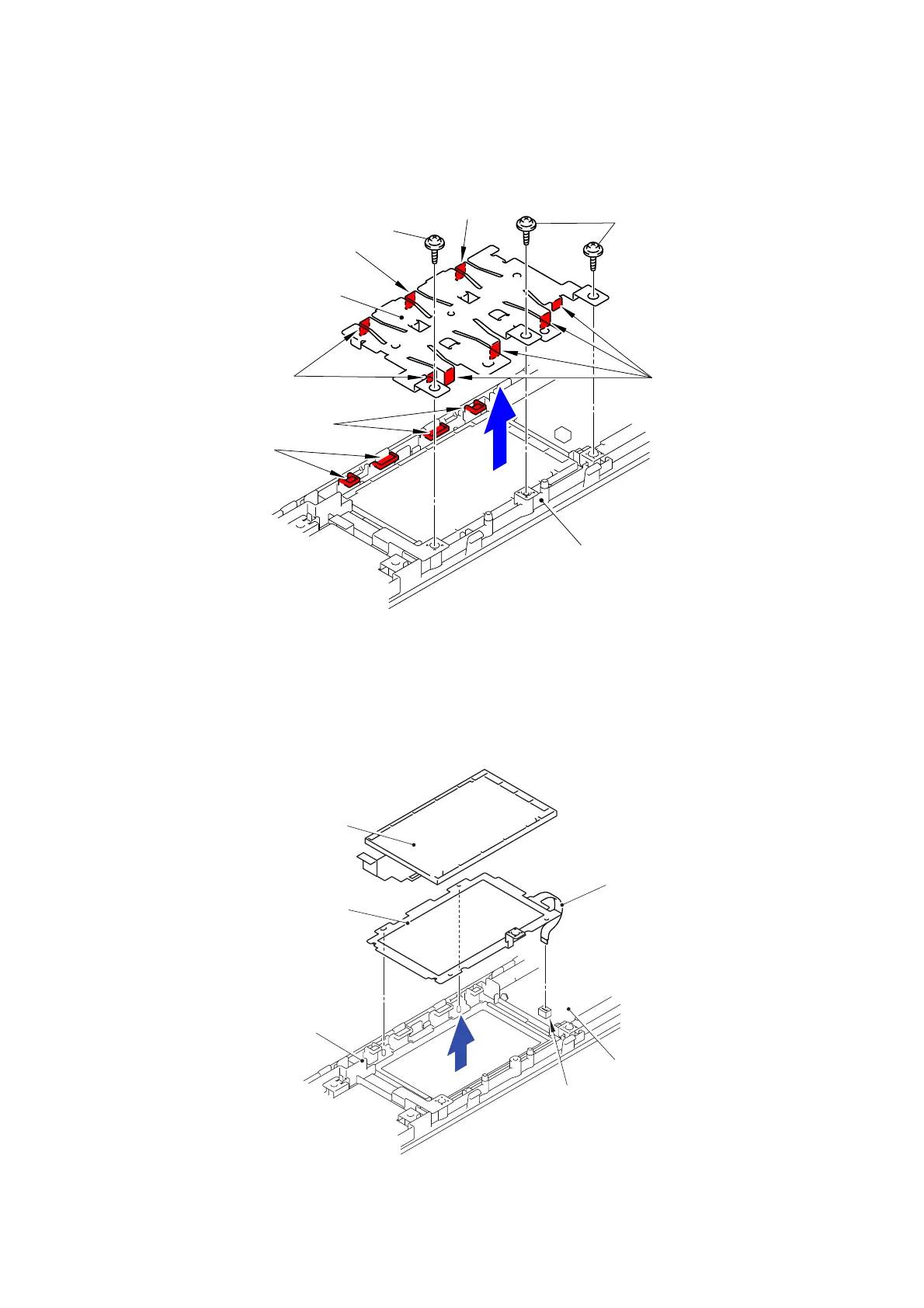3-103
Confidential
8.42 Touch Panel ASSY/LCD
(1) Remove the three Taptite cup B 3x10 screws. Release the twelve Hooks to remove the
LCD hold plate from the Control panel ASSY.
Fig. 3-138
(2) Remove the LCD from the Control panel ASSY.
(3) Disconnect the Flat cable from the Connector (CN1) of the Key PCB ASSY.
Remove the Touch panel ASSY.
Fig. 3-139
Control panel ASSY
Taptite cup B 3x10
Taptite cup B 3x10
Hook
Hook
Hook
Hook
Hook
Hook
LCD hold plate
Control panel ASSY
LCD
Touch panel ASSY
CN1
Key PCB ASSY
Flat cable
