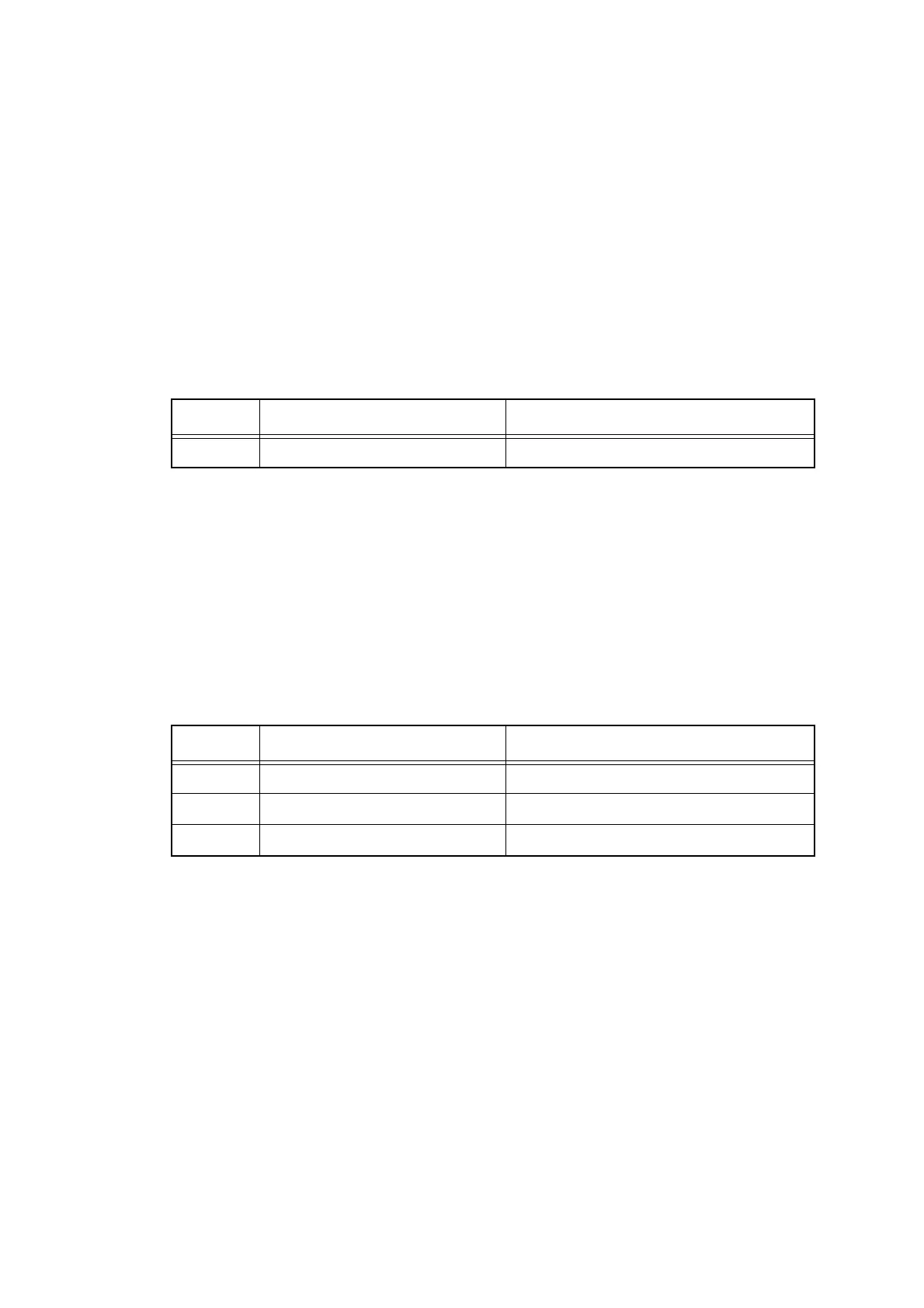2-84
Confidential
4.2.4 Wrinkles on paper
<User Check>
- Check if the paper is loaded into the each paper tray correctly.
- Turn back the paper loaded in the paper tray or change the orientation of the paper by 180
°.
- Adjust the paper guide corresponding to the paper size.
- Check if the thickness of the paper is 60 to 105 g/m
2
.
(60 to 163 g/m
2
for manual feed slot.)
- Check if paper is not damp.
- Check that no dust adheres to the fuser unit.
- Check whether the paper type is appropriate.
4.2.5 Paper inclines diagonally
<User Check>
- Check if the paper is loaded into the each paper tray correctly.
- Adjust the paper guide corresponding to the paper size.
- Check if the thickness of the paper is 60 to 105 g/m
2
.
(60 to 163 g/m
2
for manual feed slot.)
- Check if too much paper is loaded in the tray.
Step Cause Remedy
1 Fuser unit failure Replace the fuser unit.
Step Cause Remedy
1 Registration clutch failure Replace the registration clutch.
2 Paper feed unit failure Replace the paper feed unit.
3 Main PCB failure Replace the main PCB ASSY.
