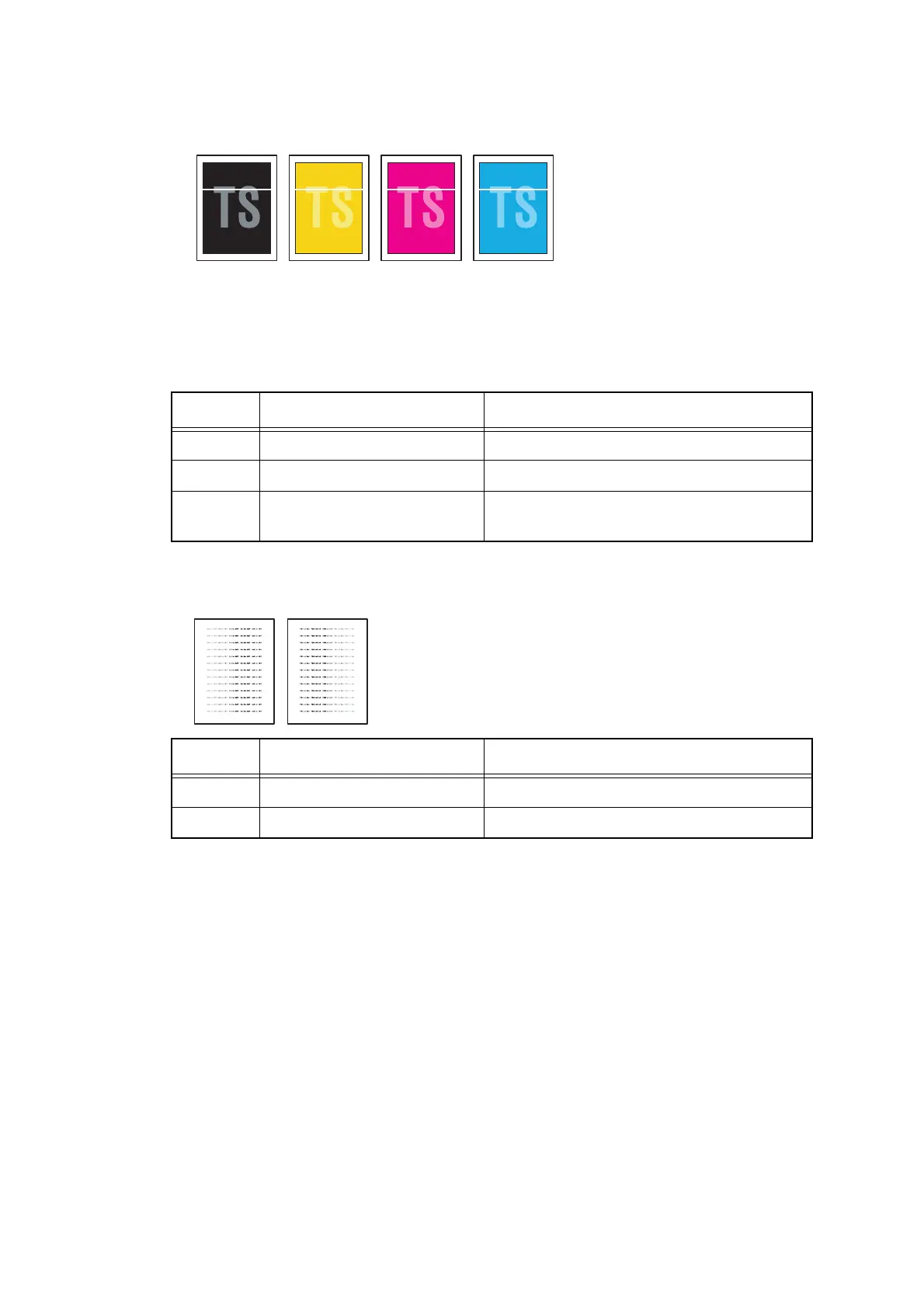2-96
Confidential
■ White horizontal stripes on one color image
<User Check>
- This symptom might stop occurring after making several prints.
- Refer to the User’s guide and remove the dirt on the exposure drum using a cotton swab.
- Replace the drum unit or toner cartridge with a new one.
■ Faint print
Step Cause Remedy
1 Dirt on charged electrode Wipe dirt off.
2 Scratch and dirt on fuser unit Replace the fuser unit.
3 High-voltage power supply
PCB failure
Replace the high-voltage power supply PCB
ASSY.
<User Check>
- Check that the machine is set on a level surface.
- Replace the drum unit or toner cartridge with a new one.
- Clean the LED ASSY.
Step Cause Remedy
1 LED ASSY failure Replace the LED ASSY.
2 Main PCB failure Replace the main PCB ASSY.
