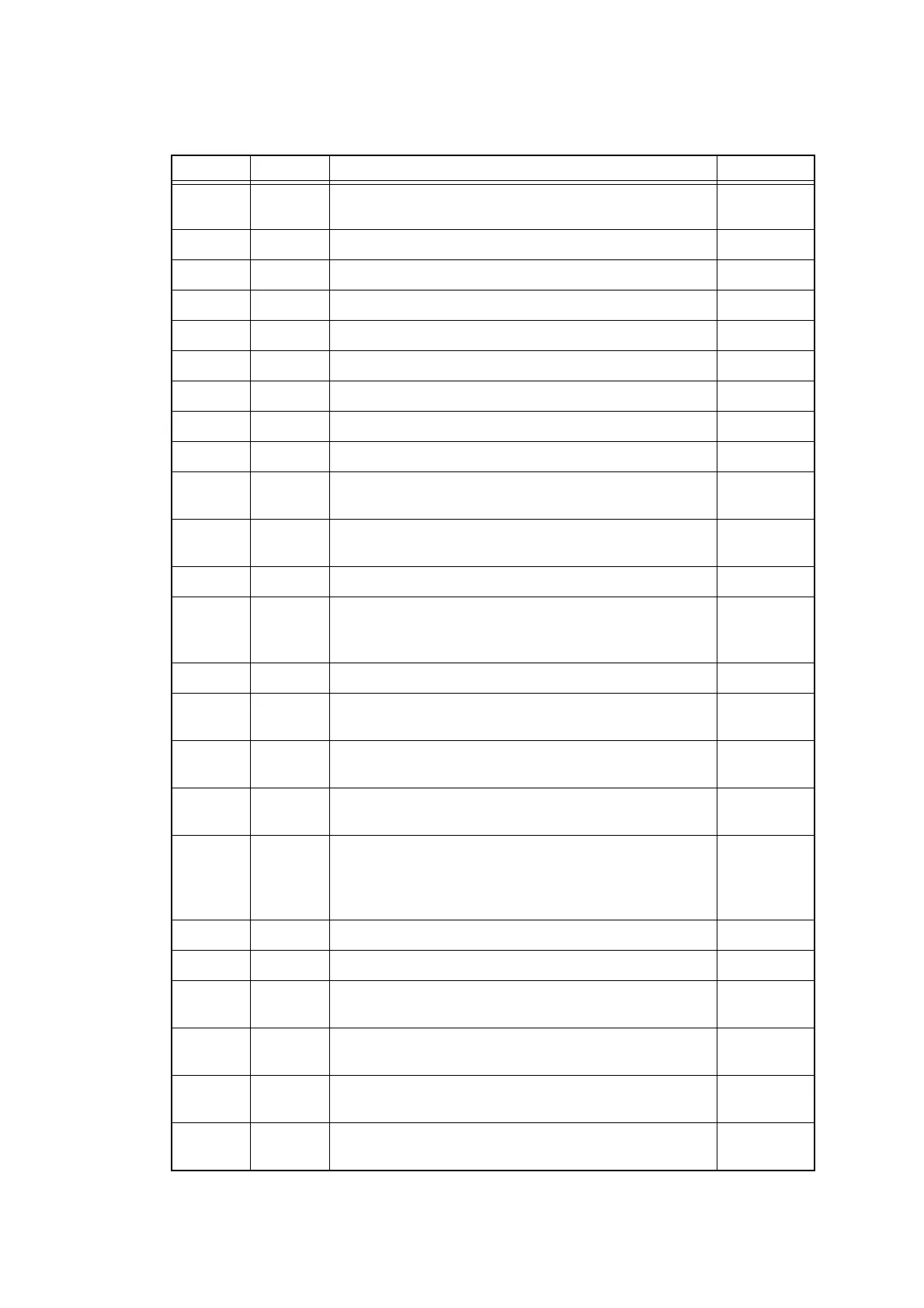2-30
Confidential
3.3 Communications Error Code
Code 1 Code 2 Cause
Refer to:
10 07 No document loaded at the time of outgoing call for
document transmission.
4.11.1
10 08 Wrong FAX number called.
4.13.1
11 01 No dial tone detected before start of dialing.
4.13.1
11 02 Busy tone detected before dialing.
4.13.1
11 03 2nd dial tone not detected.
4.13.1
11 05 No loop current detected.
4.13.1
11 06 Busy tone detected after dialing or called.
4.13.1
11 07 No response from the remote terminal in calling.
4.13.1
11 10 Tone not detected after dialing.
4.13.1
11 11 No response signal after transmission of Fax2 net
command.
4.13.1
13 12 Error signal received after transmission of Fax2 net
command.
4.13.1
16 09 No cipher registered.
4.13.1
17 01 Outgoing call with a number unable to be used in
NGN line. (Equal to or more than 33 digits, or
nonnumeric characters)
4.13.2
17 07 No response from the remote terminal in receiving.
4.13.2
1C 01 Lack of access right detected in NGN line.
(T38: 403 Forbidden)
4.13.4
1C 02 File or folder (directory) not found in NGN line.
(T38: 404 Not Found)
4.13.4
1C 03 Context-sensitive acceptance impossible in NGN line.
(T38: 488 Not Acceptable Here)
4.13.4
1C 04 SIP (Session Initiation Protocol) connection not
allowed (T38)
Outgoing call with OFF selected in USW NGN fax
setting or before acquisition of SIP information.
4.13.4
1C 05 Net internal error detected. (T38)
4.13.4
1C 06 SIP server timeout. (T38)
4.13.4
1C 08 Error other than 1C01, 1C02, 1C03, 1C04, 1C06,
1D01, 1D02, and 1D04 detected.
4.13.4
1D 01 State of being busy detected in NGN line.
(T38: 486 Busy)
4.13.4
1D 02 State of being temporarily unavailable detected in
NGN line. (T38: 480 Temporarily Unavailable)
4.13.4
1D 04
Network cable not connected (upon detecting link down)
or state of not being connected to the network. (T38)
4.13.4
