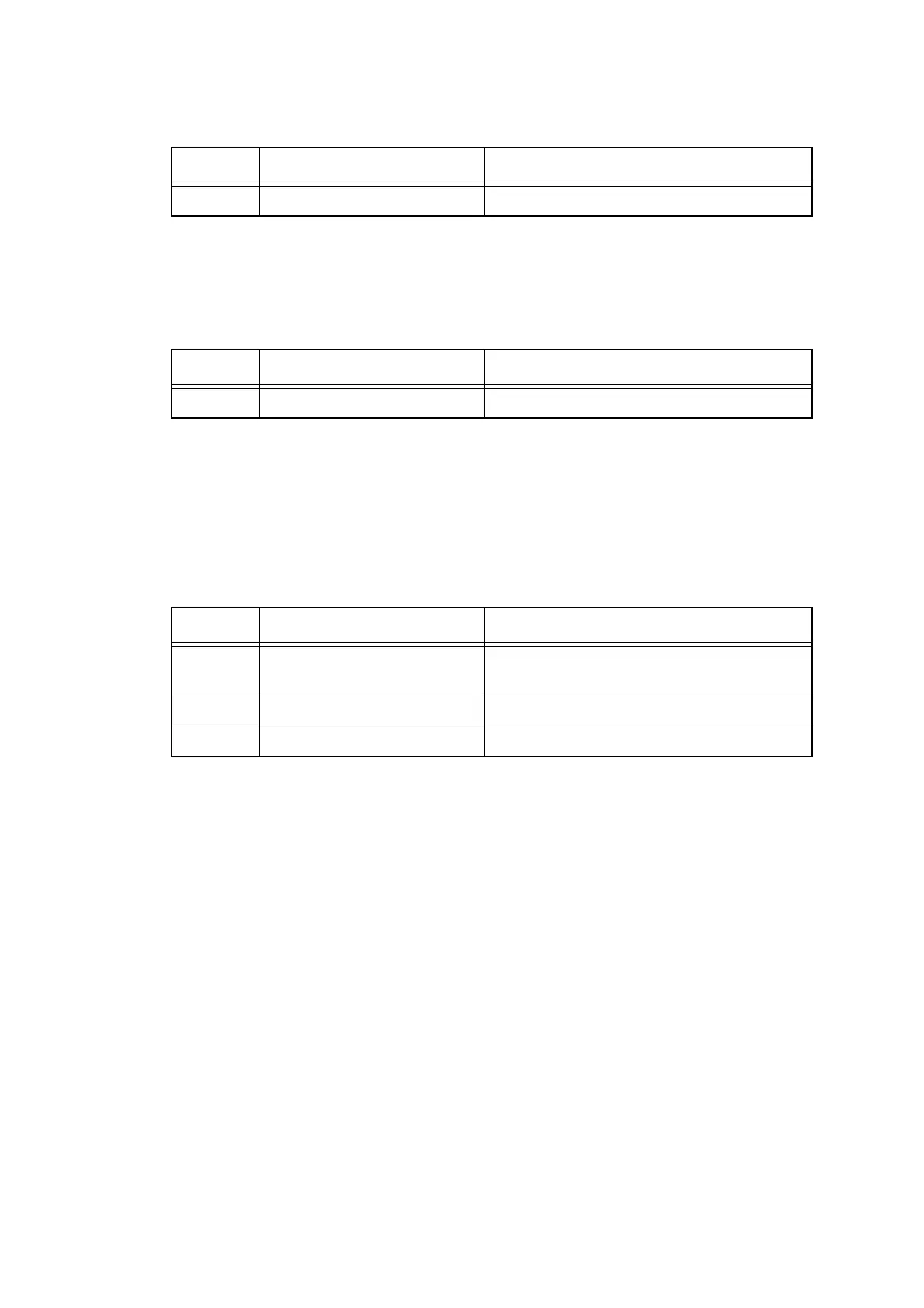2-124
Confidential
4.14.7 Memory related failure
4.14.8 Printing related failure
<User Check>
- Check if the maximum number of pages that can be printed is exceeded.
4.14.9 The USB interface does not work
<User Check>
- Check if the data is supported device.
- Replace the device and check if the interface works.
- Reduce the data in the USB flash memory.
Step Cause Remedy
1 Main PCB failure Replace the main PCB ASSY.
Step Cause Remedy
1 Main PCB failure Replace the main PCB ASSY.
Step Cause Remedy
1 USB host PCB harness
connection failure
Check the harness connection of the USB
host PCB and reconnect it.
2 USB host PCB failure Replace the USB host PCB ASSY.
3 Main PCB failure Replace the main PCB ASSY.
