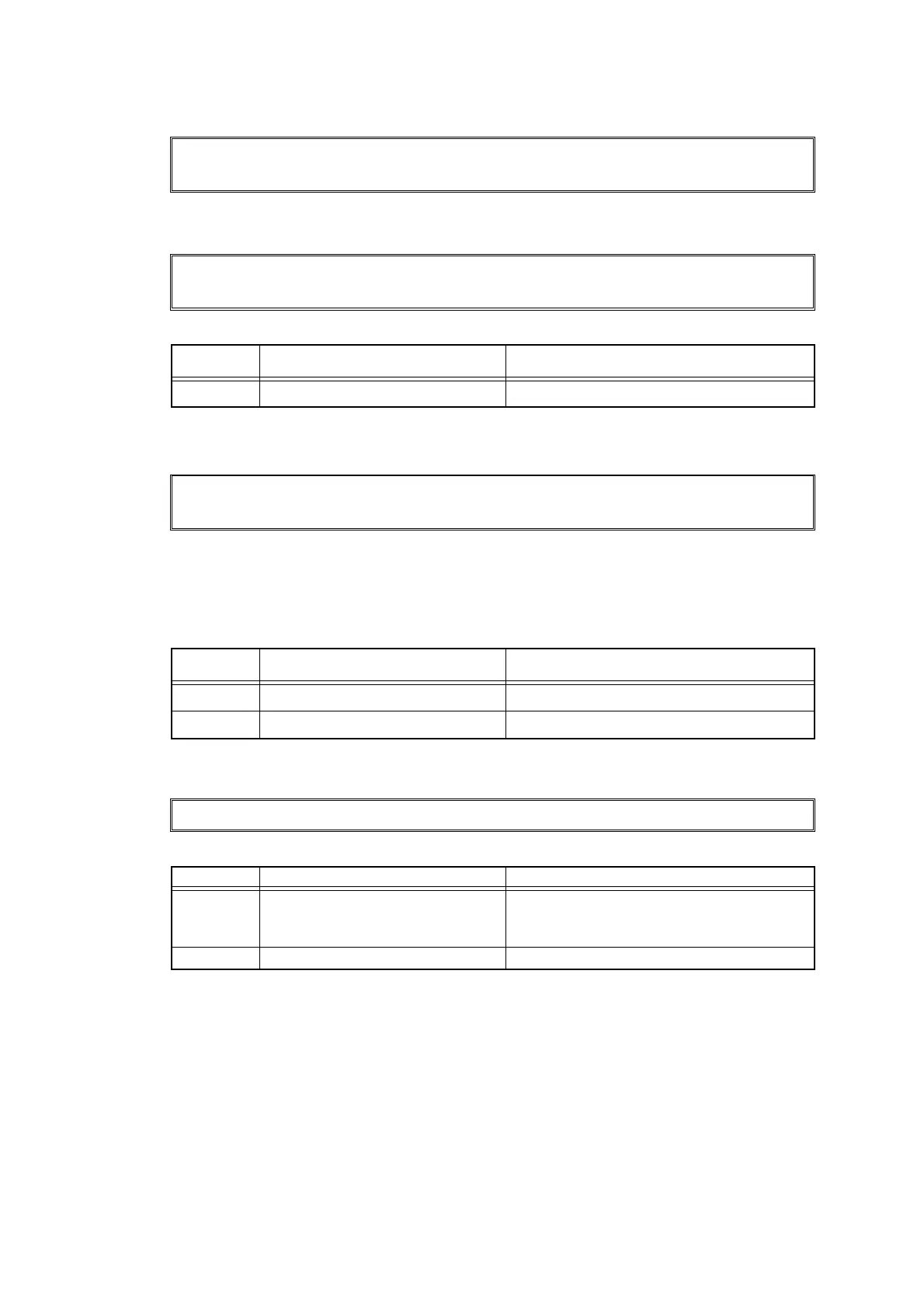2-81
Confidential
■ Error code E500
Error occurred when DRAM on the main PCB ASSY was accessed.
Error code E600
Error occurred during writing to EEPROM on the main PCB ASSY.
■ Error code EC00
Overcurrent was caused because a USB device that did not meet the specifications was
inserted into the USB port.
<User Check>
- Remove the USB device that does not meet the specifications.
■ Error code F900
Setting by country code is not entered.
Print Unable E5
Turn the power off and then back on again.
Print Unable E6
Turn the power off and then back on again.
Step Cause Remedy
1 Main PCB failure Replace the main PCB ASSY.
Unusable Device
Remove the Device. Turn the power off and back on again.
Step Cause Remedy
1 USB host PCB failure Replace the USB host PCB ASSY.
2 Main PCB failure Replace the main PCB ASSY.
-
Step Cause Remedy
1 During function code 74, power
is turned OFF.
Enter the Setting by country code again.
(Refer to "1.4.29 Setting by country" in
Chapter 5.)
2 Main PCB failure Replace the main PCB ASSY.
