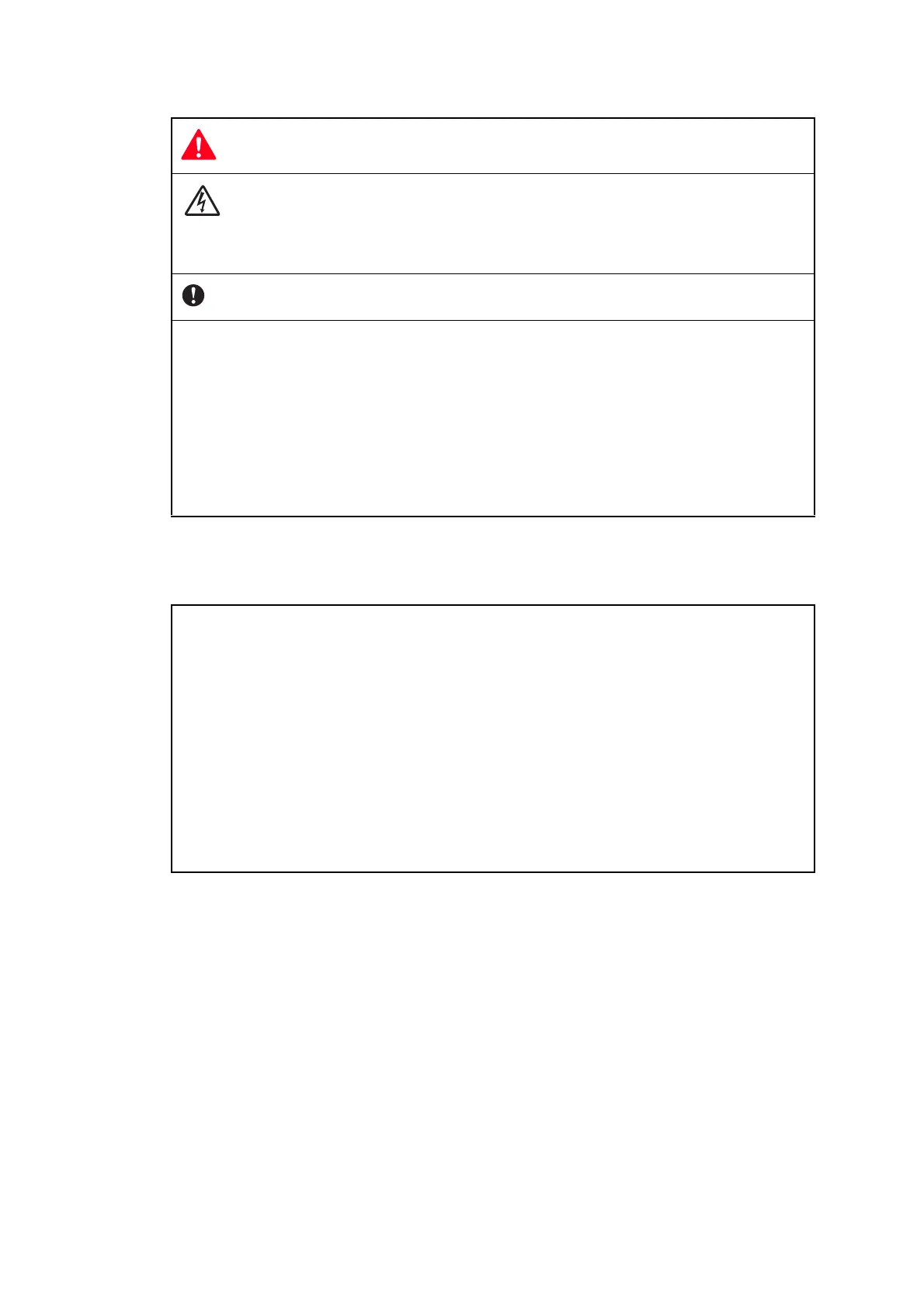xii
Confidential
■ Equipment attachment limitations (Canada only) (MFC only)
WARNING
For protection against the risk of electrical shock, always disconnect all cables from the wall
outlet before the equipment is installed, or modified.
IMPORTANT
- This equipment may not be used on coin service lines provided by the telephone
company or connected to party lines.
- Brother cannot accept any financial or other responsibilities that may be the result of your
use of this information, including direct, special or consequential damages. There are no
warranties extended or granted by this document.
- This product has been certified to comply with FCC standards, which are applied to the
U.S.A. only. A grounded plug should be plugged into a grounded AC power outlet after
checking the rating of the local power supply for the product to operate properly and
safely.
Note:
- This product meets the applicable Industry Canada technical specifications.
Le présent materiel est conforme aux specifications techniques applicables d’fIndustrie
Canada.
- The Ringer Equivalence Number is an indication of the maximum number of devices
allowed to be connected to a telephone interface. The termination on an interface may
consist of any combination of devices subject only to the requirement that the sum of the
RENs of all the devices does not exceed five.
L’indice d’équivalence de la sonnerie (IES) sert à indiquer le nombre maximal de
terminaux qui peuvent être raccordés à une interface téléphonique. La terminaison d’une
interface peut consister en une combinaison quelconque de dispositifs, à la seule
condition que la somme d’indices d’équivalence de la sonnerie de tous les dispositifs
n’excéde pas 5.
