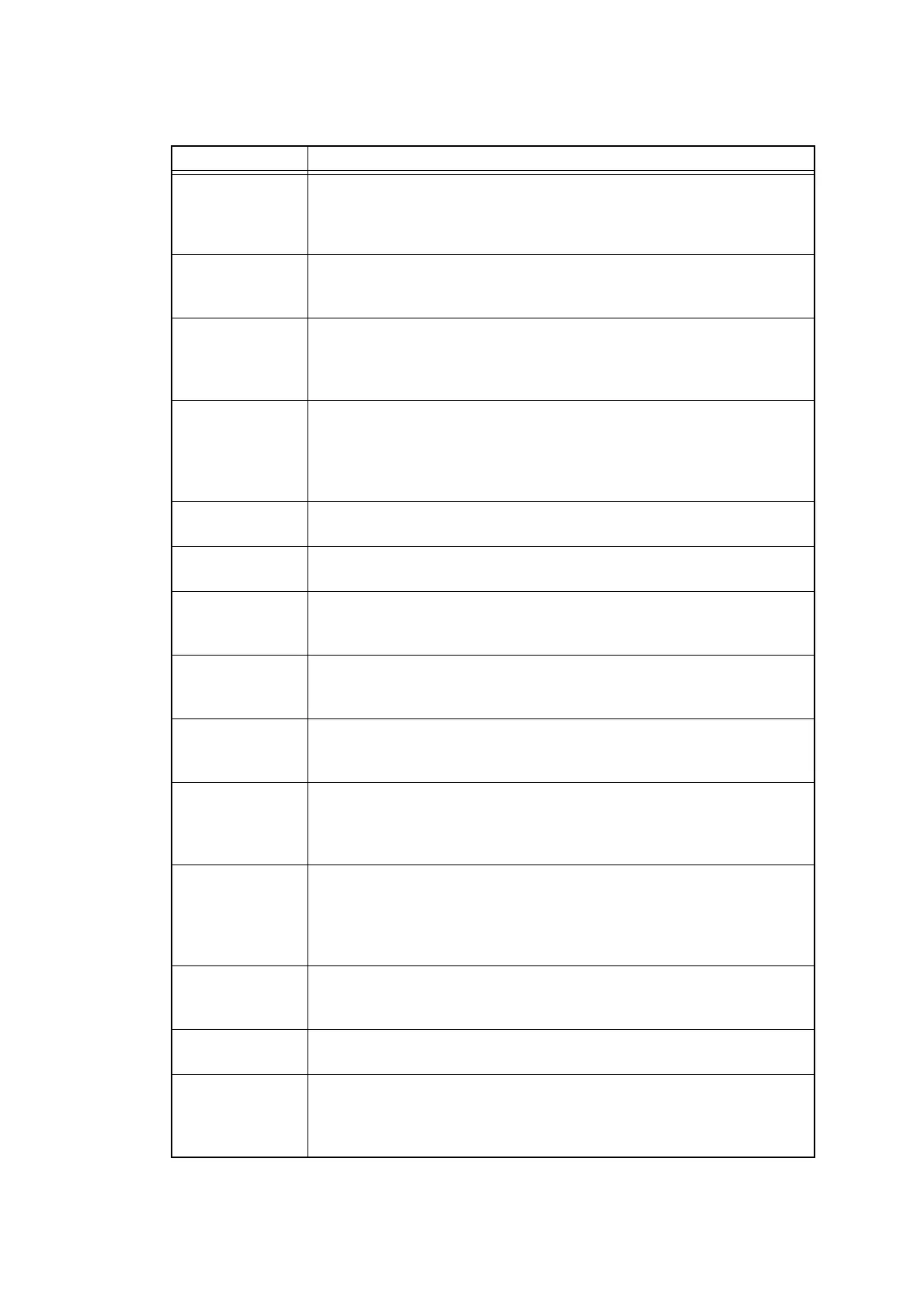5-27
Confidential
■ Detail description
LCD Detail description
Manual Feed Effective for the print from the computer, or for the print of the
NetWorkConfig/TestPrint/FontList/Configuration from the panel. When
select the tray on the computer, the setting becomes effective. And this
setting is ignored.
Resolution Effective only for the print from the computer. When set the Resolution
on the computer, the setting becomes effective.
And this setting is ignored.
Toner Save Effective for all print, and change the setting of the Function Menu.
However, as for the Copy, this setting becomes invalid. When set the
Toner Save on the computer, the setting becomes effective. And this
setting is ignored.
Density Effective for the print from the computer, or for the print of the
NetWorkConfig/TestPrint/FontList/Configuration from the panel.
Link the setting of the Toner Save. Judge the both setting, and decide
the density. When set the Density on the computer, the setting
becomes effective. And this setting is ignored.
JB-Can Time Configure the setting for the time until the host time-out at the Job
Cancel. The setting value is the second time scale.
Sleep Time Configure the setting for the time until shift to the Sleep Time. Change
the setting of the Function Menu.
Page Protection Allocate the page memory used for the internal processing of data in the
computer before output. Set in the PCL-Core. There is not the
influence of the memory management problem of the machine.
Emulation Configure the setting for the Emulation. Change the setting of the
Function Menu. When the data includes the ENTER LANGUAGE, the
setting becomes effective. And this setting is ignored.
Auto I/F Time Configure the setting for the interface open time. The function is in the
PC-Print. When the PC-Scan/Remote-SetUp works on the way, the
setting becomes invalid.
Media Type Effective for the print from the computer. When set the type of the paper
on the computer, the setting becomes effective. And this setting is
ignored. The default value is different by the country setting. "Thin" is
the default for China and "Plain" is the default for other countries.
Paper Size Change the image development area. Does not set the Paper Size of
the Menu, set the drawing size of the PC-Print. When set the size of the
paper on the computer, the setting becomes effective. And this setting
is ignored. "Letter" is the default for the U.S.A. and Canada and "A4" is
the default for other countries.
Copies Effective for the print from the computer. When set the number of the
copies on the computer, the setting becomes effective. And this setting
is ignored.
Orientation Configure the switching for the print direction. Effective for the print
from the computer.
P-Pos X-Offset Configure the setting for the offset print position of the landscape
orientation. Effective for the print from the computer. When set the
X-Offset on the computer, the setting becomes effective.
And this setting is ignored.
