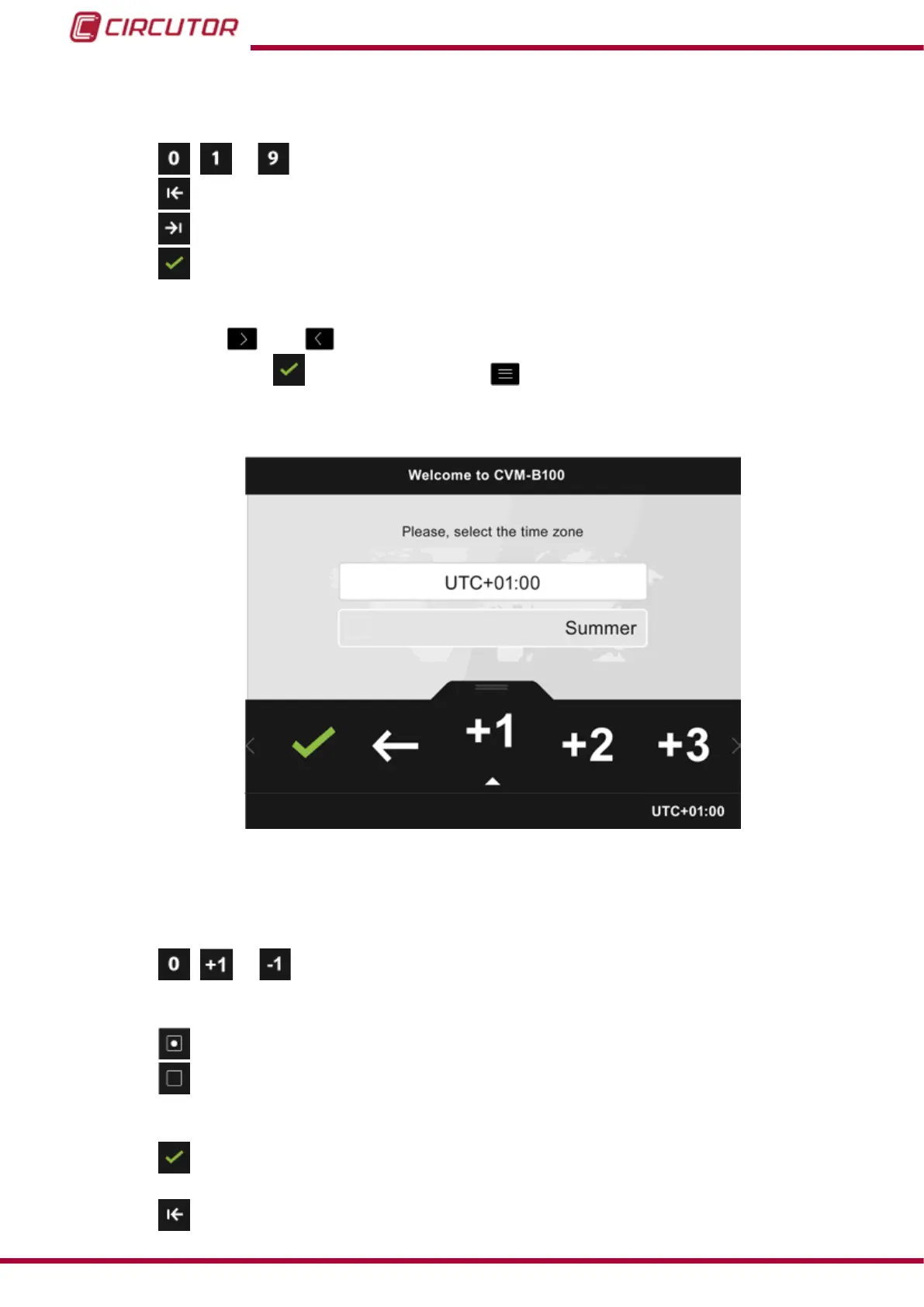The digit selected is indicated in white.
The following options appear in the lower area:
, ... the ten possible digits to program.
Previous, selects the previous digit.
Next, selects the next digit.
Conrm date and time, conrms and saves in the memory the value programmed
on the screen
.
Use the keys
and to select the current date and time; once selected, conrm by
choosing the option
and pressing the key .
Finally, select the corresponding time zone for the unit, Figure 15.
Figure 15: Time zone selection screen.
The following options appear in the lower area:
● When programming the time zone:
, ... all possible time zones.
● When selecting summer/winter time:
Enable summer time.
Disable summer time.
● For all parameters:
Confirm, confirms and saves in the memory the time zone displayed on the
screen
.
Previous, selects the previous parameter.
24
CVM-B100 - CVM-B150
Instruction Manual