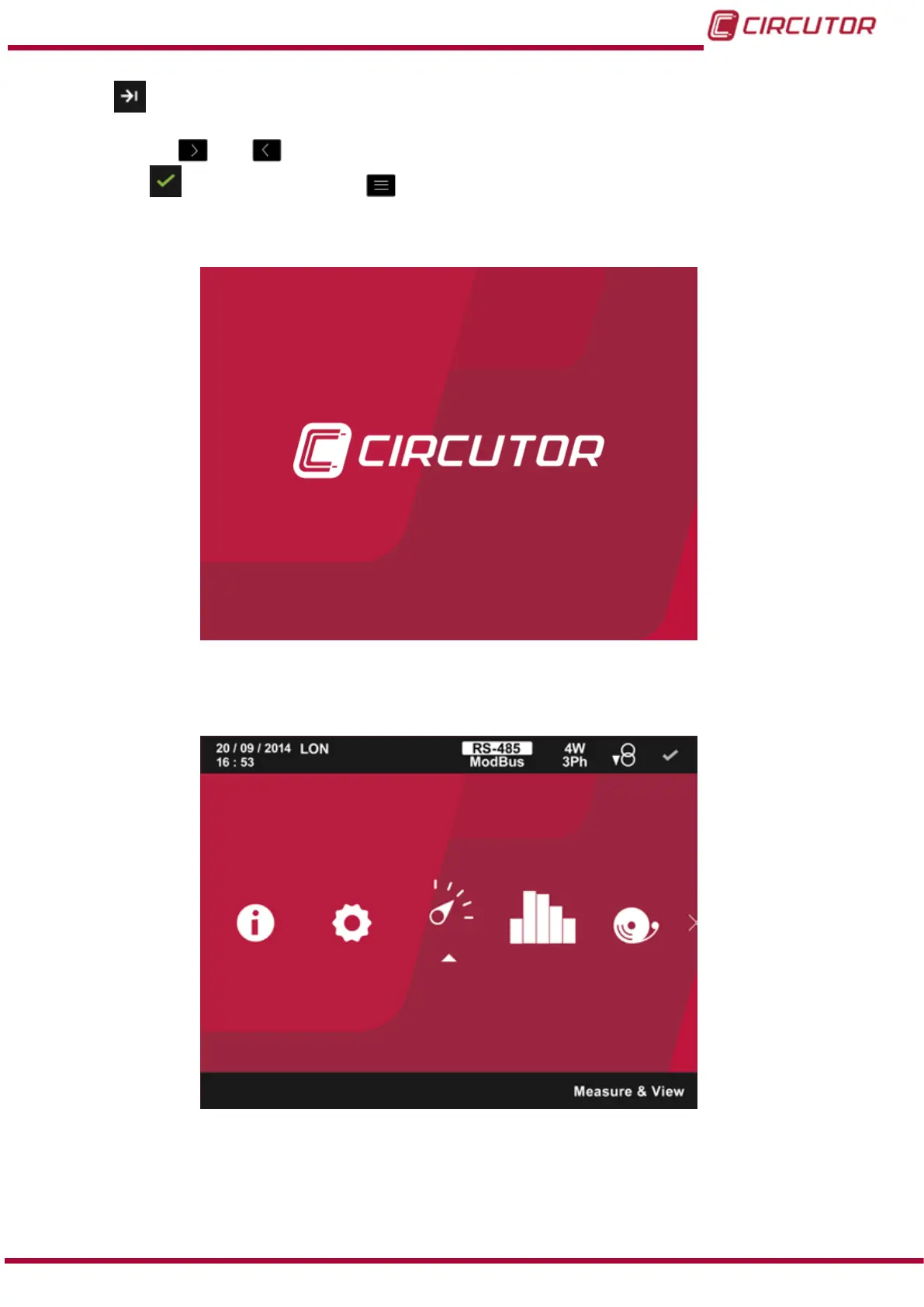Next, selects the next parameter.
Use the keys and to select the different options; once selected, conrm by choosing
the option
and pressing the key .
The screen shown in
Figure 16 will then be displayed for a few seconds,
Figure 16: Start-up screen, CVM-B.
the unit completes its start-up and the main screen is shown on the display, Figure 17.
Figure 17: Main screen, CVM-B.
25
Instruction Manual
CVM-B100 - CVM-B150