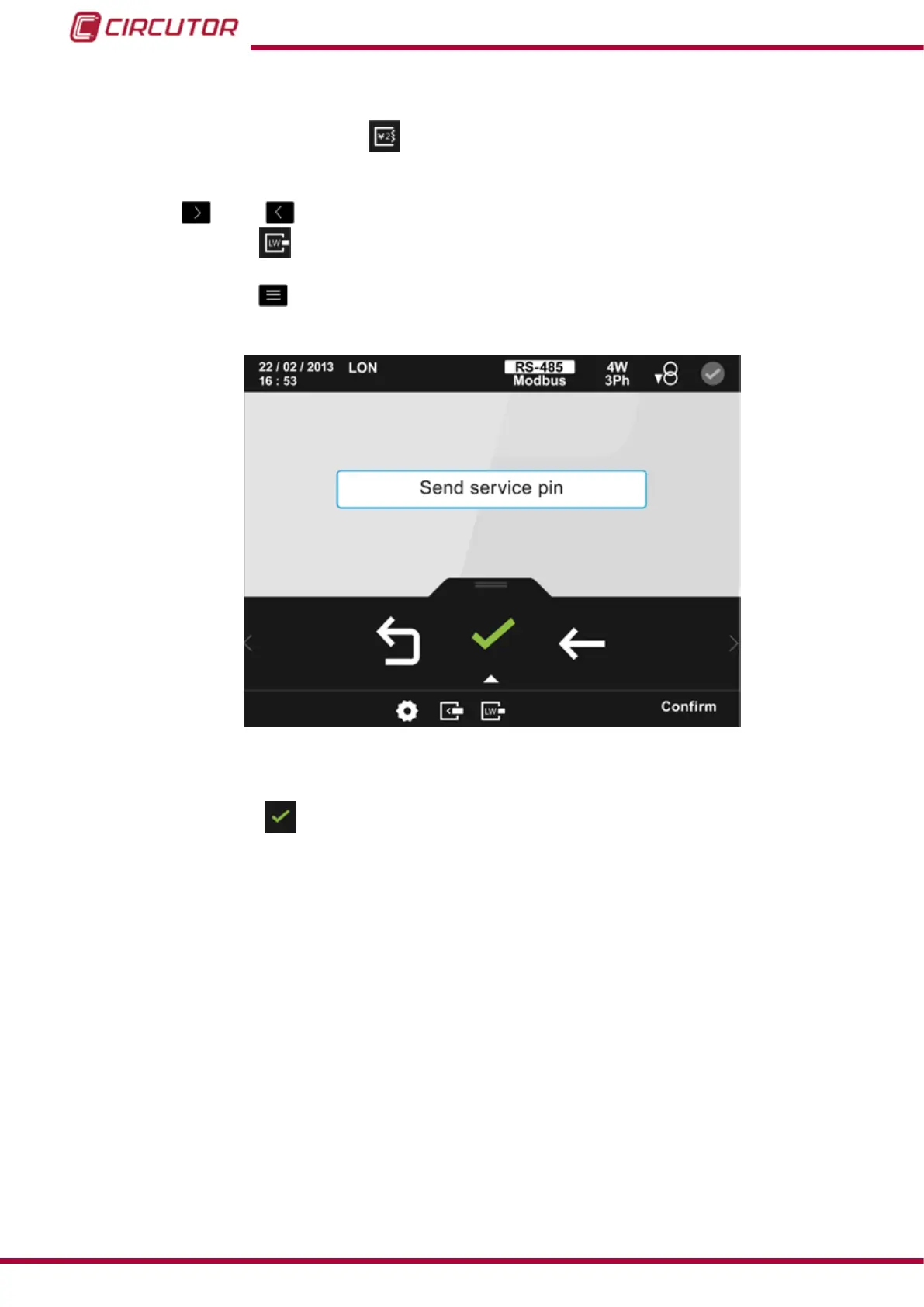Displayed here are all the expansion modules connected to the unit.
If in the unit there is more than one module of the same type connected, a number will appear
in the icon to differentiate them
; the module with the lowest number has the lowest serial
number.
Use the
and buttons to move to the different options and select the LonWorks
communications
icon.
Press the button
to open the conguration screen of the LonWorks communications
module, Figure 191.
Figure 191: Main conguration screen of the LonWorks module
This screen can be used for connecting the unit to a LonWorks network. To do so, select
the conrm option
. The unit will then send to the network all the information needed to
establish the connection.
When the information has been sent correctly the following message appears on the screen,
Figure 192.
270
CVM-B100 - CVM-B150
Instruction Manual
