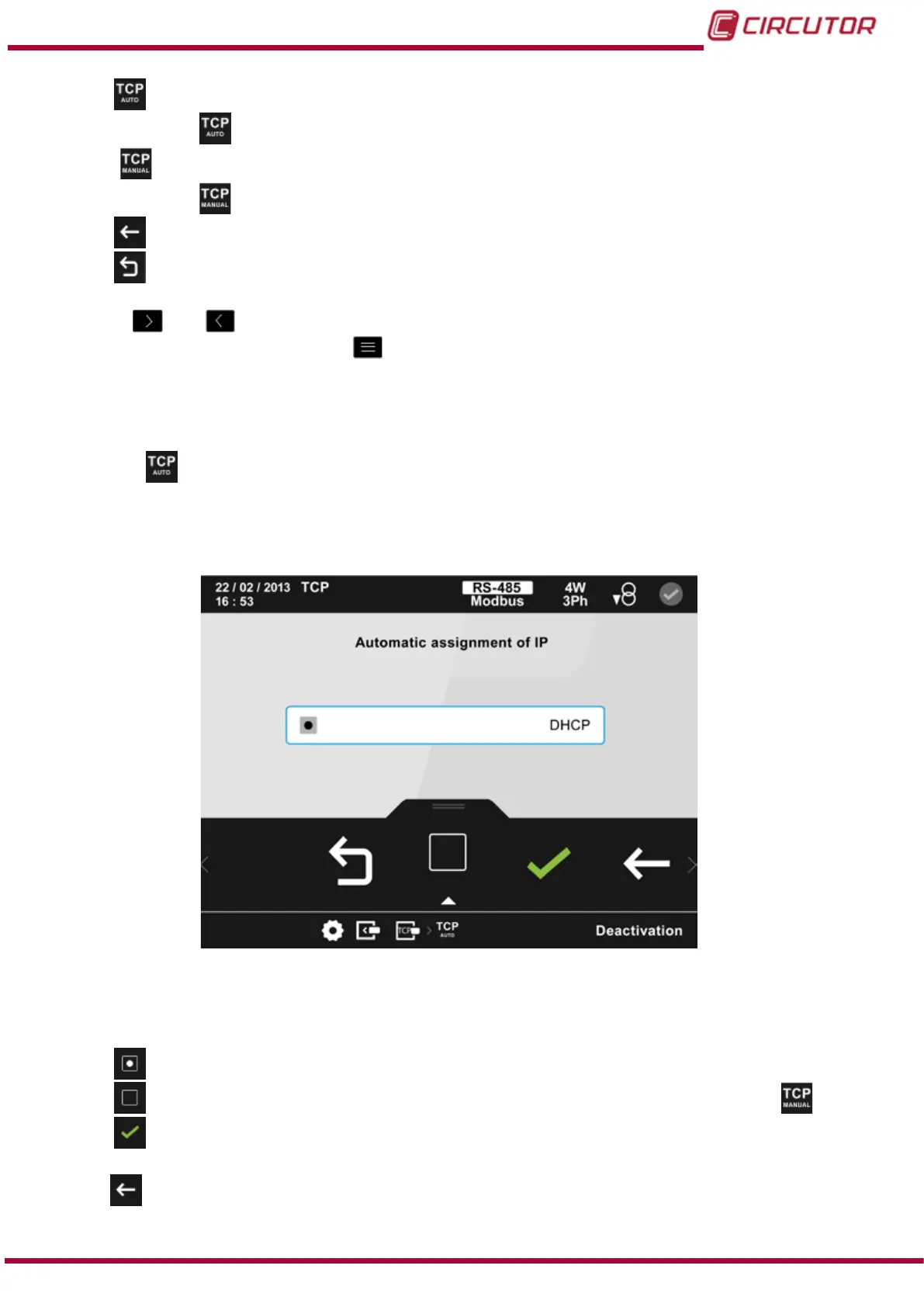Conguration of DHCP activation/deactivation.
(“7.10.4.1.- Conguration of DHCP activation/deactivation”)
Conguration of the TCP parameters.
(“7.10.4.2.- Conguration of the TCP parameters manually.”)
Back, returns to the home screen of the expansion modules menu, Figure 217.
Main Menu, returns to the main menu, Figure 25.
Use the
and buttons to select the different options.
To conrm the selection, press the
button.
If no button is pressed for 5 minutes, the display screen changes automatically to the default
screen, which displays the voltage measurement of 4 parameters.
7.10.4.1.-
Conguration of DHCP activation/deactivation
On this screen you select whether or not the IP is automatically assigned. Figure 219.
Figure 219: Conguration screen of the Modbus TCP (Switch) module (TCP Auto)
The following options appear in the lower area:
DHCP activation, the IP is automatically assigned.
DHCP deactivation, the TCP parameters are congured manually in option .
Confirm, confirms and saves in the memory the values programmed on the
screen.
Back, returns to the main conguration screen of the Modbus TCP module,
Figure 218.
307
Instruction Manual
CVM-B100 - CVM-B150
