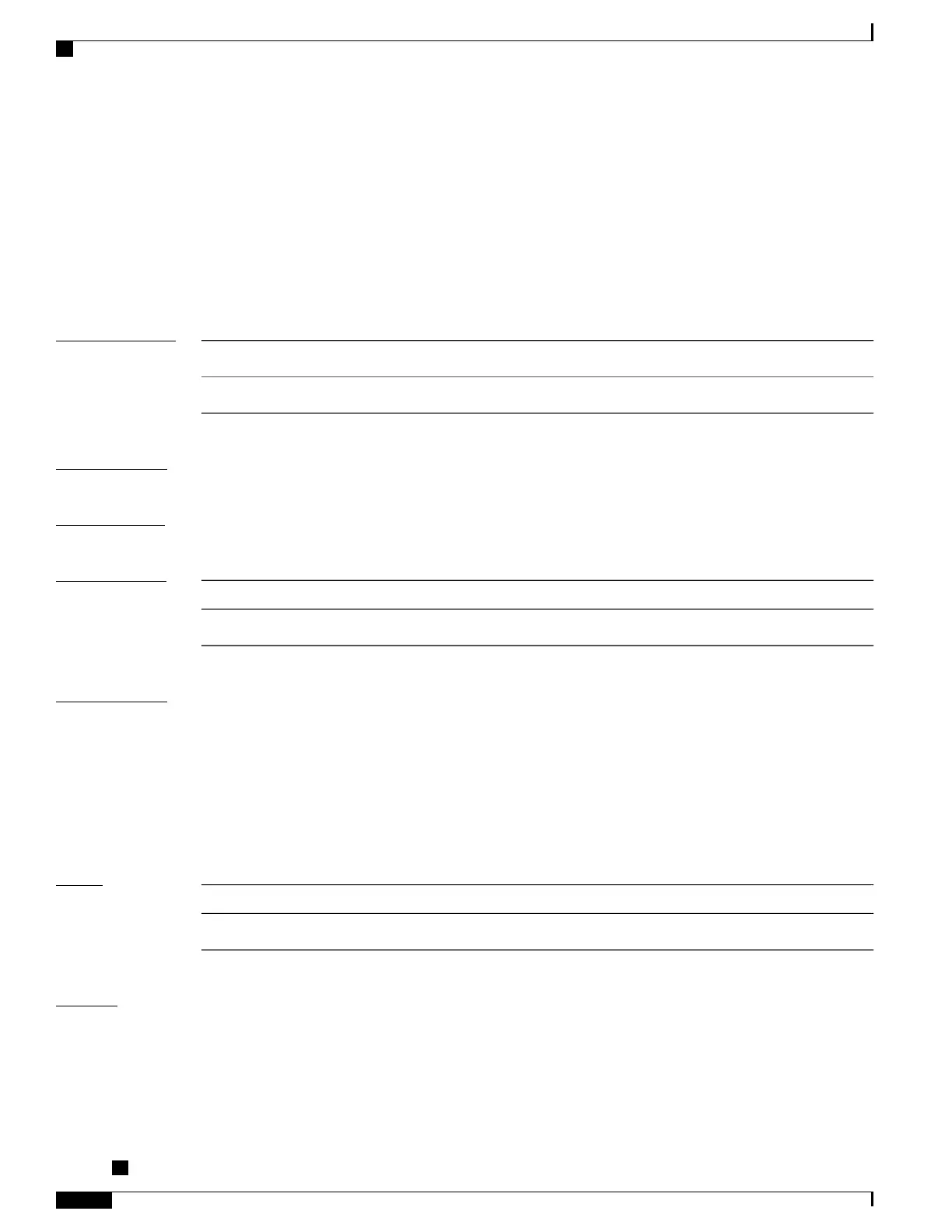prefix-range
To specify a range of IPv6 address prefixes, use the prefix-range command in IPv6 configuration submode.
To remove the range of prefixes, use the no form of this command.
prefix-range {first_ipv6_range| last_ipv6_range}
no prefix-range {first_ipv6_range| last_ipv6_range}
Syntax Description
Specifies the first IPv6 in the prefix range.
first_ipv6_range
Specifies the last IPv6 in the prefix range.
last_ipv6_range
Command Default
None
Command Modes
Pool IPv6 configuration
Command History
ModificationRelease
This command was introduced.Release 4.3.0
Usage Guidelines
To use this command, you must be in a user group associated with a task group that includes appropriate task
IDs. If the user group assignment is preventing you from using a command, contact your AAA administrator
for assistance.
Use the pool ipv6 command to enter IPv6 pool configuration submode.
Multiple prefix-ranges are allowed within a pool. The length of the prefix in any pool is the same for all
prefix's and this is imposed by the prefix-length command. The prefix-length has to be mandatorily configured
whenever prefix-range is configured.
Task ID
OperationTask ID
read, writeip-services
Examples
This is an example of configuring the prefix-range command in IPv6 configuration submode:
RP/0/RSP0/CPU0:router# configure
RP/0/RSP0/CPU0:router(config)# pool vrf vrf1 ipv6 pool3
RP/0/RSP0/CPU0:router(config-pool-ipv6)# prefix-range 1001:1:1:1:: 1001:1:1:10::
Cisco ASR 9000 Series Aggregation Services Router Broadband Network Gateway Command Reference,
Release 5.2.x
88
Address Pool Service Commands
prefix-range
