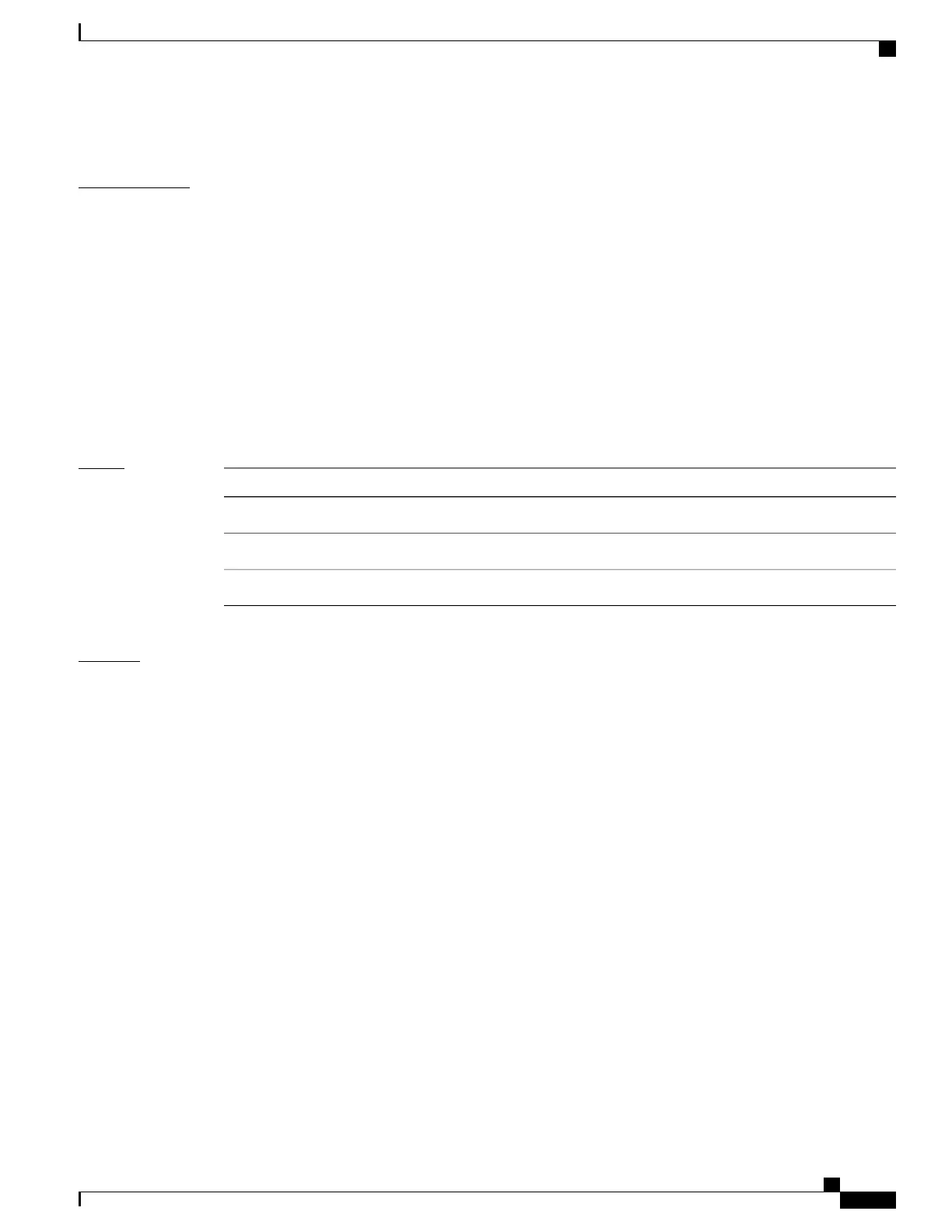Usage Guidelines
For releases R4.2.0 onward, to enter the dynamic template configuration mode, run the dynamic-template
command in the Global Configuration mode.
Whenever the unnumbered interface generates a packet (for example, for a routing update), it uses the address
of the specified interface as the source address of the IPv4 packet. It also uses the IPv4 address of the specified
interface in determining which routing processes are sending updates over the unnumbered interface.
Restrictions include the following:
•
You cannot use the ping EXEC command to determine whether the interface is up because the interface
has no address. Simple Network Management Protocol (SNMP) can be used to remotely monitor interface
status.
The interface you specify by the interface-type and interface-number arguments must be enabled (listed as
“up” in the show interfaces command display).
Task ID
OperationsTask ID
read, writeipv4
read, writenetwork
read, writeconfig-services
Examples
For releases prior to R4.2.0, this example shows how the GigabitEthernet interface 0/1/1/0 is assigned the
loopback interface address 5:
RP/0/RSP0/CPU0:router(config)# interface loopback 5
RP/0/RSP0/CPU0:router(config-if)# ipv4 address 192.168.6.6 255.255.255.0
RP/0/RSP0/CPU0:router(config)# interface gigabitethernet 0/1/1/0
RP/0/RSP0/CPU0:router(config-if)# ipv4 unnumbered loopback 5
For releases R4.2.0 onward, this example shows how the Bundle-Ether interface is assigned address 100.10
in the dynamic template configuration mode:
RP/0/RSP0/CPU0:router# configure
RP/0/RSP0/CPU0:router(config)# dynamic-template type ppp p1
RP/0/RSP0/CPU0:router(config-dynamic-template-type)# ipv4 unnumbered Bundle-Ether100.10
Cisco ASR 9000 Series Aggregation Services Router Broadband Network Gateway Command Reference, Release
5.2.x
301
IPv4 and IPv6 Commands
ipv4 unnumbered (point-to-point -BNG)
