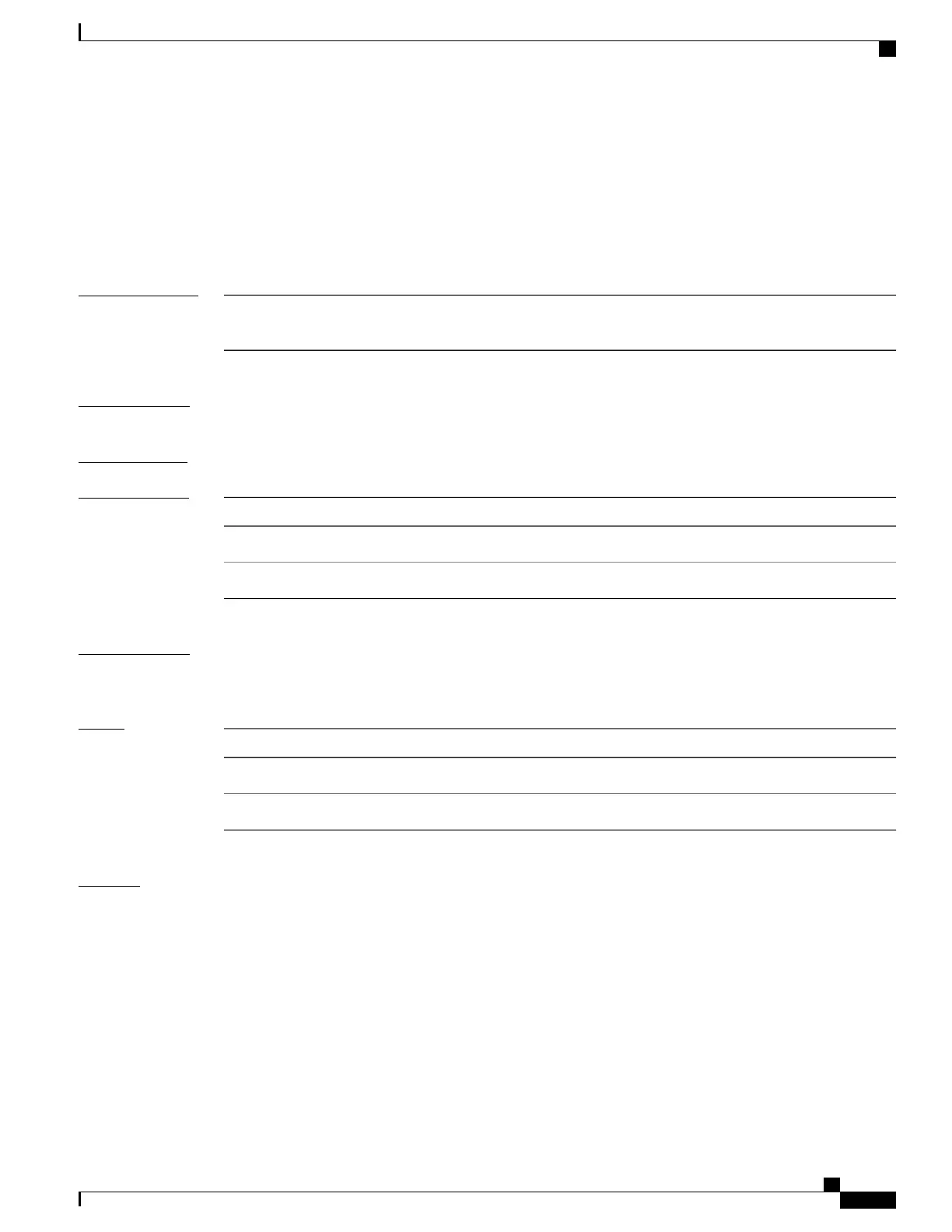show ipv4 traffic (BNG)
To display the IPv4 traffic statistics, use the show ipv4 traffic command in the EXEC mode.
show ipv4 traffic [brief]
Syntax Description
(Optional) Displays only IPv4 and Internet Control Message Protocol version 4
(ICMPv4) traffic.
brief
Command Default
None
Command Modes
Command History
ModificationRelease
This command was introduced .Release 3.7.2
This command was supported for BNG.Release 4.2.0
Usage Guidelines
The show ipv4 traffic command provides output similar to the show ipv6 traffic command, except that it is
IPv4-specific.
Task ID
OperationsTask ID
readipv4
readnetwork
Examples
This is the sample output of the show ipv4 traffic command:
RP/0/RSP0/CPU0:router# show ipv4 traffic
IP statistics:
Rcvd: 16372 total, 16372 local destination
0 format errors, 0 bad hop count
0 unknown protocol, 0 not a gateway
0 security failures, 0 bad source, 0 bad header
0 with options, 0 bad, 0 unknown
Opts: 0 end, 0 nop, 0 basic security, 0 extended security
0 strict source rt, 0 loose source rt, 0 record rt
0 stream ID, 0 timestamp, 0 alert, 0 cipso
Frags: 0 reassembled, 0 timeouts, 0 couldn't reassemble
0 fragmented, 0 fragment count
Cisco ASR 9000 Series Aggregation Services Router Broadband Network Gateway Command Reference, Release
5.2.x
315
IPv4 and IPv6 Commands
show ipv4 traffic (BNG)
