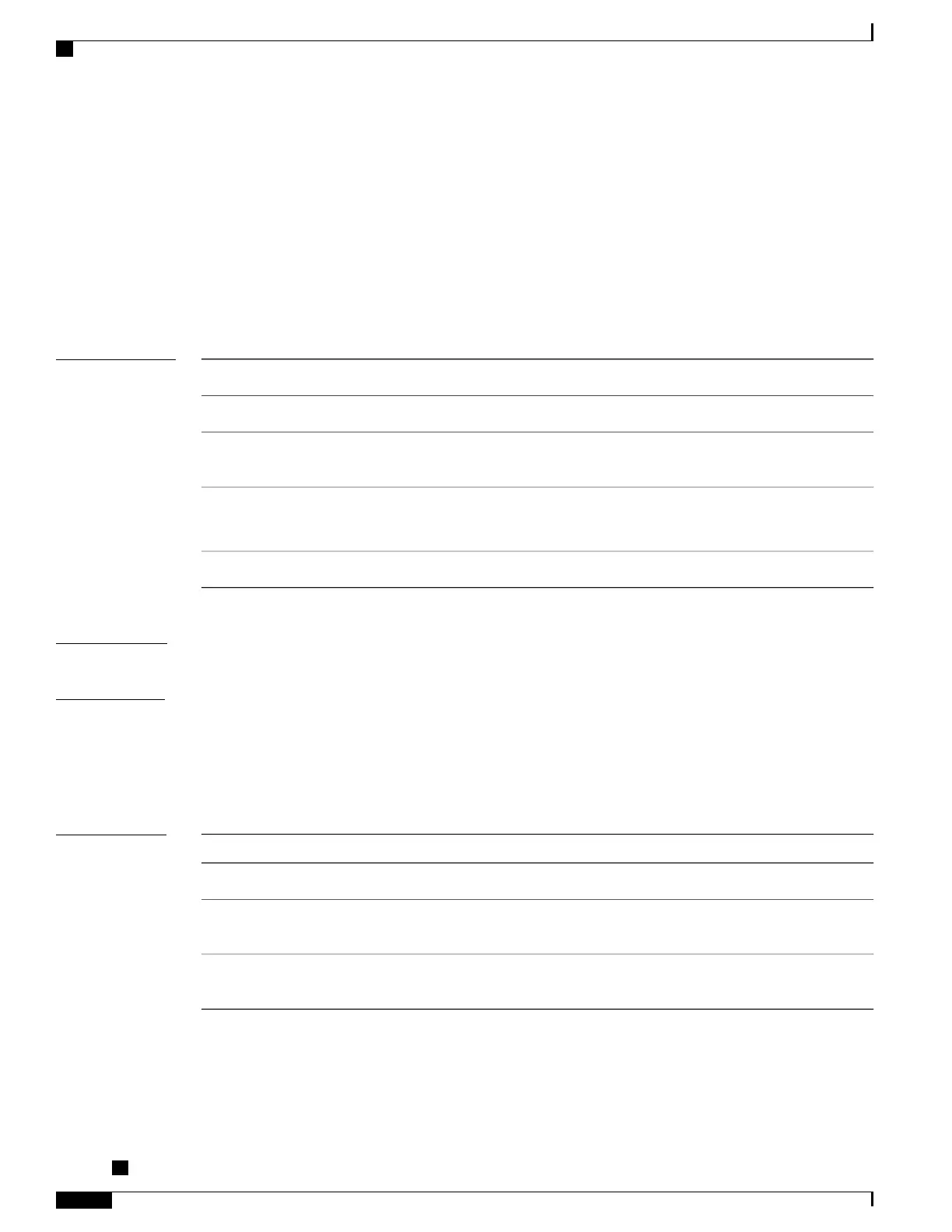service-policy (interface BNG)
To attach a policy map to an input interface or output interface to be used as the service policy for that interface,
and optionally multiple subinterfaces, use the service-policy command in the appropriate configuration
mode. To remove a service policy from an input or output interface, use the no form of the command.
service-policy {input| output} policy-map [shared-policy-instance instance-name]
no service-policy {input| output} policy-map [shared-policy-instance instance-name]
Syntax Description
Attaches the specified policy map to the input interface.input
Attaches the specified policy map to the output interface.output
Name of a service policy map (created using the policy-map command)
to be attached.
policy-map
(Optional) Allows sharing of QoS resources across multiple subinterfaces.
Sharing across multiple physical interfaces is not supported.Note
shared-policy-instance
(Optional) String of up to 32 characters to identify the shared policy instance.
instance-name
Command Default
No service policy is specified.
Command Modes
Interface configuration. This does not apply to BNG.
Layer 2 transport configuration. This does not apply to BNG.
Subinterface configuration. This does not apply to BNG.
Dynamic template configuration
Command History
ModificationRelease
This command was introduced.Release 3.7.2
This command was updated to support shared policy instance over
bundle interfaces.
Release 3.9.0
The command was supported in dynamic template configuration mode
in BNG.
Release 4.3.0
Cisco ASR 9000 Series Aggregation Services Router Broadband Network Gateway Command Reference,
Release 5.2.x
486
QOS Commands
service-policy (interface BNG)
