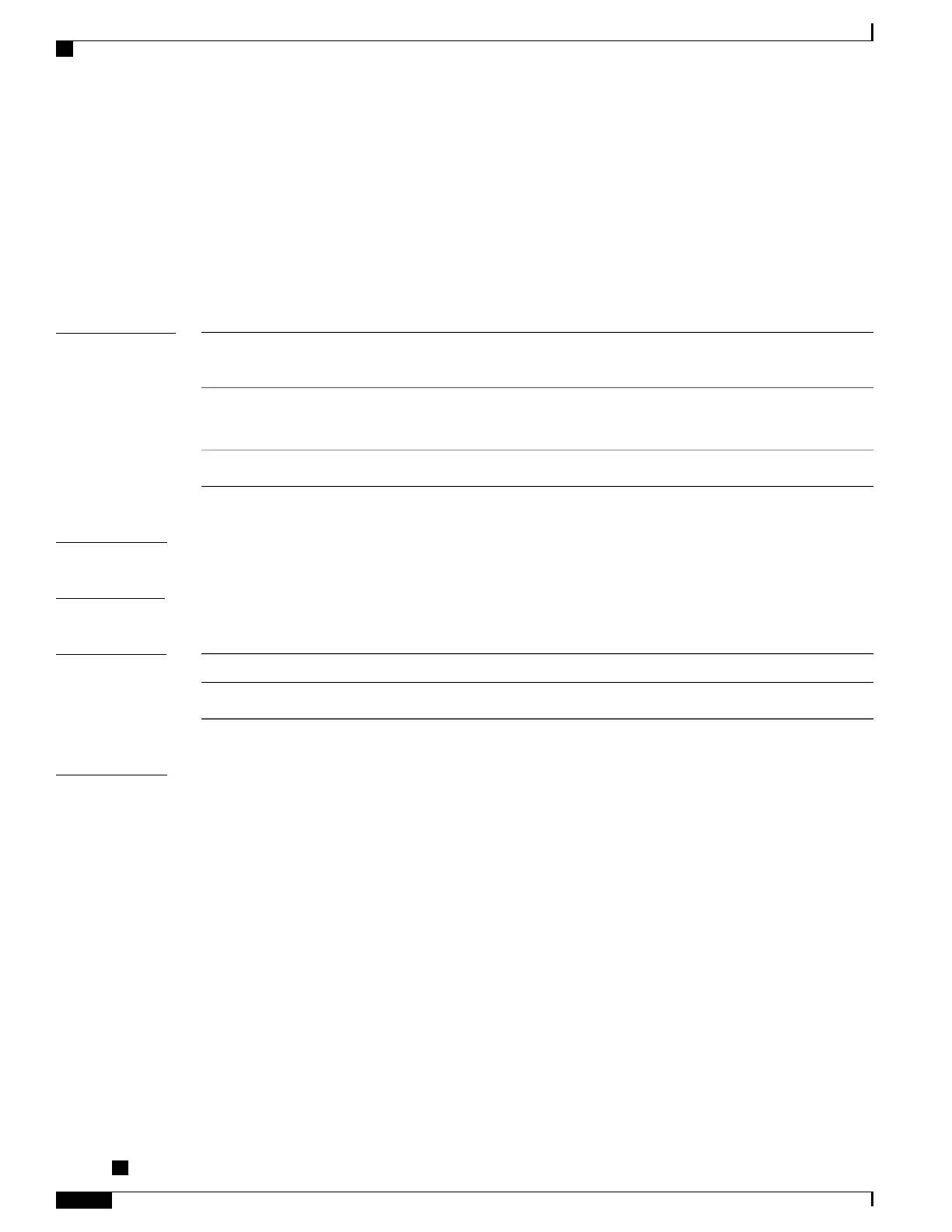subscriber redundancy synchronize
To initiate or verify synchronization or consistency between sessions on the master and slave routers in a
subscriber redundancy scenario in BNG, use the subscriber redundancy synchronize command in EXEC
mode.
subscriber redundancy synchronize [group group-num| location node-id]
Syntax Description
Specifies the subscriber redundancy group (SRG) number to be
synchronized.
group
The SRG number.
The range is from 1 to 999.
group-num
Specifies a particular location to be synchronized.location
Command Default
None
Command Modes
Exec.
Command History
ModificationRelease
This command was introduced.Release 5.2.2
Usage Guidelines
You must be in a user group associated with a task group that includes the proper task IDs. The command
reference guides include the task IDs required for each command. If you suspect user group assignment is
preventing you from using a command, contact your AAA administrator for assistance.
Synchronization may be required in these scenarios:
•
When errors are detected between master and slave due to transient resource constraints.
•
To fix inconsistencies or errors when the BNG or the SRG configuration is changed on master or slave.
•
Prior to performing a planned or admin-initiated maintenance activity.
You can initiate synchronization for all groups on the router, or on a particular location or for a specific SRG.
This command can be issued on either master or slave (recommendation is to give on master first, and then
on the slave only if it is still required).
Logs are generated on the router console to indicate the status of synchronization. However, it may take further
time for any session inconsistency to be resolved and it must be verified using show subscriber session
command, or by checking the service status of the concerned subscriber.
Cisco ASR 9000 Series Aggregation Services Router Broadband Network Gateway Command Reference,
Release 5.2.x
530
Subscriber Commands
subscriber redundancy synchronize
