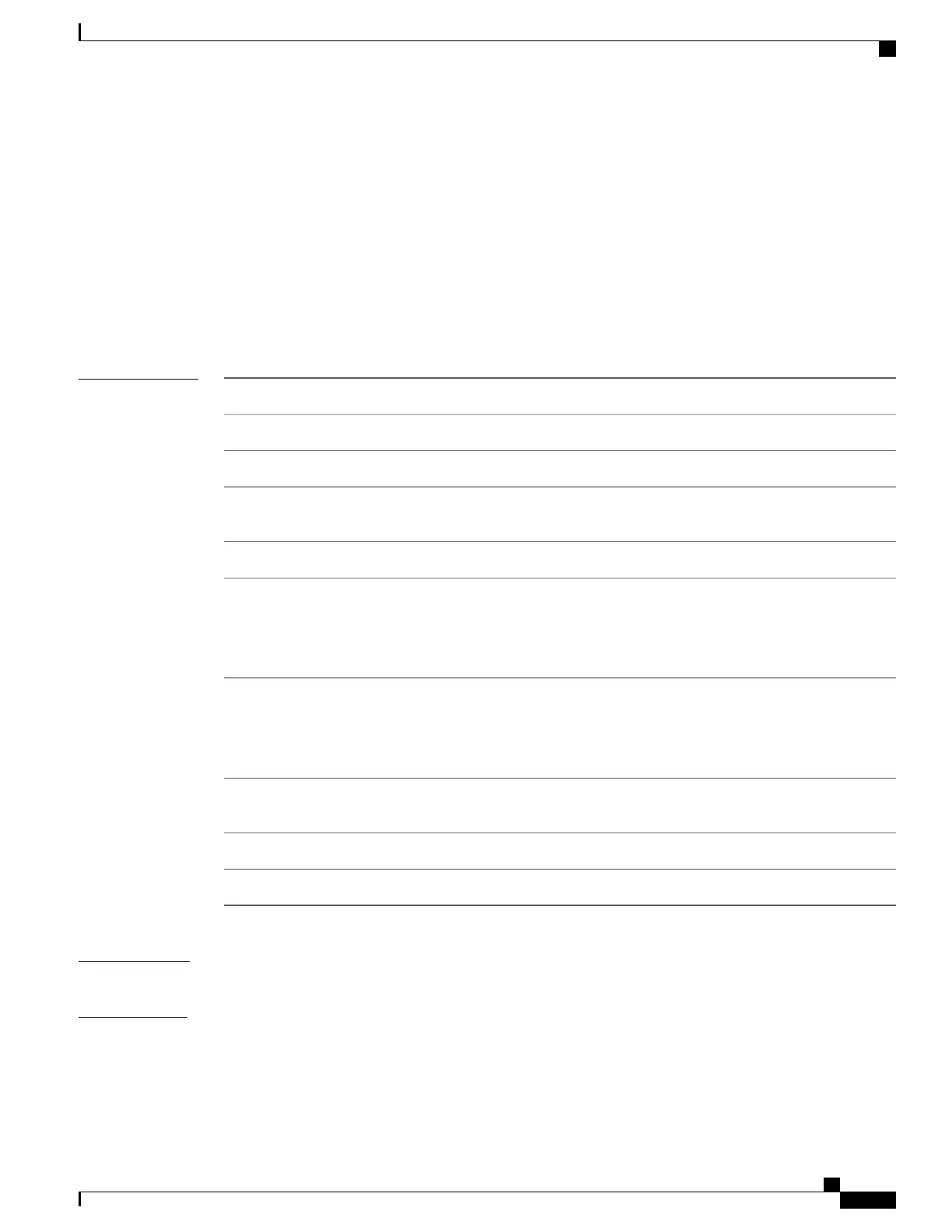aaa group server radius (BNG)
To configure a group server radius, use the aaa group server radius command in Global Configuration mode.
To disable this AAA group server radius, use the no form of this command.
aaa group server radius sever_group_name [accounting | authorization | deadtime | load-balance | server
| server-private | source-interface | throttle | vrf]
no aaa group server radius sever_group_name [accounting | authorization | deadtime | load-balance |
server | server-private | source-interface | throttle | vrf]
Syntax Description
Specifies the AAA group server RADIUS name.
server_group_name
Specifies a RADIUS attribute filter for accounting.accounting
Specifies a RADIUS attribute filter for authorization.authorization
Specifies the time in minutes after which a RADIUS
server will be marked up after it has gone dead.
deadtime
Specifies the radius load-balancing options.load-balance
Specifies the RADIUS server.
Accepts IP address (IPv4) or hostname of the RADIUS
server. The hostname option is supported only for
IPv4 domain address.
server
Specifies a private RADIUS server.
Accepts IP address (IPv4) or hostname of the RADIUS
server. The hostname option is supported only for
IPv4 domain address.
server-private
Specifies interface for source address in RADIUS
packet.
source-interface
Specifies RADIUS throttling options.throttle
Specifies the VRF to which the server group belongs.vrf
Command Default
None
Command Modes
Global Configuration mode
Cisco ASR 9000 Series Aggregation Services Router Broadband Network Gateway Command Reference, Release
5.2.x
15
BNG AAA Commands
aaa group server radius (BNG)
