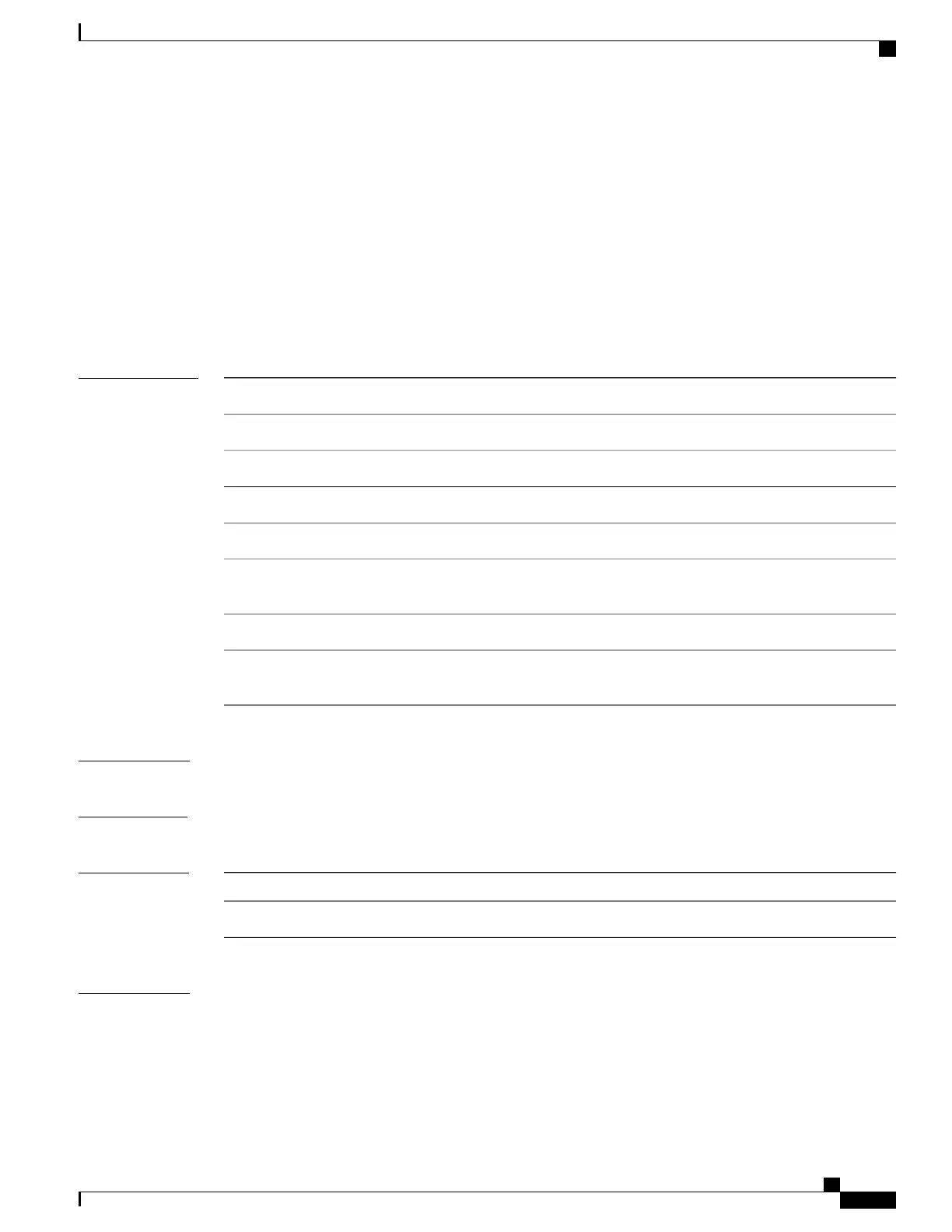accounting aaa list
To configure the subscriber accounting feature, use the accounting aaa list command in the dynamic template
configuration mode. To disable this feature, use the no form of this command.
accounting aaa list {method_list_name| default} type session {dual-stack-delay time| periodic-interval
time}
no accounting aaa list {method_list_name| default} type session {dual-stack-delay time| periodic-interval
time}
Syntax Description
Specifies the preconfigured method list name.
method_list_name
Specifies the default method list.default
Specifies the type of accounting performed.type
Applies the accounting to a session.session
Specifies the dual stack set delay wait in seconds.dual-stack-delay
Specifies the value of the dual stack delay time in seconds. The value
ranges from 1-30.
time
Specifies the periodic accounting interval in minutes.periodic-interval
Specifies the value of the periodic accounting interval in minutes. The
value ranges from 1-65535.
time
Command Default
None
Command Modes
Dynamic template configuration
Command History
ModificationRelease
This command was introduced.Release 4.2.0
Usage Guidelines
To use this command, you must be in a user group associated with a task group that includes appropriate task
IDs. If the user group assignment is preventing you from using a command, contact your AAA administrator
for assistance.
Use the dynamic-template command to enter dynamic template configuration mode.
Cisco ASR 9000 Series Aggregation Services Router Broadband Network Gateway Command Reference, Release
5.2.x
27
BNG AAA Commands
accounting aaa list
