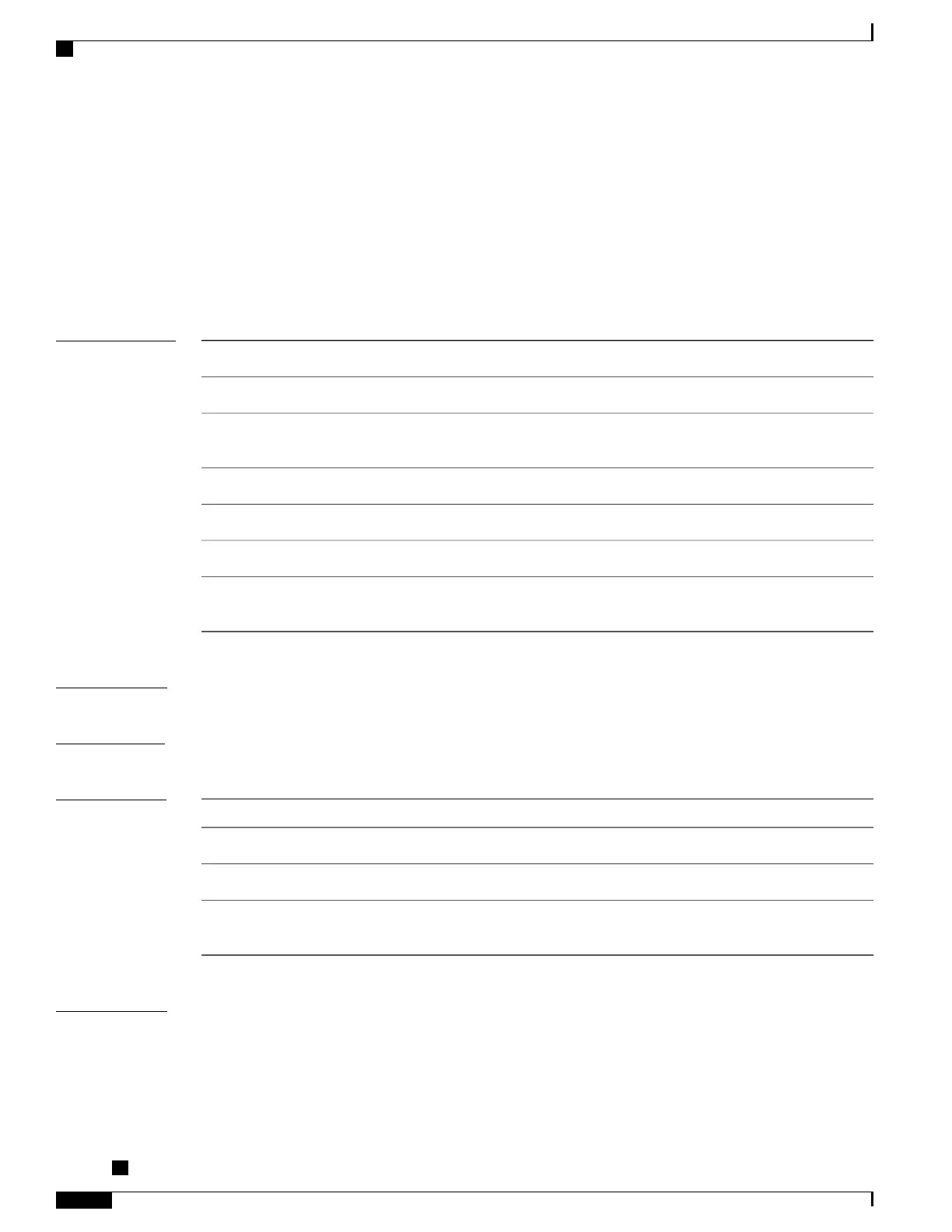service-policy (BNG)
To associate a service-policy to the dynamic template, use the service-policy command in the dynamic template
configuration mode. To disable this feature, use the no form of this command.
service-policy {input| output| type} service-policy_name [acct-stats] [merge seq_num]
no service-policy
Syntax Description
Configures an ingress service-policy.input
Configures an egress service-policy.output
Creates the service policy for policy-based routing
(PBR).
type
Name of the service policy.
service-policy_name
(Optional) Enables service accounting.acct-stats
(Optional) Enables the policy to be merged.merge
Sequence number of the policy. Range is from 0 to
255.
seq_num
Command Default
None
Command Modes
Dynamic template configuration mode
Command History
ModificationRelease
This command was introduced.Release 4.2.0
Support was added for policy based routing.Release 4.3.0
acct-stats and merge keywords were added to support service
accounting and policy merge features.
Release 4.3.1
Usage Guidelines
To use this command, you must be in a user group associated with a task group that includes appropriate task
IDs. If the user group assignment is preventing you from using a command, contact your AAA administrator
for assistance.
Use the dynamic-template type ppp command to enter the ppp dynamic template type configuration mode.
Cisco ASR 9000 Series Aggregation Services Router Broadband Network Gateway Command Reference,
Release 5.2.x
242
Dynamic Template Commands
service-policy (BNG)
