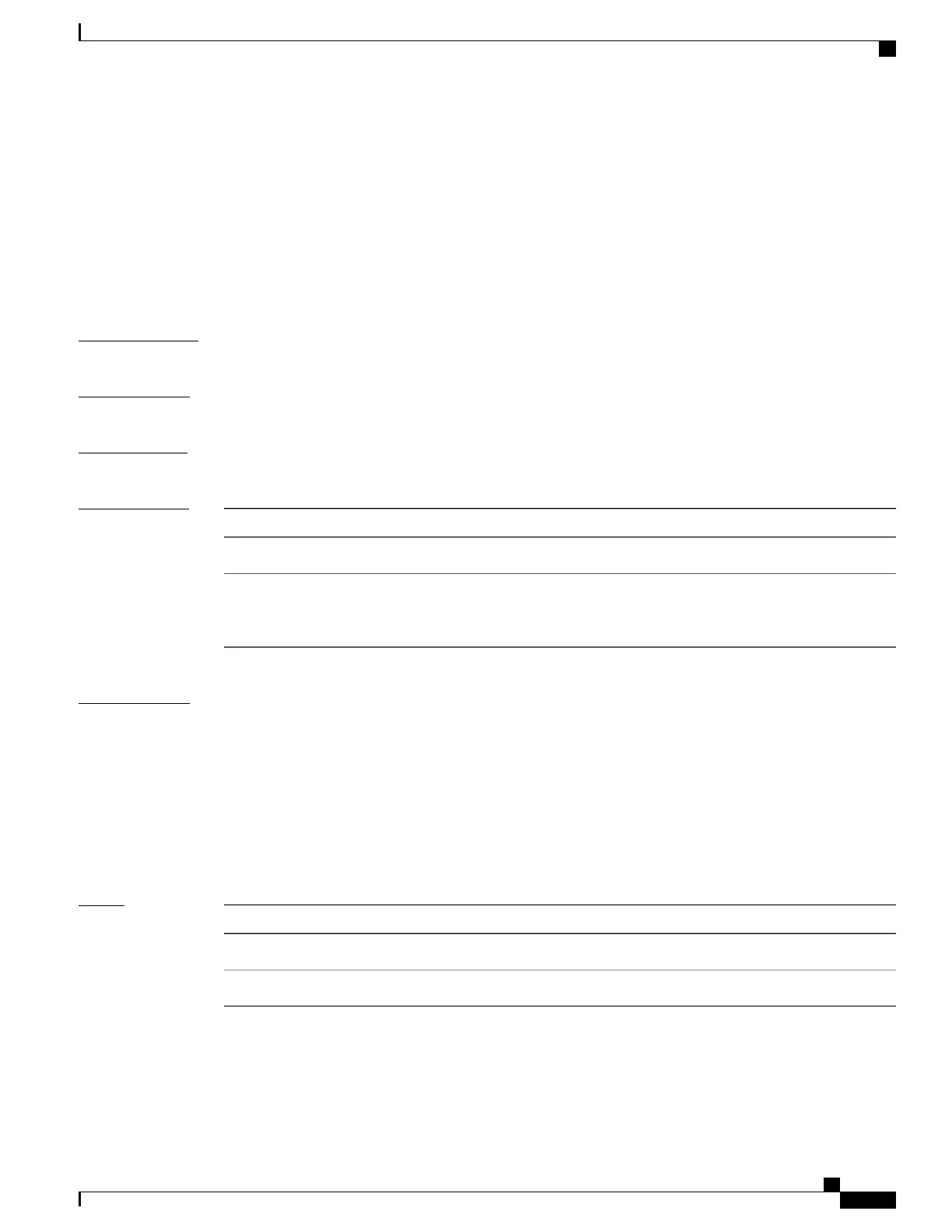aaa intercept
To enable RADIUS-based Lawful Intercept (LI) feature on a router, use the aaa intercept command in Global
Configuration mode. To disable RADIUS-based Lawful Intercept feature, use the no form of this command.
aaa intercept
no aaa intercept
Syntax Description
This command has no keywords or arguments.
Command Default
RADIUS-based Lawful Intercept feature is not enabled.
Command Modes
Global Configuration mode
Command History
ModificationRelease
This command was introduced.Release 4.3.0
By default, Lawful Intercept (LI) is not a part of the Cisco IOS XR software.
The LI package needs to be installed separately. So, this command is enabled
only after installing and activating the asr9k-li-px.pie.
Release 4.3.2
Usage Guidelines
To use this command, you must be in a user group associated with a task group that includes appropriate task
IDs. If the user group assignment is preventing you from using a command, contact your AAA administrator
for assistance.
To use aaa intercept command, you must install and activate the asr9k-li-px.pie.
Use the aaa intercept command to enable a RADIUS-Based Lawful Intercept solution on your router. Intercept
requests are sent (through Access-Accept packets or CoA-Request packets) to the network access server
(NAS) or the Layer 2 Tunnel Protocol (L2TP) access concentrator (LAC) from the RADIUS server. All data
traffic going to, or from, a PPP or L2TP session is passed to a mediation device.
Task ID
OperationTask ID
read, writeaaa
readli
Cisco ASR 9000 Series Aggregation Services Router Broadband Network Gateway Command Reference, Release
5.2.x
17
BNG AAA Commands
aaa intercept
