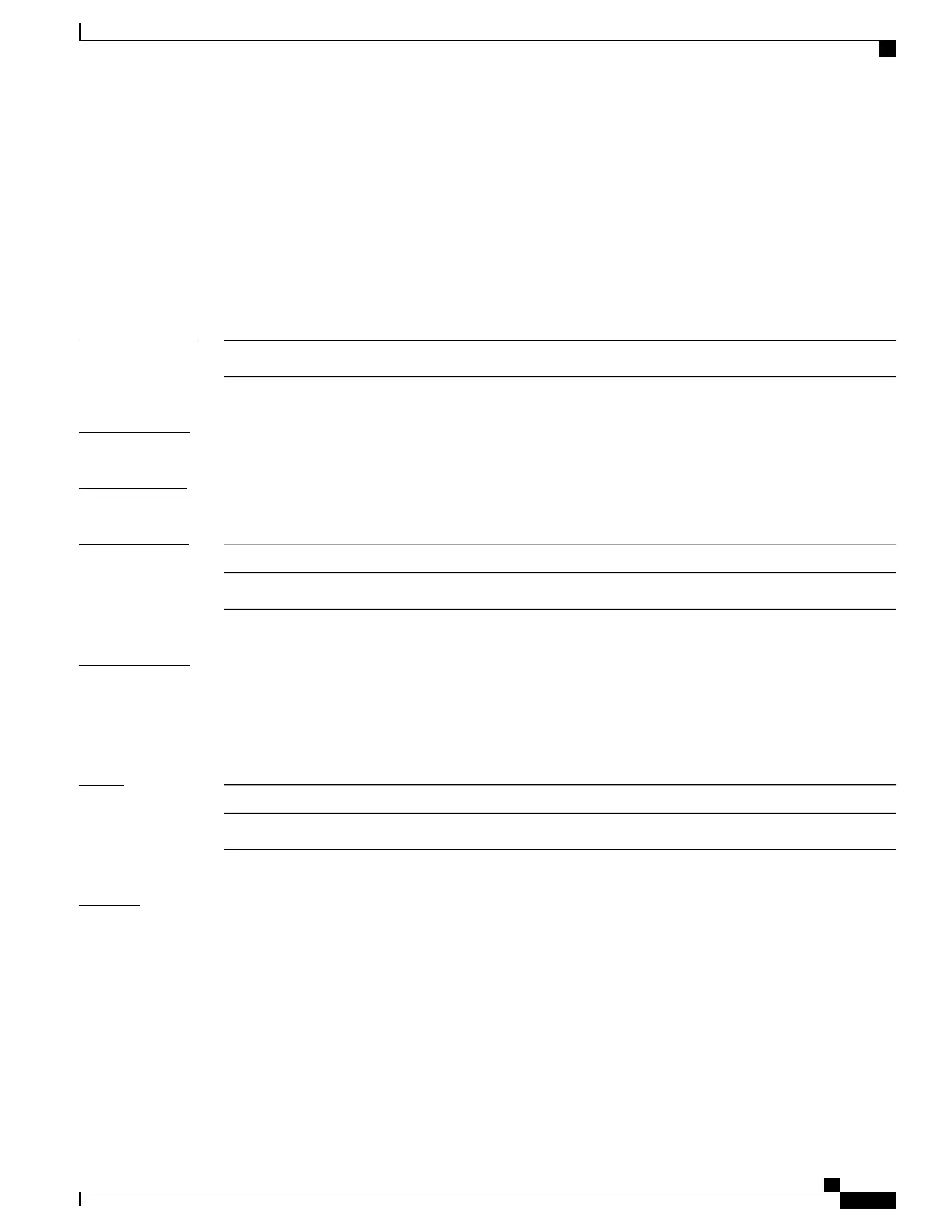limit lease per-interface
To specify the lease limit each interface, use the limit lease per-interface command in the DHCP IPv4 sub
configuration mode. To disable the limit lease per-interface, use the no form of this command.
limit lease per-interface value
no limit lease per-interface value
Syntax Description
Specifies the limit up to which the lease value can be extended.
value
Command Default
None
Command Modes
DHCP IPv4 configuration
Command History
ModificationRelease
This command was introduced.Release 4.2.1
Usage Guidelines
To use this command, you must be in a user group associated with a task group that includes appropriate task
IDs. If the user group assignment is preventing you from using a command, contact your AAA administrator
for assistance.
Use the dhcp ipv4 command to enter DHCP IPv4 configuration mode.
Task ID
OperationTask ID
read, writeip-services
Examples
This is an example of configuring the limit lease per-interface command in the DHCP IPv4 sub configuration
mode:
RP/0/RSP0/CPU0:router(config)# dhcp ipv4
RP/0/RSP0/CPU0:router(config-dhcpv4)# profile myproxyprofile proxy
RP/0/RSP0/CPU0:router(config-dhcpv4)# limit lease per-interface 1000
Cisco ASR 9000 Series Aggregation Services Router Broadband Network Gateway Command Reference, Release
5.2.x
171
BNG DHCP Commands
limit lease per-interface
