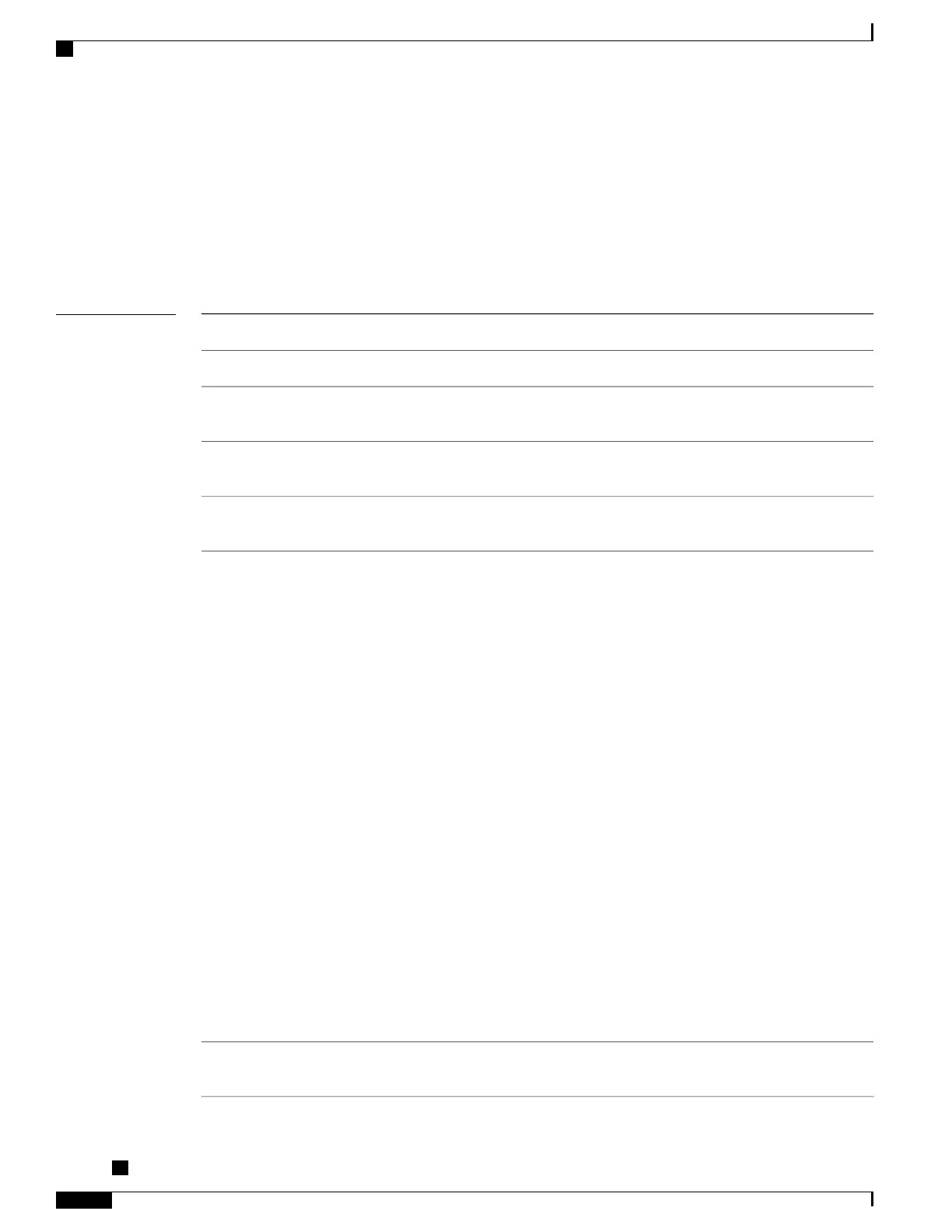clear subscriber session
To clear the subscriber sessions in BNG, use the clear subscriber session command in EXEC mode mode.
clear subscriber session {all | debug { subscriber-label } | identifier { access-interface interface-type
interface-instance | interface interface-type interface-instance } } [location node-id]
Syntax Description
Clears all subscriber sessions.all
Clears debug tracking of unique subscriber session.debug subscriber-label
Clears the subscriber session information based on
the identifier(s) you select.
identifier
Clears the subscriber session based on the access
interface name.
access-interface
Specifies the interface type whose subscriber sessions
you want to delete.
interface-type
Specifies either a physical interface instance or a
virtual interface instance that you want to delete.
The details of the interface instance are as follows:
•
Physical interface instance. Naming notation is
rack/slot/module/port and a slash between values
is required as part of the notation.
◦
rack: Chassis number of the rack.
◦
slot: Physical slot number of the modular
services card or line card.
◦
module: Module number. A physical layer
interface module (PLIM) is always 0.
◦
port: Physical port number of the interface.
In references to a Management Ethernet
interface located on a route processor
card, the physical slot number is
alphanumeric (RP0 or RP1) and the
module is CPU0. Example: interface
MgmtEth0/RP1/CPU0/0.
Note
•
Virtual interface instance. Number range varies
depending on interface type.
interface-instance
Clears the subscriber session information of a specific
location.
location
Cisco ASR 9000 Series Aggregation Services Router Broadband Network Gateway Command Reference,
Release 5.2.x
574
Subscriber Commands
clear subscriber session
