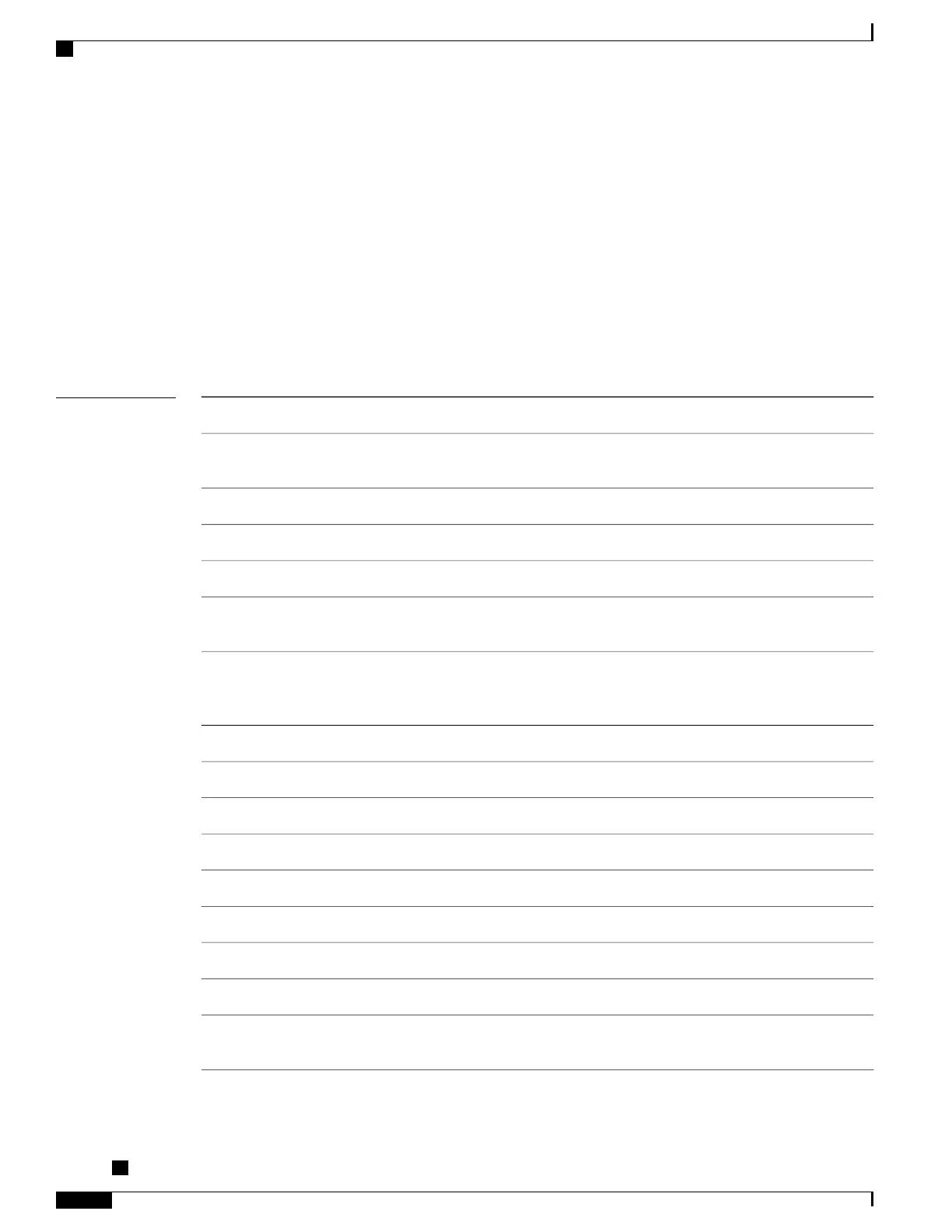pppoe bba-group
To add configuration for a particular BBA-Group and to enter the BBA-Group submode, use the pppoe
bba-group command in Global Configuration mode. To disable this feature, use the no form of this command.
pppoe bba-group bba-group name{ac| name| new_name| control-packets| priority| priority_bits| service|
{name| new_name| selection| disable}| sessions| {access-interface| circuit-id| mac| mac-iwf|
{access-interface| pair| limit}| max| {access-interface| limit| throttle}}| limit| session_limit| tag|
{ppp-max-payload| {deny| minimum| minimum_payload}}}
no pppoe bba-group
Syntax Description
Specifies the bba group name.
bba-group-name
Enables modification of the access concentrator
configuration.
ac
Indicates the name change to include in the AC tag.name
Specifies the new name.
new_name
Enables change of control-packets configuration.control-packets
Sets the priority to use in PPPoE and PPP control
packets.
priority
Specifies the priority bits for outgoing PPPoE and PPP
control packets. This ranges between 0 and 7, where 0
indicates highest priority and 7 indicates the lowest.
priority_bits
Enables modification of service configuration.service
Configures the service name.name
Specifies the new service name.
new_name
Specifies the selection of unrequested service names.selection
Disables the advertising of unrequested service names.disable
Enables modification of sessions configuration.sessions
Limits PPPoE sessions on any one access interface.access-interface
Limits PPPoE sessions with any one circuit-id.circuit-id
Limits or throttles PPPoE sessions from any one
mac-address.
mac
Cisco ASR 9000 Series Aggregation Services Router Broadband Network Gateway Command Reference,
Release 5.2.x
450
PPPoE Commands
pppoe bba-group
