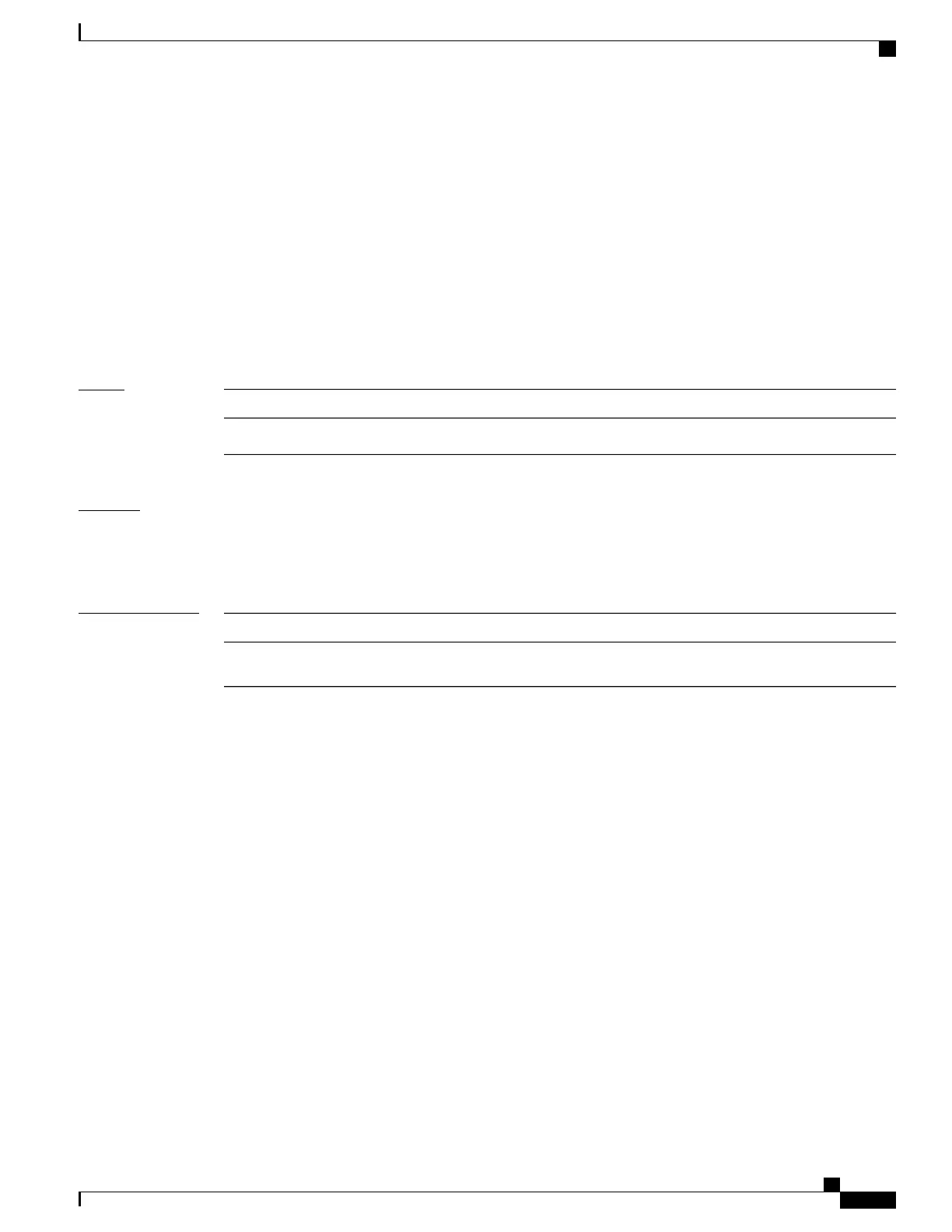reported on a per SRG basis on both peering routers. After the switchover, you must check the SRG details
on both peering routers to ensure consistency and to ensure that subscriber service is not interrupted.
You must ensure consistency between the roles of the underlying access interfaces (active-standby or up-down)
and the BNG SRG role (master or slave). Failing this, the traffic may get disrupted especially when a proper
access-tracking is not used.
To ensure network and service stability, it is recommended not to perform back to back switchovers (even
though the feature allows it). After a reload, you must ensure sufficient stabilization time for any router or
line card (LC) recovery and sync. Until then it must only be in slave or standby mode (through a hold-time
or pre-empt mechanism in the underlying access). Depending on the integration aspects with RADIUS or
PCRF, accounting updates may be sent from both master and slave after the switchover. Therefore, it is
recommended to give sufficient time for these operations to complete and stabilize.
Task ID
OperationTask ID
read, writenetwork
Examples
This example shows how to initiate subscriber redundancy switchover for a particular SRG:
RP/0/RSP0/CPU0:router# subscriber redundancy switchover group 210
Related Commands
DescriptionCommand
Initiates subscriber redundancy synchronization in BNG.subscriber redundancy synchronize, on page 530
Cisco ASR 9000 Series Aggregation Services Router Broadband Network Gateway Command Reference, Release
5.2.x
529
Subscriber Commands
subscriber redundancy switchover
