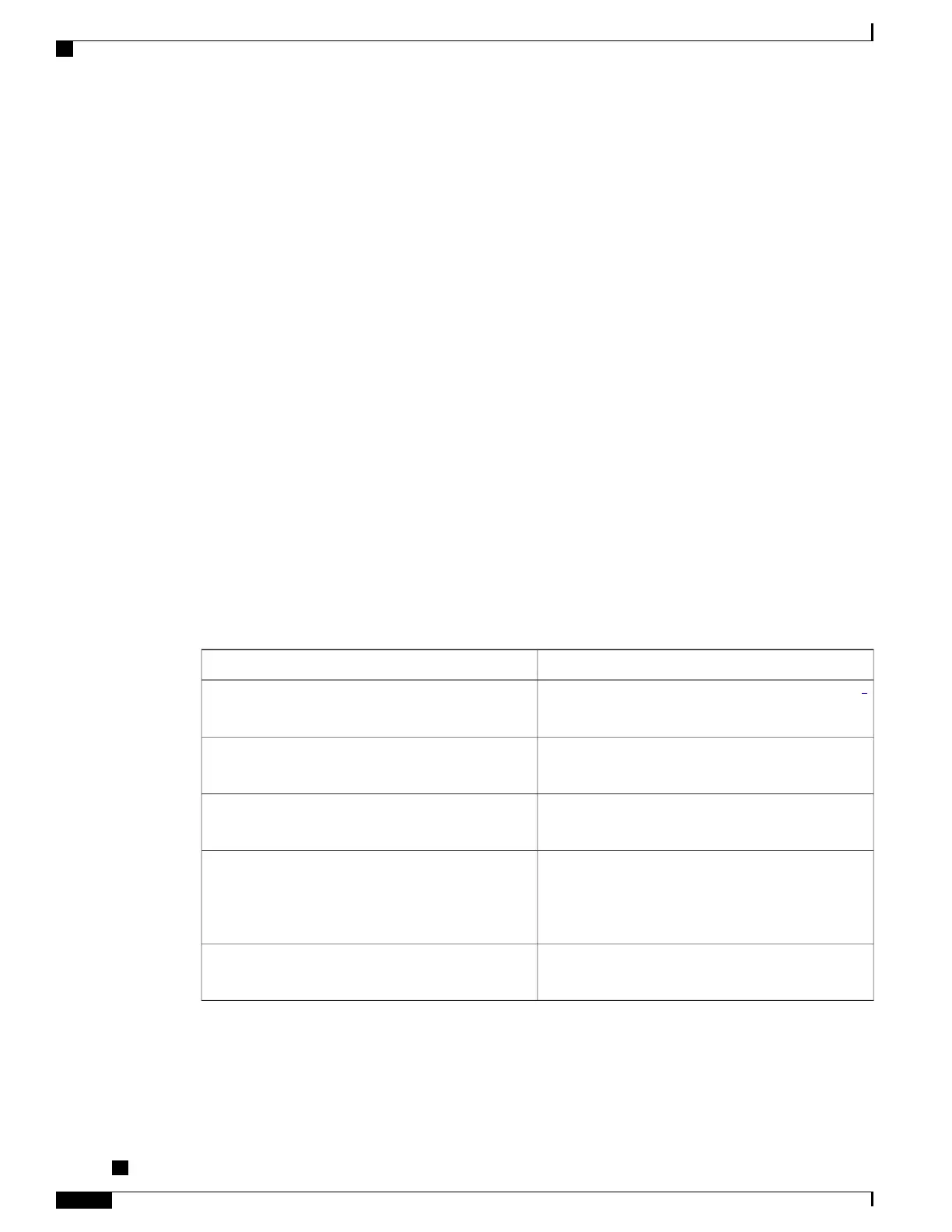Bcast: 0 sent, 0 received
Mcast: 0 sent, 0 received
Drop: 0 encapsulation failed, 0 no route, 0 too big, 0 sanity address check
Sent: 16372 total
ICMP statistics:
Sent: 0 admin unreachable, 0 network unreachable
0 host unreachable, 0 protocol unreachable
0 port unreachable, 0 fragment unreachable
0 time to live exceeded, 0 reassembly ttl exceeded
5 echo request, 0 echo reply
0 mask request, 0 mask reply
0 parameter error, 0 redirects
5 total
Rcvd: 0 admin unreachable, 0 network unreachable
2 host unreachable, 0 protocol unreachable
0 port unreachable, 0 fragment unreachable
0 time to live exceeded, 0 reassembly ttl exceeded
0 echo request, 5 echo reply
0 mask request, 0 mask reply
0 redirect, 0 parameter error
0 source quench, 0 timestamp, 0 timestamp reply
0 router advertisement, 0 router solicitation
7 total, 0 checksum errors, 0 unknown
UDP statistics:
16365 packets input, 16367 packets output
0 checksum errors, 0 no port
0 forwarded broadcasts
TCP statistics:
0 packets input, 0 packets output
0 checksum errors, 0 no port
This table describes the significant fields shown in the display.
Table 19: show ipv4 traffic Command Field Descriptions
DescriptionField
Occurs when a packet is discarded because its TTL
4
field was decremented to zero.
bad hop count
Usually indicates that the router had no ARP request
entry and therefore did not send a datagram.
encapsulation failed
Indicates a gross error in the packet format, such as
an impossible Internet header length.
format errors
Indicates the total number of local destination and
other packets received in the software plane. It does
not account for the IP packets forwarded or discarded
in hardware.
IP statistics Rcvd total
Counted when the Cisco IOS XR software discards
a datagram it did not know how to route.
no route
4
TTL = time-to-live
Cisco ASR 9000 Series Aggregation Services Router Broadband Network Gateway Command Reference,
Release 5.2.x
316
IPv4 and IPv6 Commands
show ipv4 traffic (BNG)
