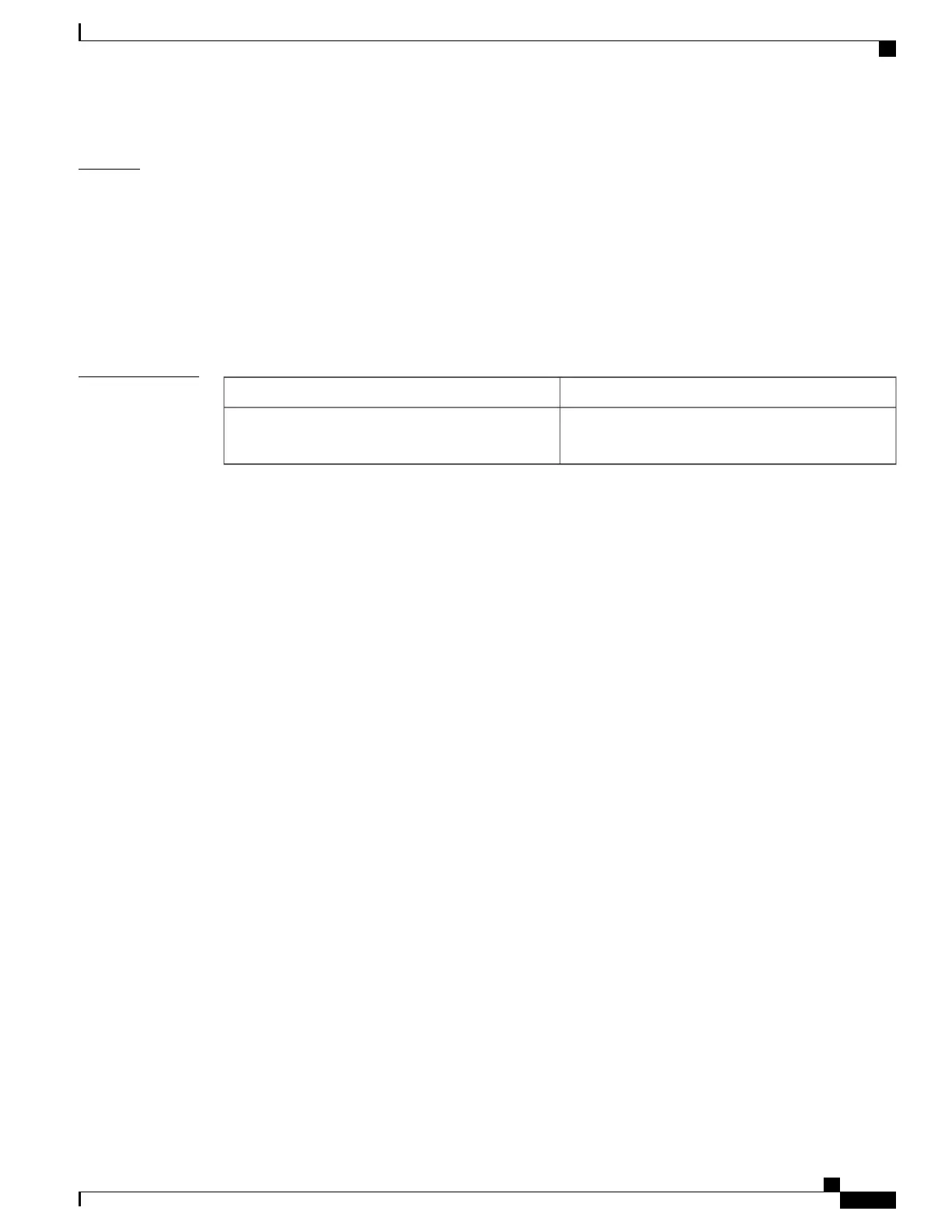Examples
This example (not applicable for BNG) shows how to configure the managed address configuration flag in
IPv6 router advertisements on GigabitEthernet interface 0/1/1/0:
RP/0/RSP0/CPU0:router(config)# interface gigabitethernet 0/1/1/0
RP/0/RSP0/CPU0:router(config-if)# ipv6 nd managed-config-flag
For BNG, this example shows how to configure the managed address configuration flag in IPv6 router
advertisements on dynamic template configuration mode:
RP/0/RSP0/CPU0:router(config)# dynamic-template type ppp p1
RP/0/RSP0/CPU0:router(config-dynamic-template-type)# ipv6 nd managed-config-flag
Related Commands
DescriptionCommand
Displays the usability status of interfaces configured
for IPv6.
show ipv6 interface (BNG), on page 317
Cisco ASR 9000 Series Aggregation Services Router Broadband Network Gateway Command Reference, Release
5.2.x
359
Neighbor Discovery Commands
ipv6 nd managed-config-flag (BNG)
