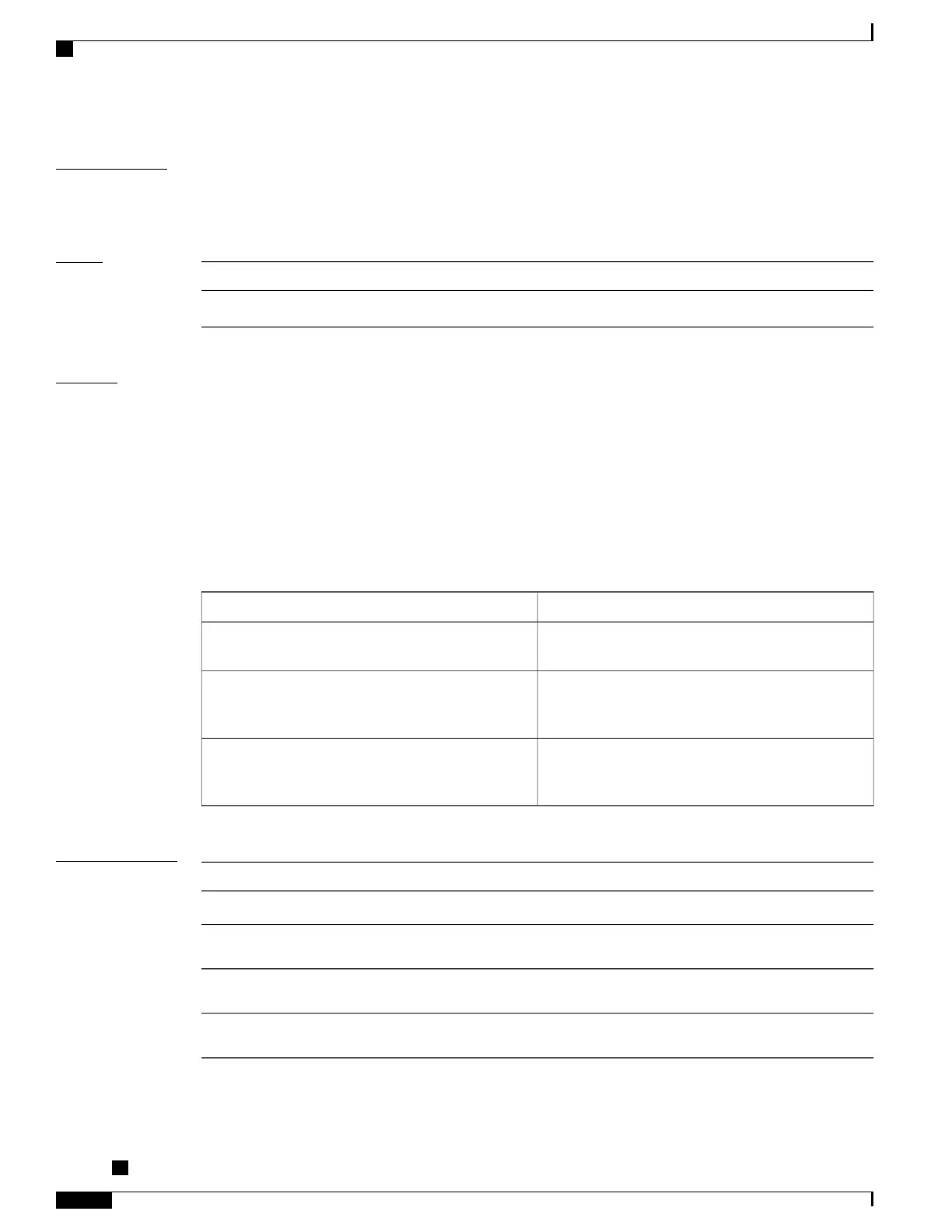Usage Guidelines
To use this command, you must be in a user group associated with a task group that includes appropriate task
IDs. If the user group assignment is preventing you from using a command, contact your AAA administrator
for assistance.
Task ID
OperationTask ID
readnetwork
Examples
This is the sample output of the show subscriber feature accounting command in the EXEC mode mode:
RP/0/RSP0/CPU0:router# show subscriber feature accounting ma subscriber-label 0x40
Subscriber Label: 0x40 Interface: Gi0/0/0/0.pppoe1
Feature: Session Accounting Method-list: default
Feature: Session Idle Timeout
Timeout value: 200 seconds
Threshold value: 3 minutes per packet
Timeout direction: both
This table describes the significant fields displayed in the show subscriber feature accounting command
output :
DescriptionField
Specifies the timeout value configured for that
particular subscriber session.
Timeout value
Specifies the threshold value configured for that
particular subscriber session, to decide on the duration
of the session inactivity.
Threshold value
Specifies that both the ingress and egress traffic is
considered for the determination of the idle time for
that particular subscriber session.
Timeout direction: both
Related Commands
DescriptionCommand
Displays the configuration details of subscriber database.show subscriber database, on page 540
Displays the subscriber management internal manager
information.
show subscriber manager statistics, on page 549
Displays the subscriber running configuration derived from
dynamic template.
show subscriber running-config, on page 564
Displays the subscriber management session information.show subscriber session, on page 566
Cisco ASR 9000 Series Aggregation Services Router Broadband Network Gateway Command Reference,
Release 5.2.x
546
Subscriber Commands
show subscriber feature accounting
